Year: 2021
Here are some screenshots displaying the tags I created.
Here is my finished model including all furniture, wallpaper and with sculptures to scale.
Although my model was starting to take shape, multiple little mistakes throughout made it really hard to work with. Therefore I decided to begin to remake my model, ensuring to create objects into separate components and add them to the relevant tag. Re creating the model was really helpful as it allowed me to make […]
I began by creating stairs, realising that these components would help me visualise the space better and allow me to see any flaws in my current model. The first set of stairs I made, above, I struggled with and realised once they didn’t fit properly that I had done the process wrong. I then worked […]
IMPORTING AUTOCAD FILE AND STARTING TO DRAW THE MODEL After importing the CAD file, I began working with rectangles to create the floors and walls of the model. After creating the right outline, I used the push/pull command to drag the floors and walls to the right dimensions. I then began to work on the […]
BEGINNING TO WORK WITH SKETCHUP The first session of sketch up I played with the different tools and noted them so that I could refer to them in the coming weeks, noting a * next to the most useful tools. I also added the shortcuts in brackets,
WORKING WITH REUSABLE CONTENT AND ANNOTATION This week I really started to understand the site better and thus make improvements to line-weight and hatching. I realised the banisters should not be hatched and had before been confusing them with walls. I also learnt how to add text to the drawing and how to eliminate the […]
LAYOUTS AND CREATING OUTPUT:PLOTTING Plotting allowed me to finally scale the drawing and fully realise what the drawing would look like as a real section and plan. I added dashed lines to display the part of the plan that has been cut through to display the section. I also used my measurements of the site […]
DRAWING ORGANISATION AND SITE SURVEY Working with layers showed me how this application can be much more helpful than drawing with paper and a pen. The fact that by clicking you can disappear or reveal layers is great. I had a lot of trouble with using the scale tool on the Mac. I began by […]
COORDINATES AND MODIFYING CONTENT I found this week really useful in terms of figuring out how to measure and draw real life objects accurately. Drawing this desk from three points of view was really interesting and I started realising just how helpful AutoCAD will be in executing sections and plans. I used mainly the line […]
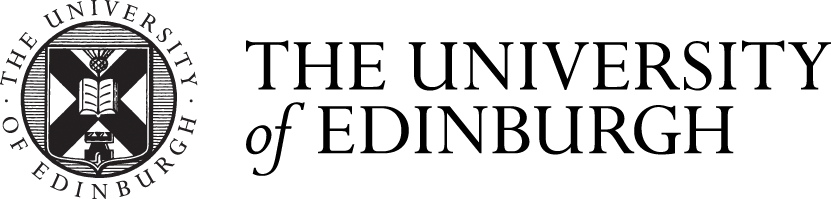

Recent comments