Learner Experience and Hybrid Classrooms

Our Learning Design team has spent quite a lot of time over the last months thinking about the minute details of how students and instructors are engaging with learning technology in our current hybrid environment. My cohort in particular, the five new Learning Technology Support Officers who came into our posts over the summer, have been reflecting on what we’ve discovered about users of all types across the University since we started. We spoke on this topic recently, at the UCISA SSG20 conference.
You can watch our talk, “Five go Hybrid”, via this link [opens video in a new window].
In our paper, we indicated that one of the projects we will be working on from January is to develop and expand our Learning Design resources, now that we have a bit more capacity to do so with our bigger team.
The existing ELDeR and ABC workshops, along with the work the Learning Design team has done on student personae, are a robust foundation from which we can start to imagine more options and possibilities for how we can support Learning Design in all areas of the University. Especially at this transitional moment, at the end of a complicated year, we’re adjusting our outlook all the time, and making our work as adaptive and agile as it can be. One of our upcoming projects will focus on the specific journeys that learners undertake during their time at University.
More information about Learning Design resources can be found here [opens in a new window].
We are now in the nascent stages of developing learner experience (LX) mapping resources, which will ideally help Schools or any other local teams to work through the creation and use of programme- or even subject-specific learner experience maps. Encouraging course organisers, instructors, administrators, and everyone, really, to think critically about the movement of students through the University, from space to space (digital, emotional, physical, etc.), allows us all to build more support into our programmes.

A sort of learner journey!
So what is learner experience mapping?
An experience map, in any context, is a type of data visualisation that demonstrates a user’s movement within a service. Using such a map to document the student experience within the University, we can better imagine certain necessities and obstacles, as well as achievements and milestones, that a learner would face, from matriculating as a brand new student, through to graduation, and perhaps even beyond. There are plenty of well-documented types of user experience maps, but with regards to learners, there are a few variables we’re hoping to prioritise.
Our initial discussions have been around assisting people in creating maps that would include time and mood. The sort of question we hope to be able to ask and answer would be, as just one example, at what point in a semester would a student with little experience navigating online assessments need the most support, and what can we do about it?
To create the kind of LX map that could help us respond to this, we need a few building blocks: a detailed student persona, scenarios and expectations over a set period of time (such as attending lectures or tutorials, submitting coursework, and balancing University with other responsibilities during one semester), and then actions or moods (how would this persona respond in each situation, and how can we be most useful?). We would also encourage anyone creating a map to include existing touchpoints in their sketches, such as student support teams and local Learning Technologists, as well as our central resources such as IS Helpline.
In terms of drawing out the map, it can be as simple as it sounds – given a set of guidelines and the details of a student persona, a team working to create a map could illustrate tables, charts, or any other graphics to track the student’s journey. The different personae can, and should, be as diverse and varied as possible, to provide as many perspectives as we can. This isn’t to say that we can predict everything. Indeed, every student is unique, but thinking actively and creatively about the myriad ways students move through their courses and programmes can help us to more effectively and efficiently support the learning experience.
We’ll also be asking ourselves, as our team proceeds through some of this developmental work, what are the different ways might we be able to co-create these maps with students?
Ultimately, we are always going to be considering how our current practices align with the journeys that students are making through their degree programmes, and how we can improve and enhance those experiences. We’re still in the early stages of these plans for learner experience mapping, but as we work through them and they develop into helpful and meaningful training opportunities and resources, we’ll certainly keep this blog updated with the latest!
Images by Robyn Pritzker
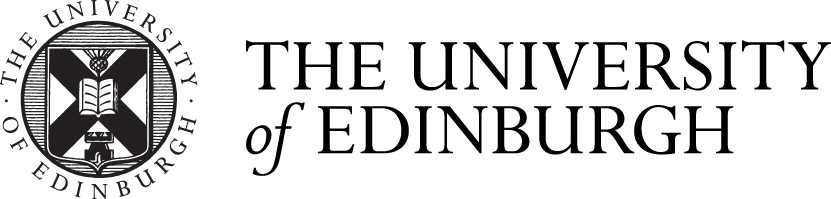
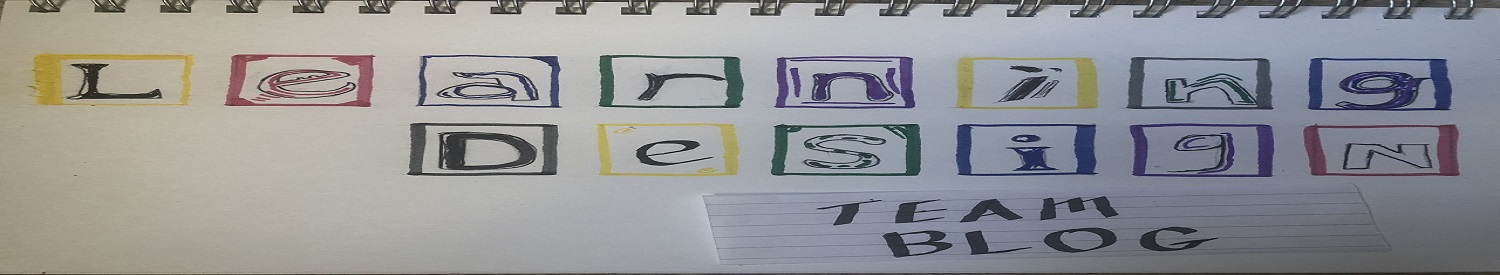


Recent comments