Progress Tracking (Learn Ultra Courses only)
The option to turn on progress tracking is now available to course instructors, however by default it is not enabled. It therefore requires manual intervention to turn progress tracking on for any course, this can be done at any time (and turned off again too) and requires two simple steps, one to select the option in the left-hand menu and then a toggle in the resulting flyover screen.
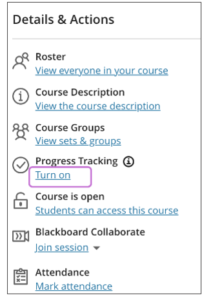
The main purpose of Progress Tracking is to enable students to keep track of what they have done in a course.
Every item will display a circle icon showing the progress as:
- Empty when a student had not yet accessed the item
- Partially filled when a student has opened the item
- Green checkmark when the student has completed the item
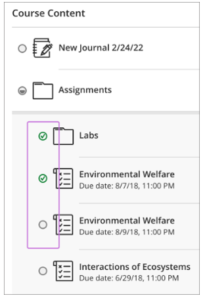
Students can mark complete items such as: Documents, uploaded files, or links once they have opened them. For any other items like assignments, tests, journals, or discussions, the item will automatically be marked as complete when the student has submitted. When all items in a folder or module have been completed, the entire folder is automatically marked as complete.
Future releases will allow instructors access to a Student Progress Report, using this instructors can see the progress that students indicate for the following content types:
- Ultra Documents
- SCORM packages
- Uploaded files
- Links
- Cloud documents
- LTI content with no associated grade
- Learning modules
- Folders
The report will also allow instructors to select a piece of content and view:
- Students who have not yet opened content;
- Students who have opened or started viewing content; and
- Students who have marked the content as complete.
We expect further development to enhance the information available through reports such as this.
The progress tracking functionality will be evaluated as part of the Early Adopter process. This will give users, and the service, time to evaluate the functionality and identify good practice ahead of the full rollout and a decision made regarding its utility.



