Learn Original to Ultra: Mapping, Structure and Migration Solutions
Instructional Designer Lizzy Garner-Foy discusses the opportunity to improve course structure in Learn Ultra.
Through the Early Adopter programme, we have gained an in-depth understanding of the ways Learn is used across the University. Through close collaboration with Schools and Deaneries, we have explored, experimented, and improved approaches to course design and course structure in Learn Ultra and to ensure that we are providing the best guidance and solutions for Learn users as they transition to the new platform.
The VLE (Virtual Learning Environment) upgrade provides everyone with the opportunity to review their course(s), and make changes to improve accessibility, student engagement, and the overall student experience. This might seem daunting at first – and the extent of the changes will vary depending on the course – but extensive work with early adopters has enabled us to create tailored support resources to help everyone get the most out of the platform.
We understand that differences in functionality can be frustrating when moving to a new system, but we encourage you to have an open mind and a play around! The platform has a simple, minimal design to make it more user-friendly, with customisation, folder depth and the overall layout pared back in comparison to Learn Original. This helps to create consistency and clarity across courses, and to make the course build process easier and less time-consuming.
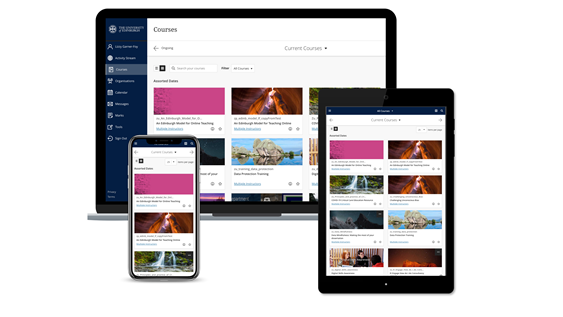
As courses do not map like-for-like between the two systems, we have worked on some of the most challenging Learn Original courses and created this Learn Ultra: Course Structure Solutions (opens in a new window) resource to showcase solutions for reorganising content in Learn Ultra; particularly for tackling deep folder structure.
Image 1 shows an example of how a course was previously structured in the old version of Learn compared with Learn Ultra. As you can see, in the previous version of Learn the folder structure is several layers deep, with materials buried within. Compare this to the Learn Ultra structure below it, you can see materials are organised week by week, using a combination of learning modules, folders, and documents to manage content. This results in a shallower structure, with content that is easier to find and navigate through.
Image 1
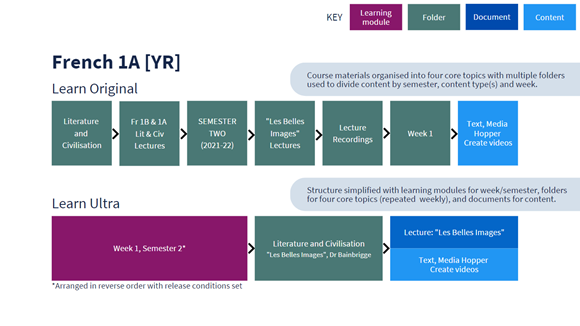
Image 2
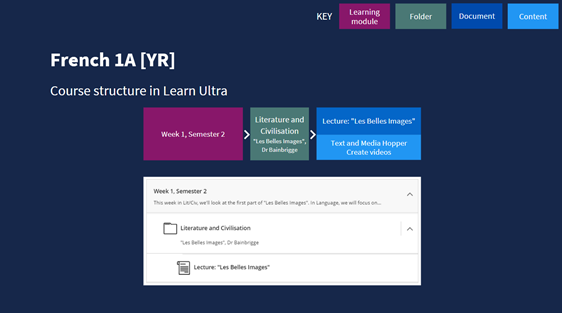
Image 2 shows what this structure looks like from a student’s perspective. As you can see, content can be unpacking in an organised and logical way, improving accessibility and student experience.
To begin the process of restructuring your course, we recommend you begin by reviewing your existing course in the older version of Learn. Consider the most logical journey through the materials for your students, and the clearest way to present content. This way, it will become easier for students to understand what the materials are and where to find them. Although more input may be required to rethink your course structure at first, putting time and energy into this from the outset will stand you in good stead to create a solid course architecture that you can use going forward.
We encourage you to visit (and revisit) our Good Practice Guidance (opens in a new window) when mapping and migrating courses, which has been designed as a resource hub to dip into as needed, with bitesize chunks of information such as examples, step-by-step guidance and demo videos.
We have also created Learn Ultra: Top 10 Course Development Tips (opens in a new window) based on feedback from the early adopter programme. It includes good practice recommendations to make the course build process quicker and easier.
For more information and alternative formats of these resources, email LearnFoundations@ed.ac.uk



