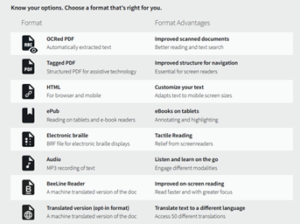A lot of the time IT services are supporting users – that is, students and teaching staff – or work quietly in the background to assure systems and infrastructure are in good shape and fit for purpose. In my own role I rarely have an opportunity to see what happens “on the ground”, in the physical teaching environments. However, recently I was attending a staff training event for Data Protection Champions, and it ended up being an exciting little showcase of how our services work together to make learning and teaching happen. Not just for students 🙂
What are Data Protection Champions? These are a group of staff members who commit to staying up to date on current developments across the university on matters intersecting with Data Protection and to help keep information otherwise available on the web current in discussions and work locally. The Community Meetings help to exchange knowledge and ask questions to understand in better detail what processes and procedures are designed to do and to disambiguate the legalese that necessarily accompanies legal and compliance rules and regulations.
In other words, understanding the details is important, and summarising this “second hand” is not always easy. This prompted some champions to reach out to the organiser asking if the event could be recorded.
This was not a Teams meeting. But, it was set at a lecture theatre with Lecture recording facilities. So after a little consideration of alternatives (recording in segments on a mobile phone? recording via Kaltura video recorder from a laptop?) we set to work out what might need to happen to make use of the lecture recording equipment.
- Sound check – oh my. Somehow feedback reverberating in stereo through the theatre makes for a great alarm clock, but it transpired quite quickly that we were in need of support. A colleague from Digital Spaces Tech attended within minutes – and some troubleshooting later had all the microphones operating normally. Sigh of relief – we can all hear and know this will be captured in the recording.
- Recording – typically recordings are linked to course delivery in our VLE, Learn. And timetabling allows for lectures to be added to the courses automatically. When requesting an ad-hoc recording, this is available to instructors; or can be supported from the Media Service team with a little notice. In our case, notice was very limited, and the support from the service team was invaluable. The lights of the recording equipment turned red – on time for the meeting to start.
- Processing – with the event being a full morning, including a break for coffee and networking, the recording took some time to process on the system. With help from the service team, this time duly recorded using our ticketing system Unidesk, the recording was modified to exclude the break to make this more convenient for champions to review once shared.
Since the event was not associated with a course or programme, and the default of our lecture recordings setup via the VLE did not apply, sharing recordings is not automatic. The system is designed to safeguard teaching activities and keep permissions for processing and sharing details in line with the terms and conditions of service. Data Protection compliance at its best. Staff training, still falls within the remit of teaching, but staff training is not hosted on our VLE Learn, again, in order to comply with the terms and conditions of service for the VLE. On guidance from the Media Service team we requested for the migration of the video to our other media channel, Media Hopper Create. With this being the first interaction on the service the help and support with this process was incredibly appreciated by the organiser and all involved in the event.
- Migrating – as part of this whole process, I discovered a whole new set of environments that can be logged into, alas, because my account is linked to a playground account, and I was not the owner of the video recording, we took up the kind offer of support from the Media Service team who brought the video into Media Hopper Create, which offers captioning and wider sharing permissions.
- Sharing – as with many of our services, the ability to secure content is shared with the appropriate user groups is really important. Materials can be set to only exist for the video owner (private), made accessible only to users who have been given the link (unlisted) or be made public to all users. In addition, licensing selections assure that users are informed of what is permissible with regards to use of the content and copyright.
The support and efforts across the different teams was a really good reminder of why working in ISG / LTW / DLAM is such a rewarding experience. Sometimes we end up being in the role of our own users, and colleagues come to our rescue and support to make the most of the teaching and training that keeps our service provisions compliant and up to date.