Joining the Discussion: How To Post a Comment on this Site
You are invited to join a number of contributors who will be responding to the Gifford lecturer, and one another, on this blog. We’re hoping to develop a lively community discussion, both at the lectures and online, so we want you to take part. Here’s how to join the discussion in three steps:
First, while at the lectures themselves submit a question electronically either by emailing GiffordLectures@ed.ac.uk or tweeting with the hashtag #GiffordsEd. Questions submitted in this manner will be either posed live or incorporated into the blog discussion.
Second, sign up to ‘follow’ this blog using the button on the left side of the home screen. This will keep you up-to-date with posts and commentary.
Third, after a lecture that has stirred your interest, submit a comment in the ‘Leave a Reply’ field below my initial post. Here’s a quick review of how to post a comment:
- From the home page, click on either the post title or the speech bubble in the upper right corner of the title.
- Once you’re on the individual post, click the ‘Leave a Reply’ field at the bottom. You will be prompted to give your name and email address as a minimum identification (you can also give a website address if you would like).
- Option: You can also sign in using a pre-existing account with Wordpress, Twitter, or Facebook. To do so, click the icons in the upper right corner of the Reply area (these are different from the earlier ‘Share This’ set of icons). This is a great way to show others a fuller profile and possibly gain followers.
- Compose your comment.
- Click ‘Post Comment’ in the right hand corner, checking the lefthand boxes if you’d like to be notified by email of replies and other comments on the thread.
- Option: Share your response via social media, inviting others to the discussion. It’s easiest to use the ‘Share This’ set of social media icons to do this.
You can keep it brief or elaborate your thoughts somewhat. In either case, try to contribute to our conversation rather than giving a monologue. That is to say, engage with the lecture materials and with others, posing questions or offering resources that can open up further dialogue.
Those of us who have already committed to writing for the blog will aim to post shortly after the lecture. It would be great to comment on the most recent lecture, but it’s never too late to add to the ongoing thread from an earlier discussion.
We look forward to hearing from you!
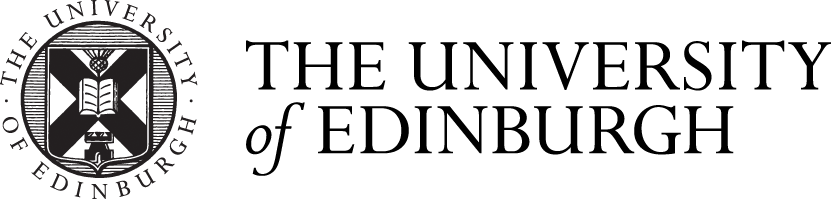

Comments are closed
Comments to this thread have been closed by the post author or by an administrator.