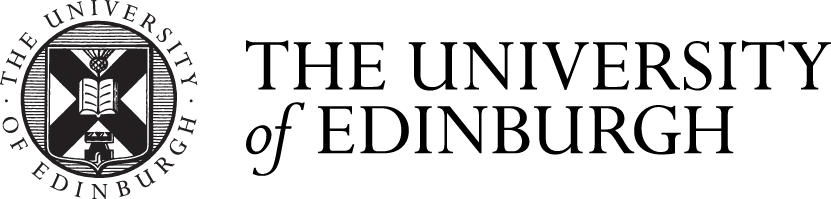6 tips for working ergonomically at home

Reading Time: 3 minutes

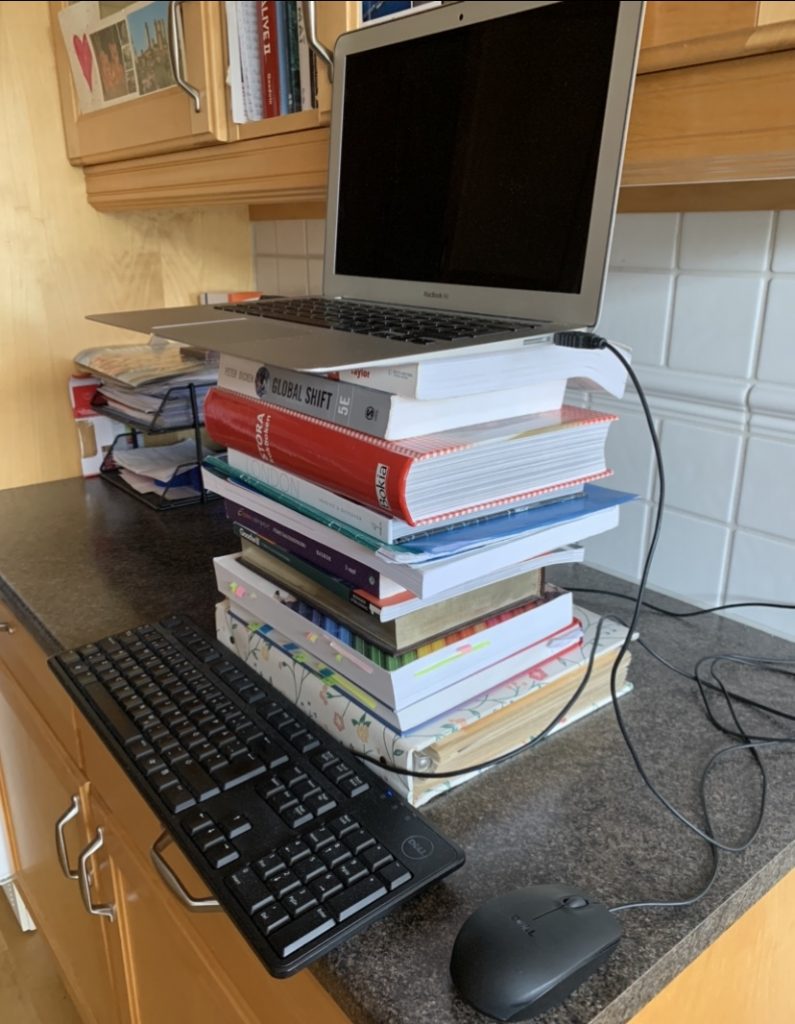
By Emma, MSc Energy, Society and Sustainability
Finishing up semester assignments and writing dissertation work has become quite different as of late. During this time, we are having to adapt to working from home, which can be quite challenging for some. Personally, I had the routine of studying at the university library in order to get out of the flat and feel somewhat inspired to work long days beside other students in the same boat as me. Now having to change my routine to working from home can have its temptations — definitely can’t have my work station near the fridge! and I’m constantly being close to flatmates who I’d sometimes rather engage in conversation with. This being said, one of the biggest challenges I have faced is the bodily aches and pains that come from a long day of sitting inside writing, reading and having virtual meetings at my desk. I’ve experienced lower back pain, neck pain, and tight quadriceps muscles (in the front of the thigh) from all the sitting and constant looking at a screen that is below the height of my face.

Photo by Unsplash
Even though working digitally from home has been a great solution to be able to still study and write papers, the home environment can be quite limited in ergonomic solutions where our posture and constant sitting tends to overload the muscles and joints. So, I did some digging on the internet to see if there were any tips on how to work ergonomically from home. Good news — there is hope for working without neck pain! I found some really helpful suggestions that I will share with you here.
Tip 1. If you struggle with low back pain, relieve pressure on the lower back while sitting by rolling up a towel or using a small pillow in the “hollow” of the lower back to provide a natural stretch and better positioning for the back, reducing the strain.
Tip 2. Another trick to reduce the strain on your lower back is to stand to work as much as you can. Use your kitchen counter or an ironing board to place your computer/tablet/laptop on so you don’t have to hunch down to see your screen. This works particularly well if you place some thick books under your device to raise it to your eye level. This relieves pressure on your neck as it lets you look at your screen without having to tilt your head forward. Having your screen at eye-level is crucial for avoiding neck pain and improve positioning.
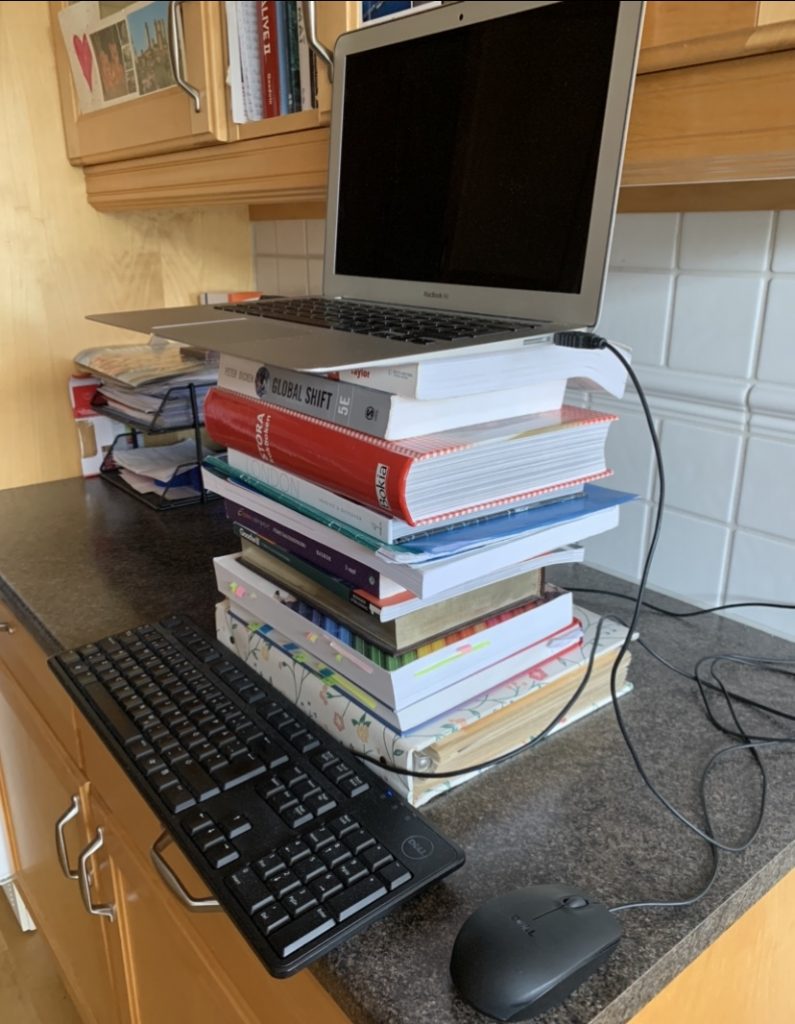
Ergonomic work station – Photo by Emma Persson
Tip 3. To further relieve or prevent neck pain, have a spare keyboard and mouse that can be hooked up to your tablet or laptop. This will revamp your work space even more as the keyboard and mouse on the counter will help your shoulders remain in a neutral position (not hunched) and your elbows at 90 degrees. If you have a small stool or box to put one foot on, this will also put your lower back in a better position.
Tip 4. Make sure to alternate throughout the day between standing and sitting with a towel behind your back. Being able to sense your body’s early signals is important to prevent muscle soreness and tension. Soreness, tension or stiffness may be signs of overload, which can in turn affect your everyday activity, mood, recovery and sleep.
Tip 5. To help your knees and feet, and to reduce strain on your back, stand on a mat – like a yoga mat, camping mat, or a thick carpet.
Tip 6. To make sure that your body is not static (still) for too long, take frequent breaks where you switch between sitting and standing, go for a walk or do other exercises in your home for your shoulders, back and legs to increase blood circulation. Also, remember to stretch your body, especially your quad muscles at the front of your upper legs, in order to increase blood circulation, decrease tension and prevent tightness of muscles.
I hope that these simple tips are helpful and can contribute to a more pleasant studying and writing experience while you complete your last assignments or dissertation research. Good luck!
6 tips for working ergonomically at home / School of GeoSciences Blog by School of GeoSciences Marketing & Recruitment Team is licensed under a Creative Commons Attribution CC BY 3.0