#23ThingsEdUni Thing 3&4
I’m continuing on with my digital skills this week with digital footprint and security.
Digital Footprint
Having not much of a social media presence my digital footprint is quite sparse. After googling myself it took me a few attempts to find something that relates to me. Apparently there are a lot of Alan Hamilton’s in the world that are more important and achieved more than I have. It wasn’t until I put in Alan Hamilton University of Edinburgh that I made top of the page with my media hopper training videos coming first followed by my Linkedin profile.
The process has made me think more about what accounts I have over all the social media platforms and how I should keep profiles up to date and relevant. Also how I use social media and the settings I can put in place to protect myself by keeping my privet life separate from my professional life. What ever happened to Bebo though? I have also closed down old email and user accounts that I no longer use.
Digital Security
This is a very useful thing to read indeed. I was please to find out that my digital security is rather good. I had already put in place the suggestions and tips that was presented in step 1 ‘Smartphone Security Information’.
It is easy to not think about all the ramifications of digital security as technology moves more online and mobile. We do have a lot more of our personal data being held by companies and third parties that is easy to hack or be stolen.
In my experience I notice some people find it hard to keep up with technology, where you find them stuck in their ways. People might not think to choose a strong password or put a lock on their device. Or to check where they get apps from and the restrictions you can set for them. When I was back in the office if I noticed one of my colleagues had left their computer unlocked, I took the opportunity to re orientate their desktop or change the desktop picture. Harmless fun really but it does highlight how dangerous something as simple as not locking your computer when you leave your desk can be.
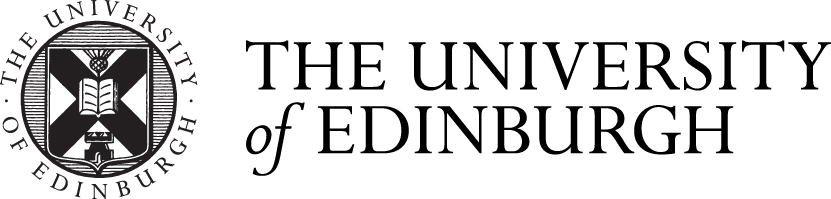





Recent comments