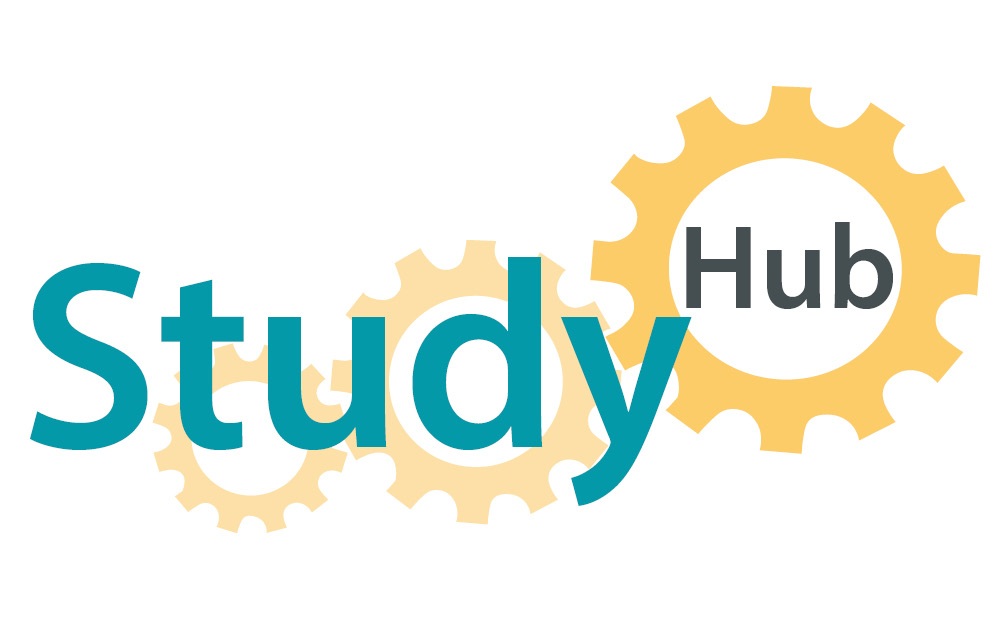Summary
Welcome to our “Conversations with Experts” series. In this post, Dr Jessie Paterson draws on her experience of teaching and learning online to share some personal thoughts on appropriate behaviour and etiquette in the online environment – netiquette.
Welcome to our “Conversations with Experts” series. In this post, Dr Jessie Paterson draws on her experience of teaching and learning online to share some personal thoughts on appropriate behaviour and etiquette in the online environment – netiquette.
As academia moved more into the online world, it’s good to think about how we communicate. Most folks are used to communicating with friends through social media, email, online chats, and we have developed social norms. But does this translate into the academic world? Well yes and no…
Some things to think about.
- Always be polite and respectful
This can seem obvious but sometimes it’s easy to slip – small things such as “please” and “thank you” can really help.
Even if you don’t agree with someone, you should respect their views, and try to understand their position before launching into attack mode – this will often mean that you learn something as well.
Think about how to address the person you are engaging with. If it’s the first time, start with something formal and wait to be invited to be more informal.
For example, start with “Dear Professor Smith”, and if they reply “Hi Peter” and sign out with “Jimmy”, then they are suggesting that a more informal address would be okay.
- What is the purpose of the communication?
Sometimes rules of engagement will be provided for discussion boards, such as the length or aims of the posts. If this is the case, then make sure that you stick to these.
If you are asking a question, make sure that it is clear and that you have given all the information required. Asking a good question is an art and takes time to master so don’t worry if folks come back with further questions before they answer you. What is obvious to you isn’t necessarily obvious to everyone else. If this is a discussion board, then make sure that the question hasn’t been asked before; if it has, make sure that you acknowledge this and add your additional query.
If you are answering a question, make sure you understand what is being asked; if you are unsure, ask for clarification politely.
If you are responding to another post, acknowledge what has been said rather than launching straight into your own view. Simple things such as “That is a really interesting point Anne – this has made me really think…”.
- Would I say this to someone’s face?
If not then don’t post it!! If you are not happy for something to be passed on or shared, then you should probably not post it.
For difficult posts – particularly if you are angry or upset – write your response, save as a draft and don’t send/post until you have slept on it – then re-read it and only send it if you are totally sure that you are comfortable with wording and tone. Quite often you will find yourself re-wording or even deleting your initial response.
- Watch spelling and grammar
If this is a formal post, then check it for spelling and grammar; in less formal situations, odd mistakes are accepted – particularly in online chats when typing quickly. Where you have more time to post, it is a courtesy to have better spelling and grammar.
- How will this be interpreted?
Sarcasm and jokes can easily be misinterpreted and are best avoided unless you know the audience very well. The lack of facial clues makes this particularly difficult – some folks use emoticons, but take care: not everyone understands these (particularly the more obscure ones) and they can sometimes be interpreted differently in different cultures.
- Turn on your camera where possible.
After over two years of hybrid learning both staff and students have noticed the difference turned on cameras can have in tutorials or workshops. They make it more comfortable and nicer for staff to teach, seeing some faces at the other end. But also seeing the faces of peers adds to a greater sense of community and a better student engagement. As one lecturer noticed: ‘Turned-off cameras lead to lower student engagement’.
Points 1 to 5 in this post were written by Dr Jessie Paterson. The sixth point was added by the Study Hub team.
Doctor Jessie Paterson is a Lecturer in Student Learning at R(D)SVS after initially joining the School as a Teaching Fellow in 2012. Jessie joined the University of Edinburgh in 1999, after working for the Scottish Agricultural College for several years, as the Computing Officer and latterly as E-learning and IT Advisor in the School of Divinity. It was here where she developed a strong interest in student support and in particular supporting students with their learning. Jessie has Postgraduate Diploma (distinction) e-learning from University of Edinburgh and is a Senior Fellow of the Higher Education Academy (SFHEA).
This post was initially written and posted on the Study Hub Blog in 2020. The above is an modified and updated version of the original post.