Don’t know your MyEd from your Euclid? Your DRPS from your Path? Fear not. The University of Edinburgh has a litany of online platforms which you will end up using for different tasks. At first it can seem overwhelming, so our student blog writer Elia has prepared a guide to help you navigate them. If you’re looking for more information to help you understand Edinburgh’s digital platforms, take a look at this guide.
MyEd
MyEd is the University’s main web portal. It’s a gateway to a variety of different web-based services. For instance, the homepage of MyEd will redirect students towards the following:
- EUCLID – personal student information
- Student finances
- Study space and study room booking
- Outlook – email and calendar
- Learn – virtual learning environment
- EUSA – student societies
- Accommodation information
- Campus information
- Student support
- And much more!
EUCLID
On EUCLID you can find your student information, from personal information, academic records to official documents (such as your Certificate of Matriculation and Higher Education Achievement Report). Here you’ll also find your degree progression and, most importantly, your assessment grades and awards.
Learn
Learn is the Virtual Learning Environment of the University of Edinburgh. Through this site students can access their course handbook (summarising all the course information) and course material. This includes any course schedules, lecture recordings, resource lists of material to engage with, tutorial information, course Q&As, and much more…
DiscoverEd
This site holds all of the University’s library resources. Students can find the location of books in the numerous Edinburgh libraries, or directly access ebooks, ejournals and online articles.
Path
This site lets students visualise and select modules for their academic curriculum. The programme building tools available help students explore modules and dynamically build their own timetable. This is a great platform because it enables students to access a module’s general topic, find out how it’s assessed, which semester it’s taught in, if the module has pre-requisite requirements, and if it clashes with another module. One think to keep in mind though: this website does not enrol you into modules; this must be done separately.
Outlook
Outlook is the personal information software system used by the University to communicate with students. Once enrolled at the University, students will receive their own email address. This system allows students to send emails, organise their calendar, schedule meetings and share files.
MyCareerHub
This last one is definitely a very useful University platform. It’s a database filled with career planning resources. Students are able to search for jobs, internships, seminars on how to plan your career and book meetings with the Careers Service. Some useful ways I’ve used this resource include finding a part-time job, participating in one-time studies held by PhD Students and meeting with the Careers Service to go over my CV and interview questions.
I hope this gives a clearer perspective into all the different resources you can find through the University!

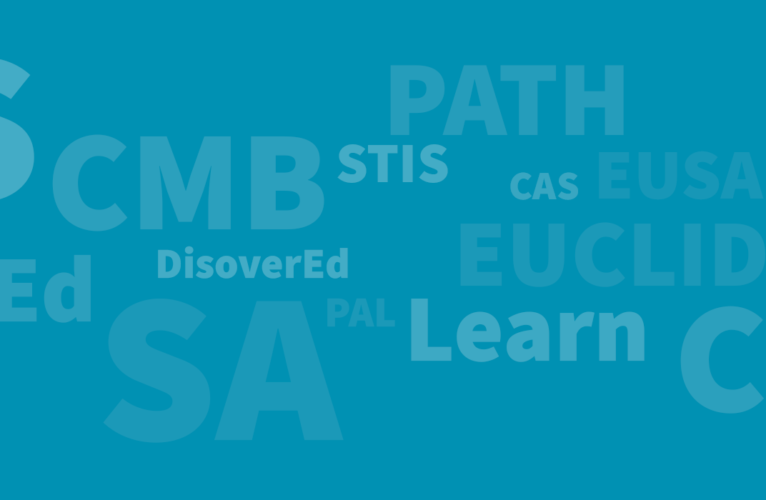


Pingback: Productivity 101: Elia’s top time management tips – Students at SPS