Zope to blogs.ed
We warned users of the GeoSciences Zope personal web pages that we would be closing the service in early 2020.
A number of users have invested significant effort in to maintaining these pages over the years. For most of these people, we recommend using the University blogging service blogs.ed.ac.uk.
This page is hosted on the blogs.ed service. Note that it is a “page” rather than a “blog” – despite the name of the service, it doesn’t just do blogs. The blogs.ed service allows customisation of pages – this one has a style that looks very similar to other University web pages, but many other options are available.
Copy and Paste
Existing pages on our Zope service can be replicated as a blogs.ed page using copy-and-paste. Start by getting yourself an account at blogs.ed.ac.uk. Create a new page and switch the editor mode to “Text”. In another browser window or tab, bring up the Zope page and view its source (this is usually on the right-click menu). Copy the relevant parts of the page (or all of it) then paste it in to the page editor. You can then tidy up, using “Visual” mode if you prefer.
Image Problem
The problem with this technique is links to “assets” (i.e. images and other files) on the Zope server. These will either break immediately, or continue to refer back to the Zope service and break when that service is withdrawn. If you have a small number, the simplest thing is to download them, and upload them again to blogs.ed. You can then fix the page to refer to the uploaded files.
Many Assets
If you have a large number of assets, we have developed a partially-automated process to help with transition. On request, we will scan your Zope pages, collect the assets together and store them on our file-based web service against your name. We will also copy the pages that refer to the assets and modify them to point to this new location. These modified pages are suitable to be pasted in to new blogs.ed pages.
If you ask us to extract assets from your Zope pages, we will put them in a sub-directory of your file based web space. The default sub-directory name we will use is assets (if you want a different name, please say so when you make your request). So if your username is jbloggs, the assets would appear at https://www.geos.ed.ac.uk/~jbloggs/assets/ We also put an empty index file in to the directory so that search engines will not stumble upon the contents. In addition to the assets, we will create a directory called HTML and populate it with modified versions of the original Zope pages ready for copy and paste. So to start copying, you would look at items in https://www.geos.ed.ac.uk/~jbloggs/assets/HTML/.
Help
If you want us to run the scan on your pages please ask it.geos@ed.ac.uk. If you have only a handful of assets, please copy them directly.
Please don’t ask for help with using the blogs.ed service until you have tried using it. It is designed to be self-service and easy to use.
A few people have had trouble finding the way to make pages visible. This can be found under: Settings Reading (this is in addition to the per-page settings.)
If you find the settings you’ve changed don’t “stick”, please contact it.geos@ed.ac.uk – this sometimes happens at initial set up time.
Please
Please remember to let us know when you are finished with your Zope pages, and ask for a redirect if you want one.
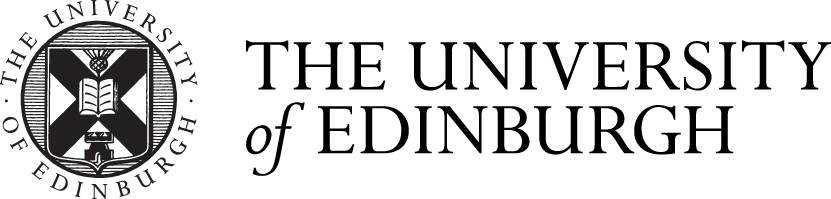

Comments are closed
Comments to this thread have been closed by the post author or by an administrator.