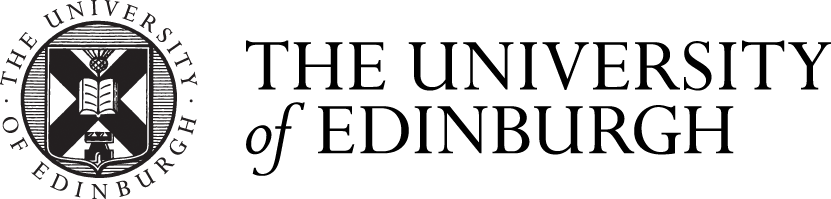Week 2
In week 2 I did several experiments with AutoCad, and tried to create elements that are commonly existed in a design plan.
The first thing that was being introduced is the array function. By creating an array, I can get a set of optional duplicated shapes. After the array was created, settings like the gap between each shape, the number of the shape can be changed. By setting the gap between each shape into a correct value, i successfully created a stair with array.


Other tools from the tool bar were also introduced. The tool that I found useful is the stretch and the move tool. The stretch tool allows me to stretch lines that are already being placed and the move tool allows me to move certain entity. especially useful if I want to relocate an array.

Most of the elements that were tasked to draw are relatively simple, I used the array tool to create the stairs and the line tool to create the correct edge of the stairs. However, the spiral staircase did gave me some trouble when practicing. When I first started, I do not know the existence of the polar array, hence I solved the stair drawing problem by drew multiple lines and adjust their angle one by one. This turns out to be an absolute waste of time. I quickly abandoned this method after I realize the function of the polar array.




Besides learning to draw elements properly, I was also taught to export my AutoCad drawings into PDF files. This is useful for my further development as I can print it out or import it into different software.