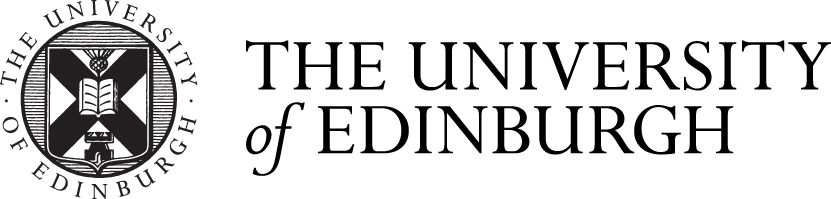First CAD Workshop
18/09/23 – First Cad workshop
This was my first time using CAD and I had no previous knowledge of any of the tools and functions before.
First exercises included learning the functions of CAD and the tools such as the line tool. We started by adding the line (0,0) on the axis and creating a series of lines in a pyramid shape. This helped me understand the controls and the line tool more. We also learnt how to short cut onto tools instead of having to find them in the tabs above to just type anywhere what tool you are looking for. This allowed me to get onto the line tool faster. My CAD settings is also set to measuring in millimetres, and when the line tool was creating a line I could see the length of the line in millimetres. Which allowed me to set the length of the line really quickly and easily. Then moving on to learning tools such as the arc tool which I struggled to get used to creating the right angle for the arc. To use the arc tool there were different settings, I set it to draw an arc from ‘start, finish to end’. We also used the circle tool which I also found out I could create an arc with by trimming the edges of the circle. The trim tool allowed me to cut certain parts of the line without sometimes cutting the whole line.

Using Line tool to create pyramid of lines and using arc tool

Drawing a plan door hinge using CAD
After the first workshop we were given the task of creating a labyrinth maze using AutoCAD. I did using the line tool to create a maze with an entrance and an exit. I did this not to scale just as a an experiment using the tools and to create a legible space using AutoCAD.

Creating a Labyrinth maze using CAD