This is the final week of this course, and the finishing up on the designs. I uploaded my finished key view onto Miro and had a final discussion with the space, and the final floor plan. The 10 weeks leading up to this have been an experimental and enjoyable process, seeing how the space changes every week from the hotel room to the public space, and seeing how my ideas have shaped into the final proposal. The final discussion with Andy has left me with a couple of changes to make before submitting my work such as,
- Tweaking the floor plan so each wall of the hotel rooms aligns with the exterior walls of Evolution.

- Filling the space in the floor plan which has been left due to no more rooms fitting. This space becomes a function room that links with the film. I’ve already thought about this and I’m placing a small games room in these spaces that links to where Bob and Charlotte bond in the film.

- Making slight adjustments to the diagonal of one of the hotel rooms to fit with the unique shape of the Evolution house.
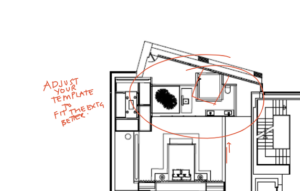
- Adding the vegetation onto the balcony made on the 4th floor, and labelling the floor plan in my final submission.
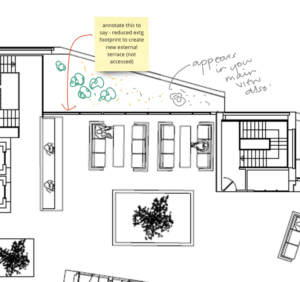
All of these changes will be made leading up to the submission date in a few weeks time, and will conclude my floor plan.
In terms of my key view, there are also a couple adjustments to be made to have more realism such as,
- Adding more lighting around the tree
- Adding more lighting on the main light feature which is above
- Adding a higher balustrade, glass, across the bridge to fit with the height requirements (1100mm high), and to maybe add another figure leaning over.
From these points, i decided to bring my work to Elani on the Friday class and have some help with developing these into my work. We worked with each other and she gave more tips on how to use photoshop for when I work on more perspectives in the next couple of weeks for submission.
When developing the key view we added the option of outer glow on the main light feature above, for the tree Elani gave a great tip, which was to duplicate the layer and adjust the colours of that layer of the tree to be very vibrant, over saturation, and colour graded to be more red-green. After completing that you place the original tree layer on top and start lightly erasing some area, having the tree seeming to be illuminated from within. I also added the balustrade during this class, finishing up the key view.
Below is the finished key view.




Leave a Reply