Learning with Scratch
Scratch was the first programming language I ever used – so coming back to it came pretty naturally. One of Scratch’s greatest strengths is how completely intuitive it is. For a child with no programming experience, they will have a short list of priorities, like drawing characters, moving them on the screen, checking if two sprites are touching; each one of these is addressed effortlessly through the toolbar along the side that lists categories motion, looks, sound, events, control, sensing, operators, and variables. This is in essence the ‘low wall’ that makes Scratch so effective. A child can conceptualise something they’d like to achieve, and in many cases be able to find out how to do this pretty quickly by scanning through the menu of blocks. In contrast, using a traditional programming language, the learning curve and literacy skills required to design a similar game/program (for example in JavaScript) is so high that most children would become disinterested and demotivated. Scratch allows children to have access to the creative possibilities of programming without demanding an unrealistically high skill level.
In spite of its simplicity, Scratch clearly replicates programming principles present in real life languages, such as selection and iteration. Loops and comparison statements are used that mirror real life languages, and as children explore the program and experiment with these they will slowly understand how they function – this is Scratch’s ‘high ceiling’. The operators tab even introduces simple Boolean logic. Given enough experience and learning, it’s possible to develop complex games/programs. The upside of this is that using Scratch will not limit a child’s exploration and learning opportunities. Some other programming tools for young children have a natural limit to their complexity (such as simple programming style games), whereas Scratch doesn’t sugar-coat or hide the nitty gritty details of programming – it simply provides an intuitive entry point

to them.
The ‘wide walls’ of Scratch refers to how it can be used for multiple activities and tasks, allowing creative freedom. Some children view the screen almost as a screen into a film or TV show and design animations and stories. Others create interactive media, ranging from simple quizzes to more complex games with multiple inputs. Scratch does not give an exact template for what should be created, but gives an empty canvas with clear tools and structure that can be shaped into whatever a child’s imagination desires. It draws away from the stuffy, repetitive nature of teaching children to replicate code syntax – a task notoriously difficult for young children with poor writing skills – and turns programming into a creative, interactive, and empowering activity.
I can speak personally on Scratch’s strengths based on these principles. As I discussed on Piazza at the start of the course, I began coding with Scratch about age nine. My primary school teacher, who did not have any computing education, didn’t know much about the program and Scratch was designated to a fun activity for our personal time and breaks. I immediately was hooked and through hours of self guided exploration managed to create my own stories and characters. The design was so intuitive and simple that even independently I managed to create decent projects. Fun drawings, animations, and sounds also lured me in (it seems most children’s interests are immediately caught by a long list of sounds they can loudly play and explore). After some time creating animations, I explored more tabs of code blocks and realised that I could move around my characters on the screen using keyboard input – the discovery was monumental, and super exciting. Making games naturally introduced more complex logic, and in turn iteration, variables, and a high level understanding of programming. I wasn’t receiving any formal computing education, I didn’t know anything about code – but at nine or ten years old I was developing a grasp of basic computational logic and principles that would serve me all through school and even now as I write code at university, all without any awareness that I was learning it. I think that’s an incredibly impressive achievement from Scratch.
Having taught young children coding, I don’t think the importance of computational literacy can be understated. Teaching a young child who can hardly spell how to copy if statements and while loops achieves exactly nothing but exhausting them. Teaching them computational thinking is something that will develop over the course of their lives (should they pursue computing) and is timelessly useful. Scratch serves as a perfect stepping stone into this method of thinking. Most of all, it motivates this thinking – instead of explaining why and how we would use certain constructs, such as an if statements, instead we will be guided by a problem:
We are making a game where a UFO must explode when shot -> if the laser touches the UFO it explodes -> let’s use an if statement
It is contextual, fun, and relevant.
I played around some more with Scratch and created a very simple two player game, where one player moves a rocket ship using the arrow keys and presses space to shoot, while the other player moves the UFO using the mouse, trying to avoid being hit. It was an excellent exploration that reminded me of what makes Scratch such a valuable learning tool.
Play my game here:
https://scratch.mit.edu/projects/902213701/
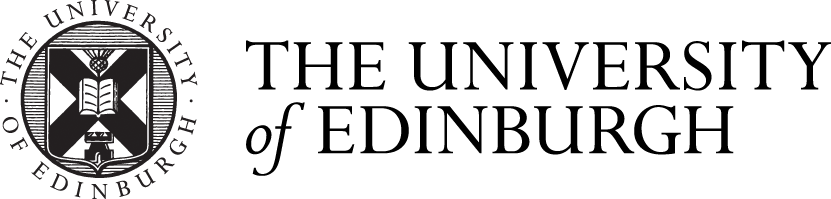



Really enjoyed reading your post :)!