In this blog post, Dr Sarah Janac, a member of the facilitation team in Digital Research Services shares exciting developments to the Digital Research Services website help you find the right tools to support your research project.
Our new website helps break down the breadth and depth of digital research
Digital Research Services provide a single point of access for tools, training and resources to support researchers at UoE with data-intensive and computational work. For instance, if you are looking for tools to help with data management planning or high-performance computing, or if you have specific data storage requirements at different stages of your project, we can point you in the right direction. Digital tools will not just help you meet funder requirements and further best research practices, but they can also help you scale up your project and increase your visibility and impact.
However, sometimes it can be difficult to know what exactly you are looking for – you might want a prompt or at least some semi-structured hints. This is especially true if you are new to the University, just starting off as a researcher or curious about optimising current research practices. The list of tools and service providers can be overwhelming – even when organised according to different stages of the research lifecycle, as our website has done up to now.
With this in mind, we have made some changes so that the “single point of access” is now even simpler to access and use. The most prominent ones are the Resource Finder Tool, the Book a Meeting functionality and the PGR Survival Guide.
1. Resource Finder
This interactive guide helps you find the digital research tools tailored to your research project – no matter what disciplines you are in or what stage your research is at. You answer a simple set of questions for different phases of the research lifecycle and customised resources will appear. You can answer as few or many questions as you like, hide resources you don’t think are relevant, and save and share the URL of your final “shopping list”.

We have tried to make the tool as user friendly and as relevant to researcher’s needs as possible; building the tool involved various testing sessions as well as individual feedback from researchers, service providers and research support teams. We also want the tool to evolve with the researcher’s needs and respond to opportunities in the digital research landscape. Feedback for this is crucial – is there a tool or resource you think is really helpful but not listed? Is there a topic area or question you think is missing? Let us know via the Feedback Button on the right hand side of the Resource Finder webpage.
2. Book a Meeting
The Resource Finder tool has already filled a gap, increasing findability and visibility of resources. If you want to get a bit more guidance, and include some human interaction, you can now also book a meeting with one of our Research Facilitators under the “Who Can I Contact” tab on our website.
There is one Research Facilitator for each of the three colleges, each of us with a relevant subject specific background. For instance, with a medical background, I am the Research Facilitator for CMVM. We are a friendly bunch, and happy to talk through your project and requirements, for example:
- Help with estimating costs for funding applications
- Improving your data management plan
- Data storage options
- Open science practices
- Options for high performance computing
- Upcoming training and networking events
- Meeting funder requirements
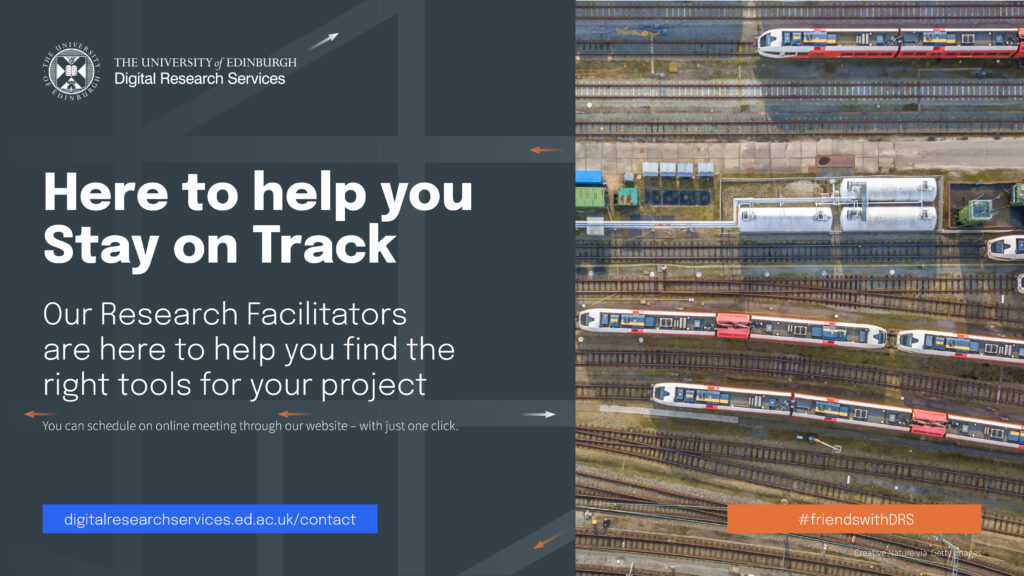
Meeting slots are 30 minutes, and you have various slots to choose from.
Disclaimer: We are not technical experts, but we work closely with the service providers. So for more technical questions we will be able to quickly point you to the right people.
3. PGR Survival Guide
We recognise that digital tools can really transform a PGR journey – as one of our Researchers in Residence put it: “By providing a good grounding in digital research management and practice, the tools available can not only make the process faster, more efficient and more transparent, but will hopefully spare individuals some of the hair-pulling that accompanied my PhD.”
Therefore, we have consolidated key PGR tools, training and wisdom in a guide – a Digital Research Survival Guide. We hope this will help incoming (and returning) PGRs orientate themselves and empower them to make the most out of their research project.
The Survival Guide has been distributed to PGR Offices across the University and will be further promoted at various welcome and induction event. Please pass it on to colleagues, supervisors or students who you think will benefit from it and get in touch if you would like a paper copy.
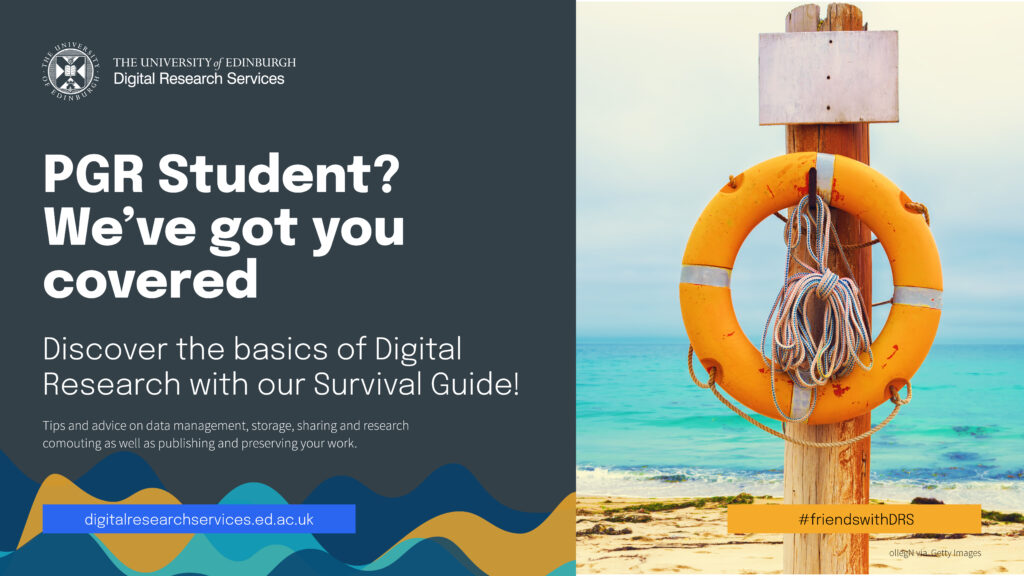
We hope these features will help break down the breadth and depth of the digital research landscape. We want to lower the bar to discover and use digital research tools. After all, as our Researcher in Residence put it, “By saving valuable time and effort, as well as enabling research to be large-scale, precise or more robust, we can only improve the culture, climate and strength of our research community.”
Keep informed
You can find a list of upcoming events on our News and Updates page. Subscribe to our mailing list and follow us on social media channels (X and LinkedIn) to stay informed. And of course, you can always get in touch with one of the Research Facilitators.



