April 2025 Release Overview
This post provides a summary of the upcoming changes including those features which we have highlighted due to their impact. This release is subject to change and we will do our best to keep the information up to date before the release to live on the evening of Thursday the 3rd April 2025. For more in depth technical detail additional details are available on the release page.
Indicator if student has or has not reviewed feedback
In the Gradebook, instructors now have enhanced ability to monitor student engagement with assessment feedback. An indicator on the student Overview page now displays whether a student has reviewed the feedback for a given assessment.
When a grade is posted, the indicator includes a label of Not Reviewed with the existing Completed label in the Status column. When the student reviews the feedback, the status updates to Reviewed with a review timestamp.
If the new grade indicator is reset for the assessment, such as when a grade is updated or if the assessment has multiple attempts, the timestamp updates when the student reviews the feedback again. If all attempts are deleted, the Not Reviewed or Reviewed label is removed.
Image 1: Instructor Gradebook view has Reviewed and Not Reviewed labels in the Status column.
Update to Feedback column in student Gradebook
In an effort to help encourage students to review their submitted assessments in the Gradebook, the Feedback column has been updated:
- A View button in the updated Feedback column replaces the Feedback column’s purple feedback icon
When a grade is posted and the new grade indicator (purple circle) is turned on, the View button displays for the assessment. It is hoped that this change will drive student engagement with their feedback.
When students select the View button, the new grade indicator turns off, and students are redirected to their submission. If no submission is made, the side panels with feedback opens. The View button remains unless the instructor deletes the graded submission and all attempts.
Image 1: Previous view of the student Gradebook included Feedback column with feedback icon and new grade indicator when feedback is available for review.
Image 2: New view of the student Gradebook displaying View under the Feedback column, with the new grade indicator turning off after the student views the feedback.
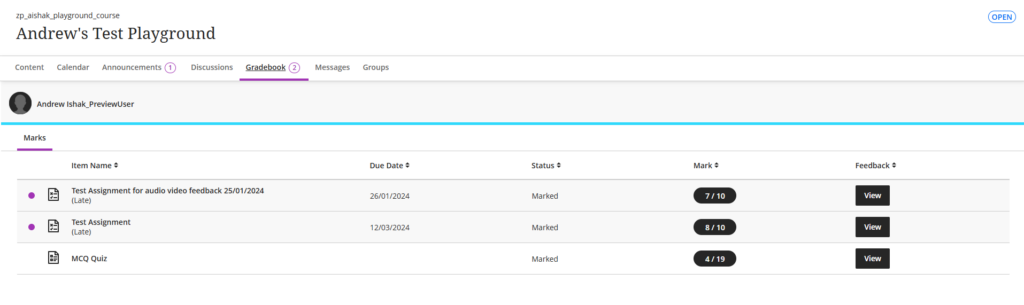
Known Issues
The latest release will also look to fix some known issues within Learn. The first fix relates to Discussions with large descriptions not being able to be moved into a Discussion Folder, while the second relates to Messages to Groups from the Groups area displaying an error.





