I have been thinking and talking to people about the best way to schedule Personal Tutor and other student meetings. Options include blocking out a time for drop-ins, then use the Lobby function in Teams to let individual students in. Or, use your Calendar, and ask students to make appointments according to your availability.
Here is another possible solution for ECA Personal Tutors needing to schedule their online group and 1-to-1 meetings in the next couple of weeks. It is also useful if you have irregular office hours.
This is it: Use anything in Office or Office365 to make a basic grid. I used OneNote.
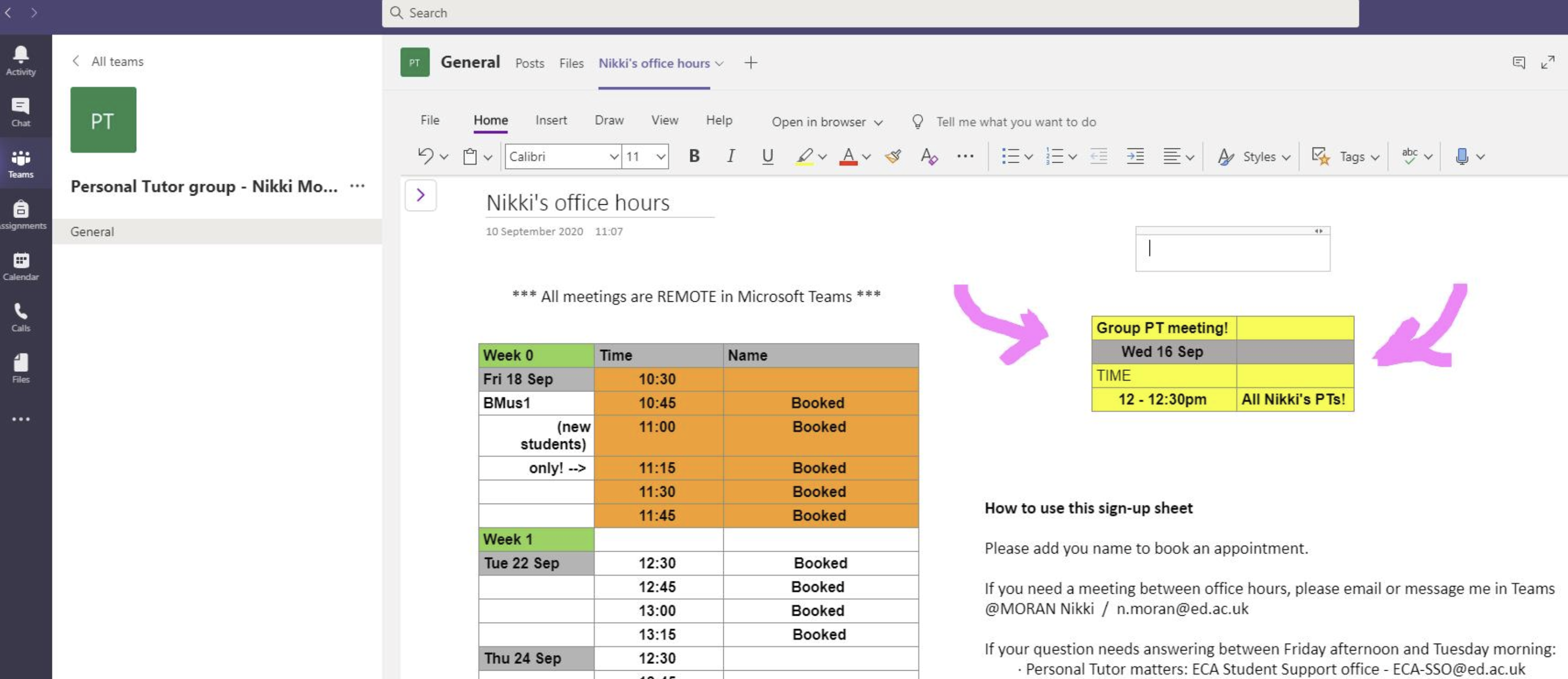
It gives similar scheduling flexibility as a Doodle poll – better, I’d say – and it has the advantage that it keeps you right by our institutional guidance on GDPR.
This is the process.
Make a sign up sheet à Save it to OneDrive à Paste a link into ECA Senior Tutor Dee’s ‘Welcome message’ template à Have students schedule themselves up according to your availability.
Here is a link to a sign-up template in OneNote that you can copy.
If you want to go one step further, use MS Teams to ‘Create a Team’ for your personal tutees.
Step 1. Make a team – the ‘Other’ type option is fine.
Step 2. Make it private.
Step 3. Skip the step where you add people.
Step 4. Go back the Teams view, find the ‘…’ and click More options > Manage team.
Step 5. Select the Settings tab > Team code > Generate. Click Copy.
Share this code in your Welcome email and invite students to join the Team. You can pin your sign-up sheet in the Team, just as if it’s a piece of paper stuck to your door.
Do this by adding a tab in your General channel – see screengrab.
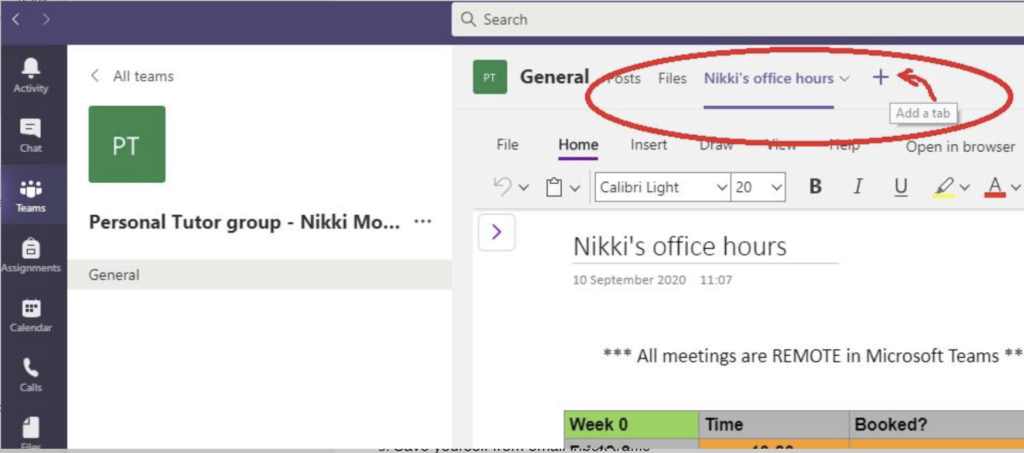
Reasons you might want to do it this way:
- Generate instant magic community feeling
- Reduce transactional distance
- Save yourself from email inbox traffic
(PS – You will still have to suffer EUCLID to do the following: Find your personal tutees and their records, press the red attendance button, enrol them on courses, keep notes/document meetings, and send any group emails. Sorry.)



Leave a Reply