In some circumstances, your course organiser may enable the live streaming of their lectures. This is most frequently the case when timetable clashes prevent a student from being able to get to the classroom in time.
If this has been enabled, you can access the live stream the same way you access the lecture recordings.
Go to the Learn course page and navigate to the Lecture Recordings link (this is usually under ‘Course Materials’).
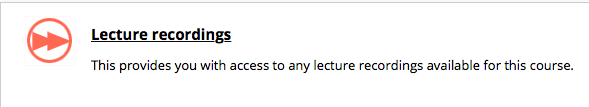
Locate the ‘live’ button next to the lecture you wish to access and select.
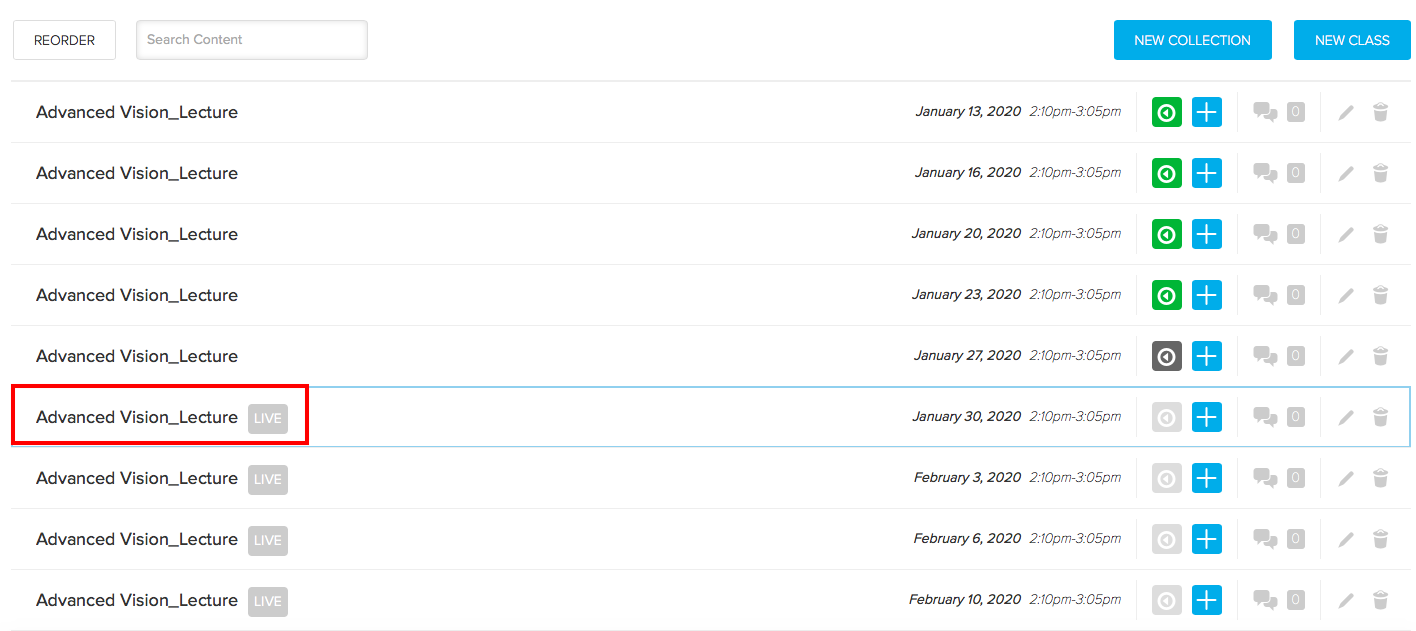
If the recording has started, you will see a further ‘play button’ icon to select. Press this to access the live stream of the lecture.