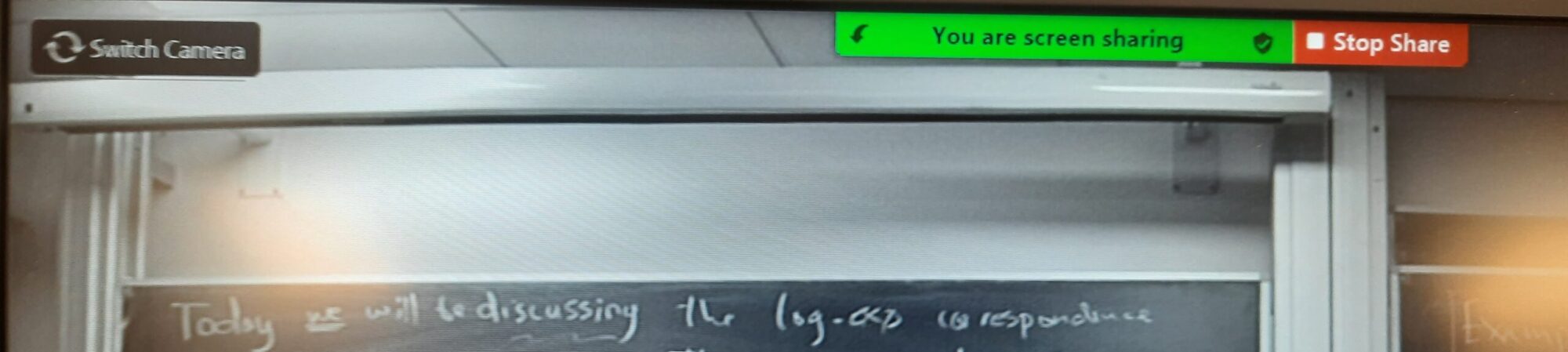On this page I will describe the configuration of the mathematics seminar room JCMB 5323, and also the ICMS conference room Bayes 5.10. These projects were undertaken with a budget of approximately £25k, and are capable of delivering a superior experience (for speaker, for organizer, and for remote attendant) than the low budget option, albeit at a much higher price tag. I would urge departments to make this investment, as £25k for a seminar room which can dramatically reduce unnecessary travel, increase the reach of your seminars, and allow you to bring in remote speakers, these are well worth the cost!
In this walkthrough, I won't go into the intricate AV/IT details of how all this magic works, I will just describe it in lay terms. Implementing all this will require collaboration with a professional AV/IT contractor, and everything I describe here will be standard knowledge for them. I am happy to get in touch with anyone who is struggling on the technicalities of implementation.
The key features here are:
- A ceiling-mounted extremely powerful microphone, called Sennheiser TeamConnect 2. It is capable of picking up all audience audio as well as speaker audio, as well as cancelling any noise such as from AC. It has a crucial further feature which is that it can report the precise spherical coordinates of any sound it picks up. This will allow a technician to pair audio signals it picks up with preset camera positions. This means that as the speaker moves around the front of the room speaking, the camera can "track" them through different presets, e.g. from board to board.
- Ceiling mounted PTZ "pan-tilt-zoom" cameras at both the front and the back of the room, to capture video of the speaker and also the audience in the room. These can receive commands from the system to capture different shots as required.
- A generous Wacom Cintiq tablet at the front of the room. This allows the speaker to write comfortably on a large digital canvas when giving digital whiteboard talks.
- All controls for the Zoom call will be centralized to the back of the room. The zoom call is initiated at the console at back, all settings are managed there. The speaker's digital content is drawn into the Zoom call as a camera feed, and it can be combined with other camera feeds before being fed into Zoom. This means that nobody needs to be tinkering with Zoom, and there is no longer a need to log in twice to the same Zoom call to facilitate digital content.
- A very simple touch screen panel at the back of the room enables to switch between different use cases for the room. Specifically, we use "Blackboard talk", "Digital talk", "Remote talk" and "Group meeting". The first-two are self-explanatory, the third refers to when the speaker is actually remotely presenting to an audience assembled in the room. The final setting is used for not talks, but for instance interviews where there is a collection of participants in the room and a remote participant and there is a conversation/meeting happening.
- It is very easy for any person to bring their own device and present from it. The system is such that this device doesn't need the Zoom details or indeed even to connect to the internet, in order to share their presentation to the room and to Zoom, because it is fed through the system as a video feed.
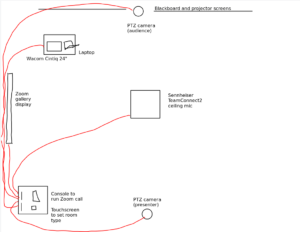
What equipment is involved, and how much does it cost?
- First, here are some standard items which I won't cost out: one PC, one laptop, one projector and projector screen, the blackboards.
- The Wacom Cintiq 22". About £700.
- The Sennheiser TeamConnect2. About £4000.
- An 8x8 HDMI matrix switcher. About £500.
- A Roland UVC-01 HDMI to USB converter. About £500.
- A large screen monitor at the side of the room. About £1000.
- A bunch of audio adapters, controllers, and amplifiers. About £1000.
- The labour to install everything. This depends, but can easily add £5000.
- Specialized racks and podiums. This depends, but can easily add £5000, depending what's available.
If I want to do this, how do I start?
- Shoot me an email! I'll be happy to talk you through my experiences working through it.
- Make sure you have firm support from your department head or Head of School, and that your IT team is prepared for the amount of work involved. Even with hiring AV contractors to do the build itself, it is dozens of hours of work for the IT team to administer a job like this.
- Make sure you stay involved personally through the process, and ensure that the build is what you want. Many universities have their own AV contractors who are very well-versed in making *educational spaces*, but this is different than the needs of a seminar room. In particular, in a teaching setting there is no distinction between "organizer" and "lecturer", so all controls tend to be put to the front. This is unhelpful for seminars. Similarly, most lectures are recorded but rarely streamed into Zoom, and so the room may not even work well with Zoom at a basic level. Finally, the interactive element involving recording audience members, and prominently displaying the Zoom gallery is not likely to be acceptable for teaching (where students will insist on privacy), and so it will be unfamiliar to the AV contractors. This is your room, and your money, make sure you take care to make it work for you!