I created three particles for the group project: fire, snow and rain. I used two primary software for the creation process: Unity and adobe illustrator. The fire was made from a drawing from adobe illustrator. I drew the 2D flame material with colour gradients for the fire particles and then added it to the renderer function in particle inspector in Unity to make the real fire effects. Then, I adjusted the other multiple conditions, such as 3D start size, emissions, shape, and velocity over a lifetime.
Fire

Snow
For snow particle creation, I made the different start lifetime and speed. I also changed the emission to a large amount and different shape conditions and colours over a lifetime to make the snow shape. Meanwhile, I modified the velocity over life and the collision; these two are the most critical factor for snow creation.
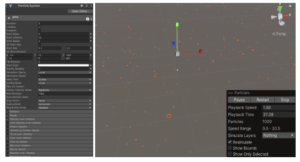
Rain
And rain effects, I constructed different start colours and revised the emission, shape, and velocity over lifetime and collision conditions. Besides, I learned and implemented that 3D start rotation is one of the essential factors for building the different shapes of particles.
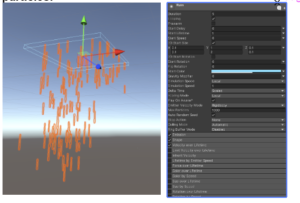
visual effects made via VFX Graph and Shader Graph
I created more visual effects using VFX graphs and shader graphs in Unity and Adobe Illustrator to complete more gorgeous effects for this project. According to the storyline of this project, the various seasons might contain various creatures and visual influences, and I considered the VFX Graph could achieve more high optical achievements to guide the players to be immersed with better visual quality. Therefore, I created different VFX shaders for this project: dandelions and glow-worms for the spring season and magic fire and magic fire around for the summer season. Besides, to achieve the invented unique effects, such as the dandelions pattern, I added a blank shader graph to assist in making the 2D material that I designed and created in Adobe Illustrator transparent for the visual effects. For each VFX Graph creation, I adjusted the spawn, initialize particle, update particle, and output particle quad with the factor such as vector, float, colour, and texture that I created for these changes.
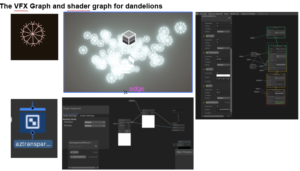
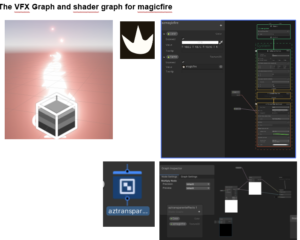
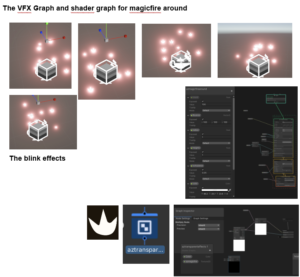

references:
Learn fire effects from:
Learn how to make rain in Unity:
Learn how to make particle system for snow effects in Unity:
The dandelions drawing inspiration came from:
Photo by Johannes Plenio: https://www.pexels.com/photo/close-up-photography-of-dandelion-1133498/
Learn how to make magic fire, magic fire around, dandelions, glow worms in Unity by graph VFX:

