Software: Maya, Zbrush, Blender.
Throughout the process of creating my models, I employed a combination of software packages, including Maya, ZBrush, and Blender. This integrated workflow allowed me to achieve higher levels of detail and realism in my models and to introduce more complexity and depth to my scenes.
After generating a basic stone model in Maya, I imported it into ZBrush to facilitate more detailed sculpting. I utilized a variety of brush tools to add texture and complexity to the model. For instances where twisted shapes were required for tree trunks and branches, I leveraged ZBrush’s ZSphere tool to define the direction of the branches before further refining their contours through brushwork. This approach offered greater flexibility and control over the final form of the branches and trunks and allowed me to add more texture and visual interest.
Furthermore, I utilized Blender to craft grass and other organic elements, including basic tree trunks. These models were incorporated into my scenes as environmental components, contributing to a more realistic and immersive setting. By enriching the overall composition with multiple layers of detail, I was able to heighten the visual impact of my work and provide a more engaging experience for viewers.
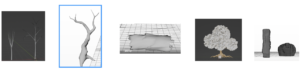

Trunk
I employed the Sapling Tree Gen plugin, which is Blender’s default tool for generating trees, to create basic tree trunks with regular shapes. By manipulating various parameters within the plugin’s options, including the height, radius, and taper of the trunk, I was able to generate tree trunks of varying shapes. Furthermore, I had the ability to modify the number and thickness of branches, as well as their distribution along the trunk, to achieve my desired results.
Leaf
To create a realistic leaf model in Blender, three small square planes with dimensions of 0.5 x 0.5 are utilized. These planes are combined to create the shape of a single leaf. To apply the leaf model onto a pre-made surface, Blender’s particle system is utilized.
By rendering the leaf planes as objects in the particle system, we can apply them to the surface of the model as a particle system. To do this, we select the “hair” option in the particle system and set the rendering mode to “object”. We then choose the previously created leaf planes as the instance object. This allows the leaf planes to be applied to the surface of the model in a particle form.
Additionally, different parts of the leaf model can be customized by adjusting the particle system settings such as random numbers, random number seeds, and particle quantity. This customization feature allows for the creation of diverse leaf patterns on the model surface, adding to the overall realism of the model.
Finally, I utilized Photoshop to create a high-quality material texture for them. The created texture was then imported into Blender, where I utilized shaders to apply it to the tree leaves. To create a more intricate material, I made use of Blender’s built-in node editor, adjusting the properties of the nodes to achieve a more captivating and lifelike appearance of the tree leaves, resulting in an overall more vibrant and realistic model.
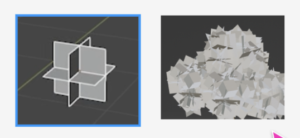
Low Poly Animals
I utilize the LowPoly style to craft animals within my scenes. The unique aesthetic of LowPoly style prioritizes the significance of shapes and lines, as opposed to an excessive focus on details. I think this approach can assist in preventing the scene from becoming excessively chaotic or cluttered.

