You can now download high quality PDF maps from Ancient Roam for printing. This element of the service has been quite tricky to implement, so until now we have only had the save image button ![]() to get a PNG image of the map you are viewing.
to get a PNG image of the map you are viewing.
Now you can use the print button ![]() to access a similar interface to the ones found in all the other Roam services. You can see a sample PDF by clicking on the thumbnail below:
to access a similar interface to the ones found in all the other Roam services. You can see a sample PDF by clicking on the thumbnail below:
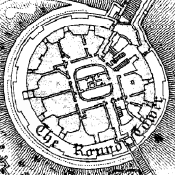
There are still a couple of options to add into Ancient Roam print maps; we need to add the ability to print 2up maps and the ability to switch off counties in areas where there are overlapping maps. Look out for these arriving in the near future.
Information about how to use all the features of Ancient Roam can be found on the following help page:
