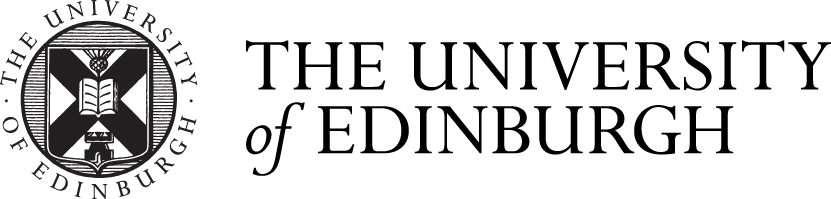Hosting Online Events 1: Our Experience, Platforms and Challenges

This is the first of a series of posts providing details about how we approach hosting online events. They contain material presented at knowledge-sharing events hosted by the Centre for Data, Culture & Society (CDCS)and the Institute for Advanced Studies in the Humanities (IASH), and have been written collaboratively with our IASH colleague, Dr Ben Fletcher-Watson.
The other posts in the series are:
3: Ensuring Accessibility, Data and Recordings, Post-Event Actions
CDCS hosts a variety of different online event formats, most regularly research seminars, social gatherings and conferences, but also occasionally high profile lectures, networking events, sandpits and film screenings. When faced with a new event, the first questions we ask ourselves are 1) who is the audience? 2) how many attendees are we expecting? and 3) how interactive do we want the event to be. The answers to these dictate which platform we use.
Here is a list of the platforms that we use, and why we use them:
Zoom Webinar: We use this for public events, where we only need limited interactivity, and for large broadcast-style events (it can accommodate up to 500 people). Attendees are limited in what they can do, so there is much less scope for disruption and the dreaded ‘zoom bombing’. Attendees register in advance, and a link is sent directly to them shortly before the event starts. Zoom has great video compression, which means the quality of video is generally very good for all participants and it can multimedia presentations better than other platforms. It also has a useful Q&A feature, which attendees access separately to chat, which makes chairing question and answer sessions very easy for the host. There are also integrated recording and live transcription features which generally work very smoothly.
Teams: For small to medium-sized events (up to about 50 people) internal to the University of Edinburgh, Teams is our preferred option. It has the advantage of being familiar, and also has integrated recording, transcription, chat and file sharing capacity. The latter makes it especially useful for events where people are sharing lots of information and links, as these remain accessible via Teams after the event and you can go back in and access the chat and files at a future date. It is possible to invite external guests to Teams meetings, but this is done through manually adding email contacts so can quickly become quite time-consuming. Microsoft has recently added a new breakout group function.
Zoom Meetings: Very similar to Teams in its functionality, Zoom Meetings is what we would use for small to medium sized events including external guests. It has the advantage of being familiar to most people, offers a slightly smoother experience due to its compression, and – because attendees join via link – it doesn’t require the manual input of email addresses.
Wonder: We are beginning to experiment with Wonder for networking events. A space that you can wander around, much like a conference foyer or exhibition hall, Wonder is designed to allow people to move freely, approach people and bump into others at they do so. Hosts can set up areas at which people can congregate, and once you have joined a circle you can chat to those people or share your screen with them. The host can broadcast to all at any point. It’s currently free and, although there are some hoops to jump through before you enter the space, it provides a very simple and intuitive experience. One potential downside is that things could happen in a circle that the host does not see, so it may be less easy to securely manage than other platforms. We are tackling this by providing the link to the space as close to the event as possible, with instructions not to share further, and clear guidance on what we expect in terms of behaviour.
YouTube Live: to share multimedia, it is generally smoother to use video platform rather than to attempt to stream down Zoom or Teams. We have successfully used YouTube Live, setting up a Zoom event to wrap around the screening. We introduced the film-maker, spoke about the work – shared a link to YouTube live, and kept Zoom running in the background throughout, then returned to the meeting for the post-screening discussion. YouTube allows you to schedule the film in advance, and enables the audience to comment alongside the film.
IASH also offers a range of online events, often in partnership with external organisations such as the Traverse Theatre, the US-UK Fulbright Association and the Royal College of Physicians of Edinburgh. Like CDCS, the Institute tends to use Zoom Webinar for large public events where security is a concern. IASH does not yet hold a Zoom Webinar licence, and so tends to negotiate access with licence holders around the university.
For smaller-scale private events with an invited audience, we rely on Zoom Meetings. For cultural events such as play-readings and book launches, audiences find this platform simple and intuitive.
Blackboard Collaborate: the Institute’s in-house weekly series of Work-in-Progress seminars has run on Collaborate since the start of the pandemic. This platform is highly secure and well-integrated with LEARN and other systems. Another advantage is the option to upload presentations to university servers in advance, minimising the risk of poor WiFi affecting screen-sharing.
Online events have a lot of advantages, especially in terms of reach and accessibility. However, hosting good online events is not easy, not least because the experience of speaking to an invisible audience is quite disconcerting. Our next post will be about how you can plan effectively to ensure that things run smoothly. But there are a number of other more general challenges that are working thinking through:
Working with others
- How to support guests, speakers and hosts
The thing that immediately strikes everyone presenting at or hosting online events is how strange the experience of not seeing your audience is. You can’t read the room, you can’t respond to the visual cues of confusion or disagreement, you can’t see confirmation that your presentation is being understood and well-received. A few seconds silence, which would pass unnoticed in a room of people, can feel like an eternity in an online event. This means that those organising events need to work much harder to prepare their speakers and guests. Speakers may not be familiar with your chosen platform, and they may be presenting from a location where the technical set up is not ideal. At CDCS we circulate detailed notes on how to set up and what their cues will be, and we organise a technical rehearsal where we run through all the stages of the event and walk through the transitions from host to speaker etc. We also meet before the event starts to introduce everyone and again immediately afterwards to have a quick debrief. We’ll set out the details of how we do this in our next post.
- Event Partners
Not everyone is aware how much work goes into a smooth online event. CDCS estimates that on average online events take up about three times as much administrative resource as face-to-face events, so it’s important to be clear about capacity and to assign roles and tasks clearly at the outset. External organisations may have staff on-hand to act as hosts and assistants, but smaller community groups tend to assume that a large body like the university is more expert. Managing expectations is therefore key.
- Freelancers
The pandemic has affected everyone, but freelancers in the cultural sector have been especially hard-hit. Work for performers, musicians, designers and other culture professionals has dried up almost entirely, and their sector will be among the last to reopen. IASH has always prioritised paid opportunities for freelancers as part of our events, including as speakers at conferences, basing our rates of pay on standard industry pay-scales such as Equity, the Musicians’ Union and the Society of Authors to ensure that artists are fairly reimbursed for their time. Feedback from our audiences suggests that they greatly enjoy contributions and fresh perspectives from non-academics.
Engagement
- How to encourage people to interact / make contributing easy
It’s worth remembering that interaction is high on our audiences’ priorities – allowing time for questions, reflections and general chat is important. In future blogs, we’ll discuss how to fill those awkward silences and how to ensure your events are as accessible as possible. For now, we would suggest focusing on interaction and audience contribution as a major element of any event – perhaps as important as the choice of speaker!
Providing key information in advance – speaker biographies, abstracts, sample chapters or PDF ‘handouts’, even slides – allows attendees to feel comfortable as soon as they arrive. Announcing your conference hashtags a few days prior can be a useful way to drive engagement on social media, as well as allowing you to capture interactions quickly.
The standard text-based Chat and Q&A functions in Zoom and Teams are easy to use, but clear signposting towards appropriate use is always welcomed by audiences. Chairs should state in their opening remarks how people can interact – maybe the Chat function will just be for informal discussion, with questions to speakers drawn solely from the Q&A. The ‘Raise Hand’ button and ‘Response’ button (thumbs up, applause, heart, etc.) can also be useful tools. For example, stating at the outset that you welcome applause for speakers via the ‘Response’ button means everyone understands the conventions – just as you might announce at an IRL conference that silent applause / ‘flapplause’ is preferred (these are often used at autistic-led conferences and events for the d/Deaf community).
IASH is running a four-day conference where Discord, a VoIP, instant messaging and digital distribution platform, will be used to encourage communication during breaks. Topic-based channels allow participants to network informally, away from the Chat and Q&A text options offered by Zoom Webinars. Voice chat is a refreshing option for people who prefer not to be on constant video calls.
The interaction does not have to finish when people leave the session – encouraging ongoing discussion can be as simple as advertising speakers’ Twitter handles (with their permission) on your holding slide between panels.
- Making your event special
After a year of online event delivery, audiences are comfortable with a YouTube lecture or Zoom panel session, but there are other formats that may appeal and engage. For example, IASH recently hosted an online art gallery of works by Egyptian street artist Ganzeer as part of a two-day symposium on activism and resistance, including a Zoom ‘gallery opening’ with the artist and opportunities for delegates to view the works at their leisure during breaks. IS helped with the development of a password-protected microsite, allowing delegates exclusive access to high-resolution images and reflections by the creator. The Institute has also been working with the Traverse Theatre on their Happenings series <link: https://www.iash.ed.ac.uk/news/happenings-traverse>, which offers free access to short films, interviews and video essays alongside a live Q&A response session.
Merchandise is not feasible at virtual conferences, but there are still ways of making the experience tactile and hands-on. For our CDCS Annual Christmas Lecture in December 2020, we send out a gift to participants in advance with instructions to open during the event: it contained a little Christmas card, a small decoration and a chocolate coin. For a Zoom workshop on plastic pollution as part of the Science Festival this summer, IASH will be mailing out bespoke ‘eco-glitter’ packs to participants, so they can join in from home as a researcher and a drag artist demonstrate how to apply the products. Of course this all takes time and planning, but people really appreciate the effort.
The affordances and ease-of-use of digital technologies make it possible to offer much richer experiences than the standard ‘talking head’ format. Thinking carefully about the event – including what happens before, between and after sessions – can open up a world of enjoyable options, many of which are free.
You might be interested in:
3: Ensuring Accessibility, Data and Recordings, Post-Event Actions