How to Participate
Overview
All Virtual Philosophy, Psychology, and Informatics Group seminars will be held online through live video conferencing. We encourage all participants to use a webcam and microphone to develop a sense of online community. Sessions will be delivered online via Zoom, which is free for users. We suggest downloading, installing, and performing the initial configuration prior to joining your first online session.
Notification of Participation
If you plan to participate, please visit our Facebook page and click “interested” on the individual event.
(Notification is not mandatory)
Instructions
To be sure to participate in every session, we suggest doing the following.
- Download Zoom on your computer or mobile device
- Join the PPIG mailing list by clicking HERE
- Check the weekly email for the Zoom link (same link each week)
- Sign-in a couple minutes before the start of each session
Zoom Session Etiquette
In order to facilitate an atmosphere conducive for an online learning environment, we suggest observing the following guidelines.
- Use headphones instead of computer speakers.
- Mute the microphone upon joining each session.
- Raise a hand to ask a question during Q&A.
- Raise an index finger for a follow-up.
- Send in the chat the title of articles or papers.
When speakers share their screen, to avoid video obstructing the presentation, we suggest enabling “Side-by-Side Mode” by doing the following once the presentation has begun.
- Switch Zoom to full screen
- Move mouse pointer to top-center of display image.
- Select “View Options”.
- Choose “Side-By-Side Mode”.
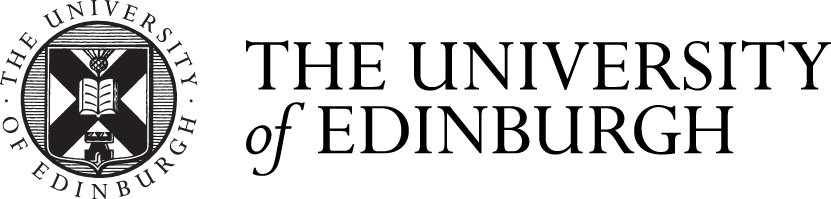


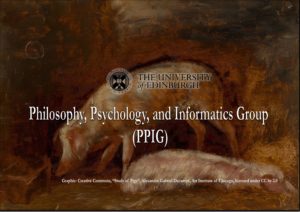
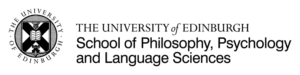
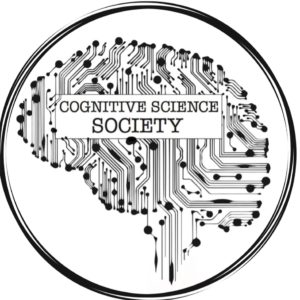
Comments are closed
Comments to this thread have been closed by the post author or by an administrator.