Increasing Your Digital Profile – Lee Murphy
A central tenet of the Technician Commitment is Visibility; to ensure that all technicians within the University of Edinburgh are identifiable and that the contribution of technicians is visible within and beyond our University. The University has an important role to play here ensuring that technicians are represented on websites and publicity as well as supporting policies to include more technicians on publications and grants. In this blog I will focus on how we can take responsibility for our own digital footprint to increase our visibility to colleagues and across our institutes.
1) Get an ORCID iD (https://orcid.org/)
An ORCID iD provides every researcher with a unique identifier. It allows easy identification of researchers and their publications, which is particularly important if you have a common name. It is a free service and is easy to set up. Once you have an ORCID iD you can use the information to then populate other research tools (such as Pure, see point 2).
Technicians should be on papers and by having an ORCID iD you are showing you are expecting to be included on papers that you are contributing to. It also makes it easier to be added on to papers and your research administrator will then add you as using your ORCID iD profile will mean your pure profile will automatically update with your newest publications.
2) PURE
Pure is the research management tool used by the University of Edinburgh. It is made up of two parts a) Pure – www.pure.ed.ac.uk the bit you log in to and edit and b) Edinburgh Research Explorer – https://www.research.ed.ac.uk/en/ the outward facing published part. (For example, my Research Explorer profile is here: https://www.research.ed.ac.uk/en/persons/lee-murphy)
The University provides useful support and web pages on how to set-up your profile:
My top tips would be
- Add a profile picture (I am always amazed how many people don’t like to use a profile picture)
- Add your contact details including any relevant web addresses you want to highlight, such as your lab website.
- Link in your ORCID ID to pull across your papers
Not everybody automatically has a Pure login. If you do not, you can get one by contacting your local representative based on your college (https://www.edweb.ed.ac.uk/information-services/research-support/research-information-management/pure/pure-contacts)
There is no reason technicians should not have a Pure profile – if you do meet resistance please get in touch with me or somebody from the Technician Steering Committee.
3) LinkedIn
LinkedIn is kind of like a boring Facebook for professionals. I have found it is used a lot by commercial companies and less by academics. It’s a good way of connecting with company reps and for the commercial work we do through Edinburgh Innovation. Although my use has been limited, I have made some valuable connections through it and have persevered. I have also found that things I have posted on LinkedIn have had very good engagement. Once you have completed your Pure profile then it is easy to cut and paste the text into a good LinkedIn profile.
As with anything you get out what you put in, so it is your decision how much effort you want to invest. As I don’t use this very often I have mine linked to my email so when I am contacted, I don’t miss out on connections. I find that it is a good way for people to find you based on your expertise.
4) Twitter
This is my favourite way to connect with people. I find it useful to connect with other researchers and technicians, to find out about new papers and techniques and to reach out to the community for advice. For example, I sent a recent tweet looking for recommendations for PCR inhibition removal and received lots of replies with suggested alternatives. My favourite thing about Twitter is that it is not just about work, no matter your interests there is going to be interesting people to follow. And if you are on twitter, please do follow the University of Edinburgh technicians account (@UoETechnicians)
5) Email signature
This is a simple but often overlooked tool. Creating a good signature can provide a professional look to your emails and it allows you to highlight what you want – whether that is your professional registration, your pure profile or ORCID profile. Additionally, as most University search engines are very poor it allows your colleagues to easily find your contact details. Think about how many emails you send a day and all of that free advertising!
Deciding on which digital systems to use is a personal choice, these are my top five choices but I would love to hear what you use and recommend.
Lee Murphy is the Head of the Edinburgh Clinical Research Facility Genetics Core where he leads a team processing and analysing clinical samples. He is a keen hill runner and cyclist. Lee can be contacted on @LeeMurphyCRF.
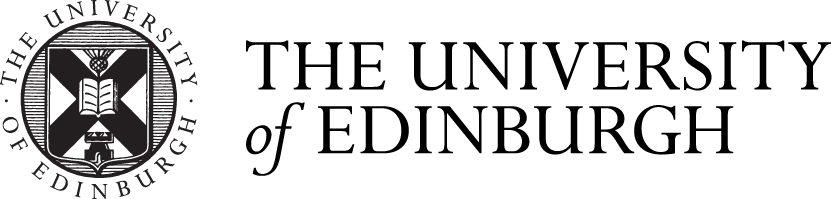

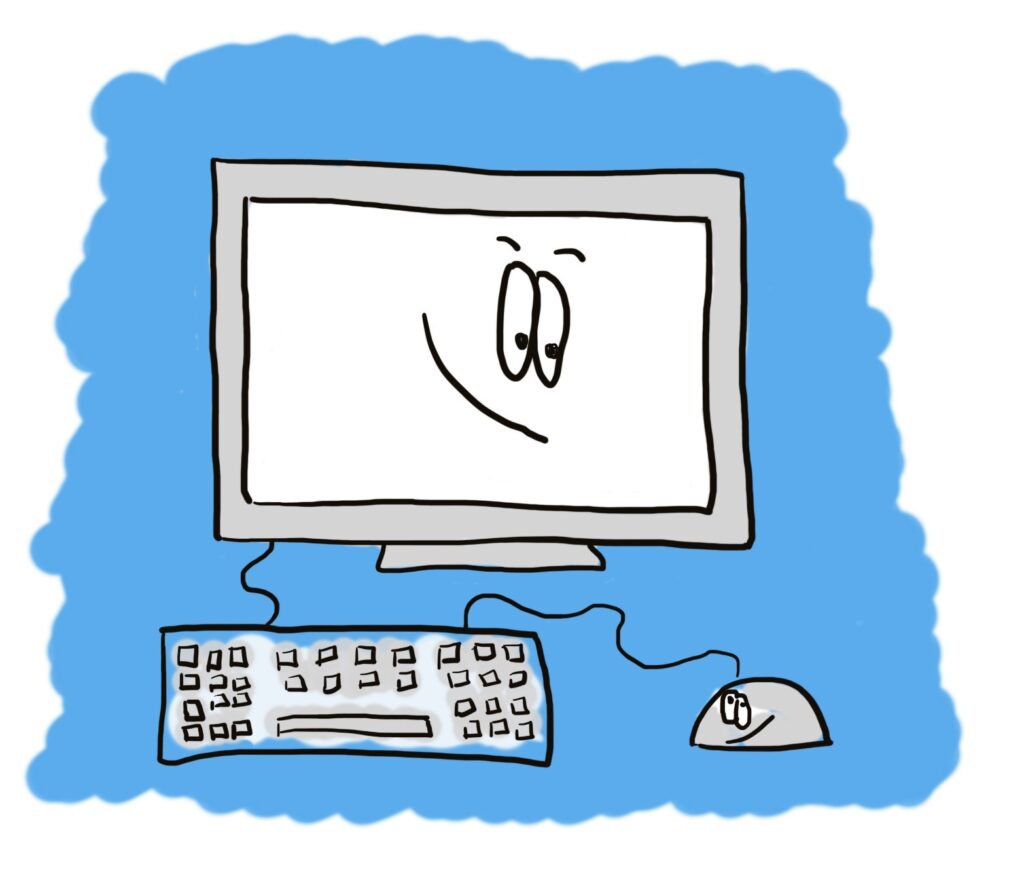

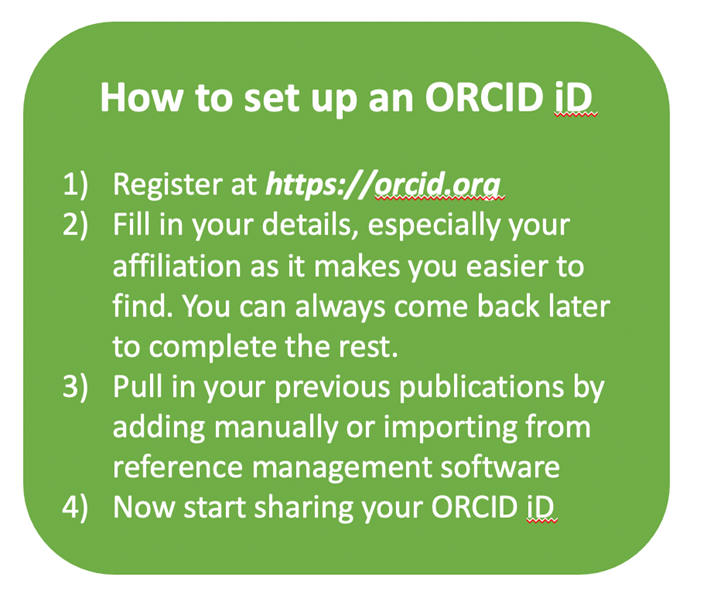


Recent comments