More about Blogs.ed and Plugins
Processes and Plugins
I admit, I may be cheating a little here. As part of HeyPresstoConf20 I really wanted to be able to talk about our Plugins and Processes but couldn’t fit into the Tweet limit so I’m putting it all here. This should be helpful if you are planning on building your own WordPress Multisite at your institution, as ever, if you want to discuss this feel free to get in touch.
Firstly let’s talk about how we go about selecting Plugins. We start to look when multiple users all ask for the same of similar plugin/function or if we encounter and issue that needs a plugin to be resolved. Thankfully we have an inhouse development team that can be called on if we cannot find something which is a blessing but they support multiple platforms so we do need to have good reason. If we do find a plugin or multiple plugins then we start to investigate whether they actually resolve our issue and if they add any issues or have unexpected behaviour, so far this seems to make basic sense. We have, however, developed a process to audit plugins to ascertain whether they are well supported, well reviewed and also if they contain privacy invasive cookies using the following criteria:
| Plugin / theme name: | Yes / no | Comments | Date requested | Date installed |
| What does it do? | ||||
How much does it cost?
|
||||
| Author background | ||||
| Is the documentation good? | ||||
Who will use the add-on?
|
||||
Feedback / reviews
|
||||
Technical status:
|
||||
Accessibility:
· Check that there are text alternatives for any non-text content.
|
You can also read more about this process in this blog post by Callum, one of the original service managers who has since moved to greener pastures (about 5 metres away when we were in the office) – Cookie Audit Process Blog
Lastly, here is a comprehensive list of all of the plugins that we currently use, all of these have been vetted through our process so should provide a good starting point.
Plugins
| Plugin | Developer | Description | Network Activated? |
| Add Existing Users | WPMUDEV | Allows you to bulk add existing users to a site, including the facility to set their role. | N |
| Add Multiple Users | HappyNuclear | This plugin allows you to add multiple user accounts to your WordPress blog using a range of tools. | Y |
| Akismet Anti-Spam | Automattic | Used by millions, Akismet is quite possibly the best way in the world to protect your blog from spam. Your site is fully configured and being protected, even while you sleep. | Y |
| Batch Create | WPMUDEV | Create hundred or thousands of blogs and users automatically by simply uploading a csv text file – subdomain and user creation automation has never been so easy. | Y |
| BeeHive Pro | WPMUDEV | Basicall Google Analytics, users can use their own ID or apply for access to the University managed one | N |
| Broken Link Checker | ManageWP | Checks your blog for broken links and missing images and notifies you on the dashboard if any are found. | N |
| Classic Editor | WordPress Contributers | Enabled at network level to remove block editor default | N |
| CommentPress Core | Institute for the Future of the Book | CommentPress allows readers to comment in the margins of a text. You can use it to annotate, gloss, workshop, debate and more! | N |
| Cookies for Comment | Donncha O Caoimh | Sets a cookie that must exist for a comment to be allowed through | Y |
| Cryout Series Slider | Cryout Creations | accessibility ready free image slider for WordPress. | N |
| Disable Comments | Samir Shah | Allows administrators to globally disable comments on their site. Comments can be disabled according to post type. | N |
| EdSolr | UoE | Integrates Apache Solr with a WordPress Multisite Installation. | Y |
| Email Subscribers & Newsletters | Icegram | Add subscription forms on website, send HTML newsletters, and automatically notify subscribers about new blog posts once they are published. | N |
| Enlighter – Customizable Syntax Highlighter | Andi Dittrich | Syntax Highlighter | N |
| FeedWordPress | C. Johnson | simple and flexible Atom/RSS syndication for WordPress | N |
| Flickr Album Gallery | FARAZFRANK | Flickr Album Gallery is on JS API plugin to display all public Flickr albums on your WordPress website. | N |
| Force Regenerate Thumbnails | Pedro Elsner | Delete and REALLY force the regenerate thumbnail. | N |
| Google XML Sitemaps | Arne Brachhold | This plugin improves SEO using sitemaps for best indexation by search engines like Google, Bing, Yahoo and others. | Y |
| Image Attribution Tagger | Red8 Interactive | A plugin that adds image credits to licensed images | Y |
| MimeTypes Link Icons | Toby Cox, Juliette Reinders Folmer | This will add file type icons next to links automatically. | Y |
| Multisite Plugin Manager | Aaron Edwards | The essential plugin for every multisite install! Manage plugin access permissions across your entire multisite network. | Y |
| Multisite Privacy | WPMUDEV | Adds more levels of privacy and allows you to control them across all sites – or allow users to override them. | Y |
| NS Cloner – Site Copier | Never Settle | Allows us to create sites from a template | Y |
| NS Cloner Pro | Never Settle | add-ons to the NS Cloner Core | Y |
| Open Attribute | OpenAttribute | Y | |
| PDF & Print | BestWebSoft | Generate PDF files and print WordPress posts/pages. Customize document header/footer styles and appearance. | N |
| Reading Time WP | Jason Yingling | Add an estimated reading time to your posts. | N |
| Remove Email Verification | WPMUDEV | Removes need to send a verification email when adding users to site or blogs | Y |
| TinyMCE Comment Field – WPSIWYG | Stefan Helmer | This plugin turns the comment field from a primitive into a WYSIWYG editor, using the internal TinyMCE library bundled with WordPress. | N |
| Titan Framework | Benjamin Intal, Gambit | Titan Framework allows theme and plugin developers to create a admin pages, options, meta boxes, and theme customizer options with just a few simple lines of code. | N |
| True Multisite Indexer | Misha Rudrastyh | Indexes all posts across your network and brings them into one spot – a very powerful tool that you use as a base to display posts in different ways or to manage your network. | Y |
| Ultimate Category Excluder | Marios Alexandrou | Easily exclude categories from your front page, feeds, archives, and search results. | N |
| WordPress Importer | wordpressdotorg | Import posts, pages, comments, custom fields, categories, tags and more from a WordPress export file. | Y |
| WordPress.com Theme Updates | Automattic | Update themes downloaded from WordPress.com seamlessly with the rest of your WordPress updates. | Y |
| WP Accessibility | Joe Dolson | Helps improve accessibility in your WordPress site, like removing title attributes. | N |
| WP Crontrol | John Blackbourn & contributors | WP Crontrol lets you view and control what’s happening in the WP-Cron system. | N |
| WP QuickLaTeX | Pavel Holoborodko | Access to complete LaTeX distribution. Publish formulae & graphics using native LaTeX syntax directly in the text. Inline formulas, displayed equations auto-numbering, labeling and referencing, AMS-LaTeX, TikZ, custom LaTeX preamble. No LaTeX installation required. Easily customizable using UI dialog. Actively developed and maintained. Visit QuickLaTeX homepage for more info. | N |
| WP to Twitter | Joseph C Dolson | Posts a Tweet when you update your WordPress blog or post a link, using your URL shortener. Rich options to customise and promote your Tweets. | N |
| WPMUDEV Dashboard | WPMUDEV | Brings the powers of WPMU DEV directly to you. It will revolutionize how you use WordPress. Activate now! | N |
Themes
| Theme Name |
| Apostrophe 2 |
| AwesomePress |
| Baskerville |
| Bhari |
| Blask |
| Cover |
| Cover2 |
| Cyanotype |
| Davis |
| Fluida |
| Fukasawa |
| Garfunkel |
| Hitchcock |
| Intergalactic |
| Intergalactic 2 |
| Isola |
| Lovecraft |
| Make |
| Period |
| Radcliffe |
| Sorbet |
| SPLOTpoint |
| Tiny Framework |
| Twenty Fifteen |
| Twenty Nineteen |
| Twenty Seventeen |
| Twenty Sixteen |
| Twenty Twenty |
| Writee |
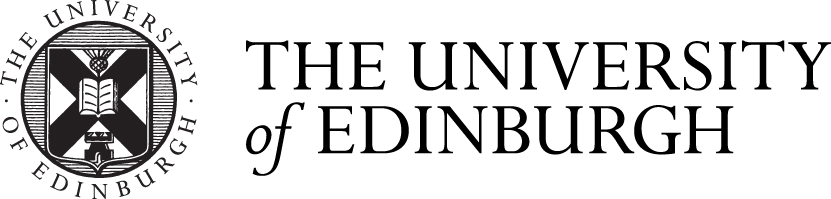





Recent comments