My second lesson contains a variety of keywords that I want students to be able to understand, and use effectively. Whilst planning my second lesson, I started to research how key words can be used in teaching, to successfully embed definitions in students’ memories. Here, I reflect on the techniques that I found, and discuss how I will apply these techniques in my lessons.
Research
In a blog post by Joanne Miles Consulting, I read how it is important to teach key words early on in the learning process, to prevent future misunderstandings. This seemed logical to me, and I had already included keywords at the start of all of my lessons, so I am pleased that I have addressed this already. However, I also read about how important it is to label key words, to remind students of their meaning. I have not done any labelling or highlighting of my keywords, and found this concept especially intriguing. I decided to research it further, to see if it was something that would be worthwhile to do in my lessons.
I found a paper by Rello et al. (2014), who researched the impact of highlighting key words on how easy and understandable a piece of text was to read. Interestingly, the researchers found that highlighting keywords in bold can make text easier to understand for people with dyslexia. I will be using many keywords in my second lesson, including ‘habitat’, ‘community’, ‘abundance’, and ‘diversity’ – all of which have very different, but similar sounding definitions:
Habitat: The place where an organism lives
Community: All the different organisms living in a habitat
Ecosystem: All the different organisms living in a habitat, and the habitat itself
Biodiversity: The variation of living things in a particular area
Abundance: The number of organisms in a particular area
Distribution: Where organisms are located
The approach of highlighting keywords could therefore be very effective in distinguishing these key words, and improving students’ understanding of them.
Action
As a result of my investigations, I have decided to use a different colour font for each keyword, running through all of my PowerPoint slides. For example, every time I use the keyword habitat, I will put it in bold, in blue font. I hope that this will make the keywords clear to students, and help refresh their memories about what the words mean. It may also prompt them to look at their key terms glossary that I intend to give them, if they have forgotten what the word meant.
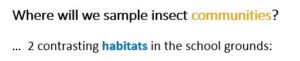
An example of how I will use key word highlighting in my PowerPoint presentations
However, if I colour highlight all my keywords, I realise that I will need to use a colour-blind friendly palette, to ensure that these words are also visible to colour-blind students. I researched some colour-blind friendly palettes, and found a palette which had been made to optimise colours for colour-blind individuals (Wong, 2011). By using the colours from this palette for my keywords, I hope that they will be clear to all students as well as accessible. I feel that it has been useful to research some teaching methods and theories as they have helped me to plan what I hope will be effective lessons.
Next steps
Researching the impact of key words and key word highlighting really got me thinking about the accessibility of my PowerPoint presentations. By making the changes outlined in this blogpost, I hope to make my presentations more accessible and understandable to all students.
References
Miles, J., 2014. Embedding English: 13 Strategies for Teaching Key Words. [Blog] joannemilesconsulting, Available at: https://joannemilesconsulting.wordpress.com/2014/01/07/embedding-english-13-strategies-for-teaching-key-words/ [Accessed 14 February 2022].
Rello, L., Saggion, H., Baeza-Yates, R. (2014). Keyword Highlighting Improves Comprehension for People with Dyslexia. Proceedings of the 3rd workshop on PITR, 30-37. 10.3115/v1/W14-1204
Wong, B. (2011). Points of view: color blindness. Nature methods, 8(6), 441. https://doi.org/10.1038/nmeth.1618
