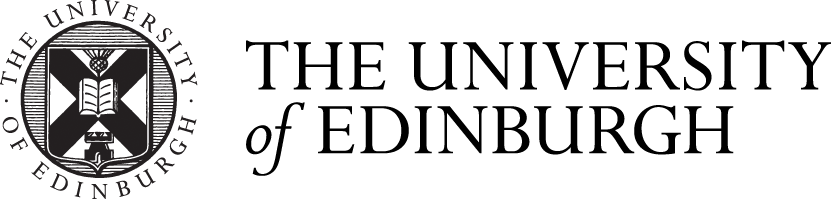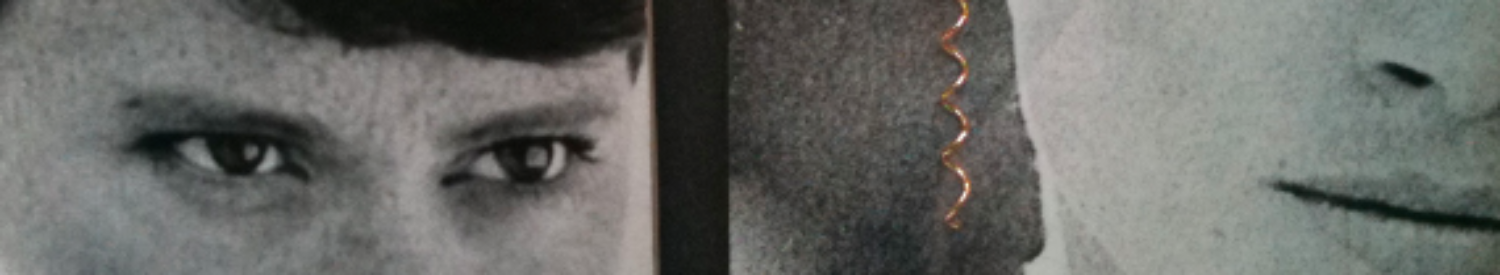Study Space Booking and studywithme
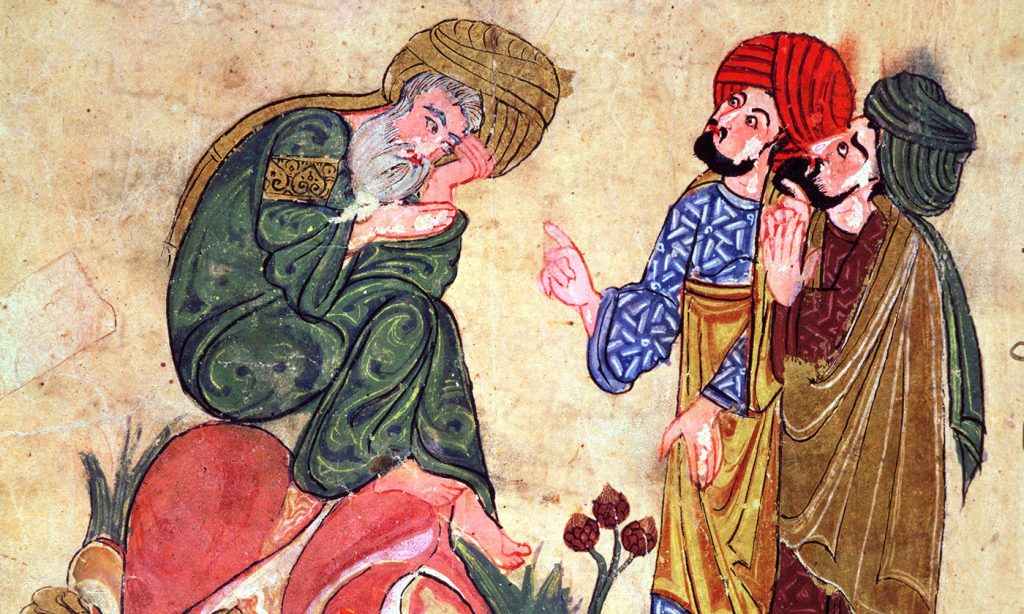
Socrates and his Students, illustration from ‘Kitab Mukhtar al-Hikam wa-Mahasin al-Kilam’ by Al-Mubashir, Turkish School, (13th c) / Photo by Bridgeman. Creative Commons
What is studywithme?
#studywithme is a global phenomenon that grew in popularity during lockdown. It helped to fill the social gap and ambience of working in a space such as a cafe, studio or library in the company of other studious workers.
For our purposes, studywithme is any time spent synchronously studying together.
This could be when you study alongside other members of your Basho in-person or online
It’s important to make a distinction between studying and meetings (such as workshops, seminars, stand-ups, etc.) You mainly study alone and in relative silence. However, it helps to do this next to or in the company of your peers. studywithme is what you do when you invite your peers to meet in person or online to study in each other’s company.
For most of the time when you are in a studywithme session, you will be quiet. However, having your peers close to hand is always helpful should you have questions – they are they to chat with you about the work you are doing (and vice-versa).
How to studywithme
In MS Teams
Within MS Teams use ‘Microsoft Forms’ to create a poll to enable those of you who want to studywithme to set up a time to study in sync.
You simply use the Basho channel in MS Teams and work in full or partial view of your webcam.
You can, of course, turn off your webcam, but that somewhat defeats the point of doing this!
Face-to-Face
Within MS Teams use ‘Microsoft Forms’ to enable those of you who want to studywithme to set up a time and place to studywithme. Go with what’s the most popular option.
You can book space in the University of Edinburgh Main Library for this, or use the dedicated area for Postgraduate study on Floor 5 of the Main Library or just meet in an informal location such as a cafe (see below for more info).
Where to studywithme in person?
Main Library opening times, access, collections and guides
Postgraduate Study Space, Main Library, George Square.
There is a dedicated area for Postgraduate study on Floor 5 of the Main Library, in the Red zone, with 65 seats that must be per-booked via the SeatEd app or online form.
There are dedicated areas for Postgraduate study on Floor 5 of the Main Library indicated by signage.
Only Postgraduate Research Students (PGRs) can book Floors 11 and 12 at 40 George Square.
There are no PCs but laptops and tablets may be used.
Floor 5 of the Main Library is a designated silent area. Please note there are no PCs but laptops and tablets may be used.
https://www.ed.ac.uk/information-services/students/study-space/postgraduate-space (link)
Postgraduate study space (link)
Bookable Study Spaces, Main Library, George Square.
In the Main Library there are 65 bookable spaces available to PG Students only, in the Red zone on the 5th Floor, and 104 bookable spaces available to all Students in the Blue zone on the 5th Floor; plus an additional 62 spaces bookable by all students in the Yellow zone on the 3rd Floor.
Pre-booking is via the SeatEd app or online form.
Accessible study spaces, Main Library, George Square.
There are 15 accessible study rooms on Floor 1 of the Main Library. Access to rooms with assistive technology should be arranged with the Student Disability Service.
Group study space, Main Library, George Square.
Study Pods
Study pods are available for group study in the Main Library. Pods are designed for groups to meet and discuss their ideas and to work on presentations. The pods are equipped with a PC, plasma screen, headphone sockets and a whiteboard.
Pods can’t be booked – they are available on a first come, first served basis and should only be used by groups of 3.
There are 30 Main Library group study pods:
- 18 on the Ground Floor
- 12 on Floor 1
Group study rooms
There are 7 group study rooms on the Lower Ground Floor which can be booked online via MyEd. The rooms are for groups of up to 4 or 6 students depending on the room and are equipped with a PC, screen and whiteboard.
Booking study rooms via MyEd (link)
Albertina’s in ECA
This is a space next to The Café in Edinburgh College of Art. It’s just for students to use and you can bring your own food too (which you can’t do in The Café).
How to book a Basho Study Space
What is it like to studywithme?
studywithme is always there for you should you wish to chat, (or not). You can arrange studywithme times with any of your peers (particularly those in your Basho) to discuss progress on your group work, or just for support.
Sometimes studywithme is a quiet, contemplative time “alone-together”, sometimes it’s chatty and highly social (the HouseParty app hosts such social sync events) Either way, studywithme ensures that nobody on this course is ever truly alone (unless they want to be) and helps facilitate artistic/scholarly connections and nurture relations between members of your Basho.
If your Basho wishes to establish a regular studywithme time; please share this your tutor in your MS Teams Channel.
If you don’t like the idea of dwelling for long periods of time, remember that studywithme can take the form of a short stand-up meeting.
Booking your own personal study space with SeatEd mobile app
You will, of course, have lots of work to do on your own.
You can study in the ECA Art & Design Library in Evolution House (attached to the Main Building) where you will find all the contemporary art journals and lots of art books. If you can find a seat there, you can set up and work there.
If you want to book a study space to ensure you have one, you need to use SeatEd. Here’s how:
- Bookings can be created and managed using the SeatEd mobile app or via the online web form at: https://edin.ac/seated.
- You will use SeatEd only to book a solo study space for yourself
- You can find the app in Apple’s App Store and the Google Play Store
- For detailed information please see: https://www.ed.ac.uk/information-services/students/study-space/study-spaces-app-user-guide (link)
Overview of SeatEd

- SeatEd allows users to:
- find study centres using a list or map,
- view live occupancy information for different study centres (where available),
- book study spaces, and
- check-in and check-out of pre-booked study spaces.
- You do not need to have a booking to use the majority of study spaces but bookable study spaces are available in a limited number of study centres.
- When you arrive at your pre-booked desk you must check-in by scanning the QR code on the desk or by entering the desk name shown on the desk.
- [ an example desk label is shown opposite ]
- When you leave a pre-booked desk you must check-out using the SeatEd mobile app or via the online web form.
- The system verifies that you can use the desk and logs your check-in and check-out.
Attribution-NonCommercial-ShareAlike 4.0 International Neil Mulholland 2021-23
![]()