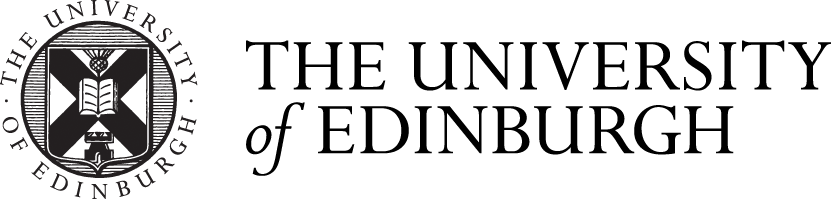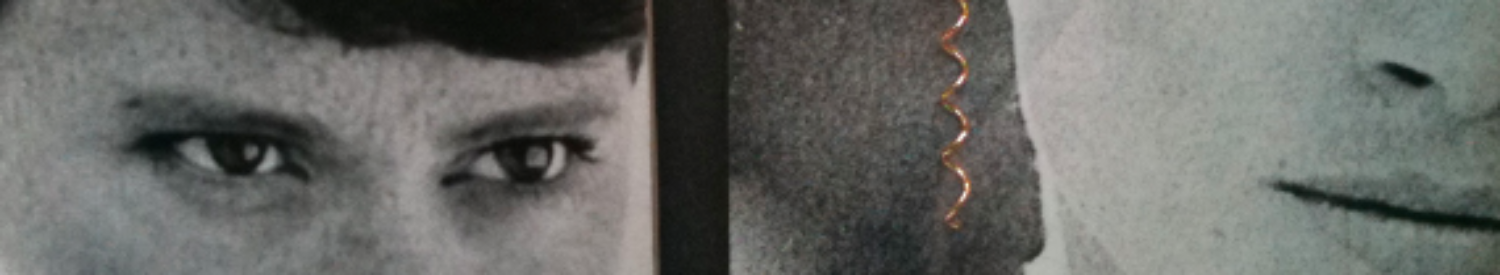How to Swarm Read
How to Swarm Read
Swarm Reading is a paragogic method.
Swarm Reading simply means assigning a chapter or section of a book to a different peer within your group.
Each peer reads then summarises just one chapter.
You then meet, and take turns to summarise the chapter you read for your peers.
This lets you all quickly understand a whole book.
Let’s take the example of The Peeragogy Handbook
Some chapters of this Peeragogy Handbook are longer than others, so you might want split those chapters up and assign them to two peers, like so:
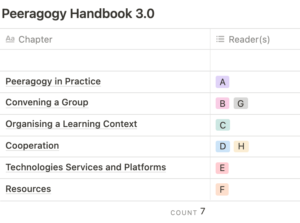
Example of a plan for a Swarm Reading of the Peeragogy Handbook
Division of Labour
- The first thing you would need to do is determine who is reading what.
- You would then create a shared digital space for notetaking.
- e.g. If your reading matter is online, each reader could mark-up the text using Hypothesis (link).lease If your swarm reading group share Hypothesis IDs you’d all be able to see the notes you make on each text, building up a summary that you can all access.
- e.g. If your reading is offline, you could create a Kanban in Miro, Trello or Notion to keep all of your notes in one place (see image below).
- Use the notes you make on your assigned Chapter specifically to create a summary of your Chapter.
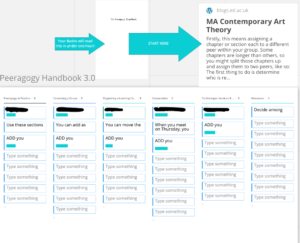
Miro Swarm Read using Kanban
Attribution-NonCommercial-ShareAlike 4.0 International Neil Mulholland 2022
![]()