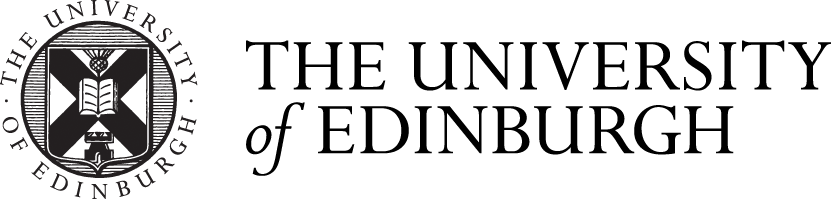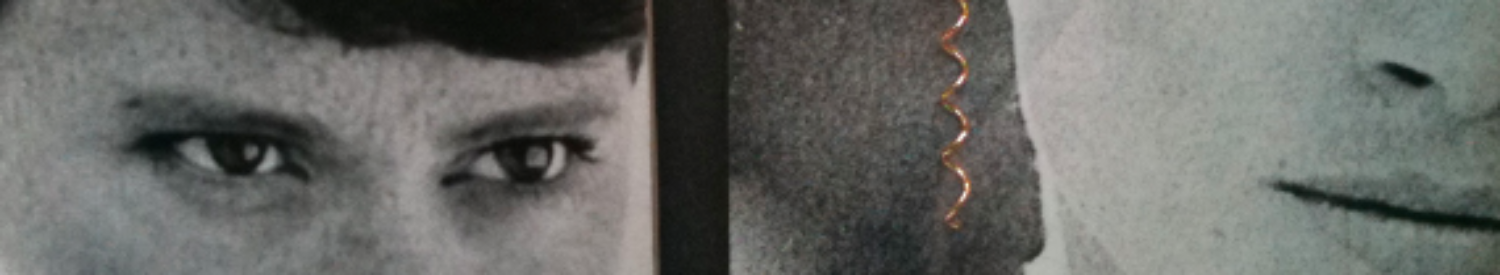EndNote Web & Cite While You Write
EndNote Web
It’s vitally important that you use a citation / reference manager for your Research Project. The University recommend and support EndNote Web, Endnote X9 and Endnote Cite While You Write.
The University of Edinburgh Library offers the following advice on
How EndNote works:
💡You need to use EndNoteWeb for this course.
You can train yourself how to use this by working with LinkedInLearning, here. Or follow this tutorial>>>
How to use Endnote 20 in 7 minutes
Cite While You Write
To use Cite While You Write, you need a full desktop version of EndNote X9. You can get that free here: https://www.ed.ac.uk/information-services/computing/desktop-personal/software/main-software-deals/endnote You then need a plugin for MS Word or Apple Pages (both free).
EndNote really is an essential tool. Set up an EndNote account even if you do not intend to use Cite While You Write. Once you have set it up, add some references relating to you project. Add your supervisor’s email address: (UNN@ed.ac.uk) with permissions to view and add to your collection.
Once you have done this, learn how to directly import references from JSTOR and DiscoverEd using RIS files or via linking yourDiscoverEd account to your EndNote Web account. Keep all of your references and sources in EndNote (no exceptions). You should also deposit your any PDFs you download into EndNote Desktop and annotate them in the EndNote Desktop application. This means your PDFs are easily searchable (indexed) and that they are interlinked (networked). This assists greatly in mapping out your field.
We will continue to use EndNote to build your archive. You can keep this when you graduate and keep working on it within EndNote Web. EndNote Cite-as-you-Write tutorials are on LinkedINLearning (free access from University of Edinburgh) and on the EndNote website.
Endnote – Tips
Endnote Training delivered by Digital Skills
Webinar recording for ‘EndNote for Managing References‘ webinar (22 Apr 21).
If you would like to attend a training event, you can find dates and book here: EndNote training events
More info on Referencing and Reference Management
Citing and avoiding plagiarism

See the University of Edinburgh’s Institute for Academic Development’s (IAD) guide:
IAD – Referencing and avoiding plagiarism

LibSmart provides advice and activities on using Library tools to help you manage your information and use correct citation and referencing, including:
- Cite Them Right
- Using ‘My Favourites’ and the quick citation tool in DiscoverEd
- Using Resource lists to create a bibliography
To find out more and self-enrol: Libsmart
Cite Them Right Online explains and demonstrates how to cite, both in-text and in a reference list or bibliography, a wide range of material types: books, journal articles, lecture notes, law reports, web pages, computer games, live performances…
Harvard (author-date) is shown throughout but many material types are demonstrated in other citation styles too: APA, Chicago, MHRA, MLA, OSCOLA, Vancouver.
General information on referencing and plagiarism is also presented.