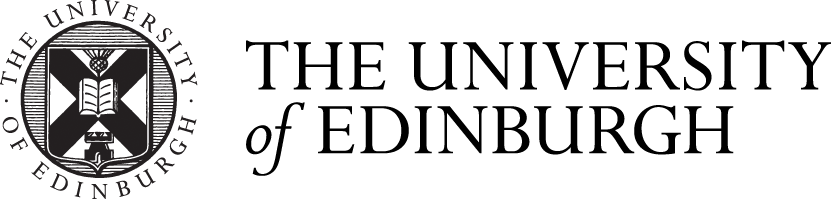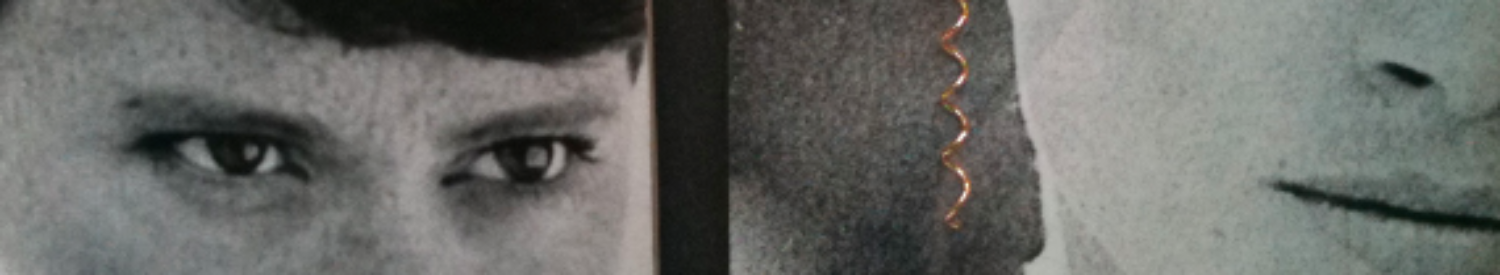Week 4 | Formats & Folios
Portfolio 101
For a general overview of how to start designing an online Portfolio to present your artistic research, you should begin with this short course in LinkedINLearning:
Building an Online Portfolio (52m 7s)
Jason Fox Professor of graphic design at Savannah College of Art and Design (SCAD)
Please note: You have a free LinkedINLearning account attached to your UNN as a University of Edinburgh Student. Login to LinkedINLearning using your UNN.
Introduction
The creation of a professional project portfolio is distinct from the general uses that people may make of digital platforms and digital tools in daily life. So for example, what may be suitable for a social media account (aesthetics, content, tone…) is not necessarily appropriate for an artistic research project that aims ‘to make a contribution to knowledge’ (from the course handbook!). Creativity, criticality and accountability are key in the production of a professionally resolved portfolio that informs the readership and stands up to peer review.
As with all project work, prioritisation is key in the conceptualisation, planning and delivery of your portfolio. It’s important not to get lost in the details before you have worked through the key decision making process and invested time in the core features of your portfolio strategy.
If you plan and prepare as you go, you will find that the portfolio process – and the work of thinking through your presentation and communication methods – will help focus and enhance the shape and content of your project.
Always keep a full backup of all your portfolio content: do not rely on any digital platform to keep this for you.
The basics
Goals of your portfolio
- To engage your readers / publics.
- To summarise key details of your project.
- To tell the story/journey of your project work.
- To disseminate your findings and outcomes.
- To evaluate them in relation to your research questions, project aims, the assessment brief, and any other relevant criteria.
- To generate feedback, prompt debate, shape the field of knowledge.
- To create a legacy, a trace of your work.
- To grow your research community/network.
Key considerations
- What is the word limit? How will you distribute this: consider the number and types of sections and sub-sections?
- Is there a style guide specified? The course handbook outlines this information.
- What specifications are there for visuals / media : number, type, quality, resolution (dpi)…? What are the industry / platform norms for these materials?
Here is a link to a short tutorial on image sizing and Photoshop
Here is a link to a short tutorial on re-sizing images for the Web:
- What digital and networked forms will you present the portfolio in?
- Accuracy, fairness, inclusion, data sharing protocols. These concerns should apply any principles and procedures identified and approved in your Ethics Review.
- Who is/are the audience(s) / readership(s) / public(s)? You are creating a portfolio for academic, arts and research contexts, but consider other groups, or specific audiences within these groups, including readerships/demographics that may stem from particular features of your research project.
- Access and accessibility: beyond the basic requirements of clear, concise and informative content, where possible consider how design features can support equal access and take into consideration diverse readerships.
Here is a link to a summary of web accessibility principles:
https://webaim.org/resources/quickref/
Accessibility guidelines and techniques are based on four core principles:
- Perceivable – Available through sight, hearing, or touch.
- Operable – Compatible with keyboard or mouse.
- Understandable – Easy to comprehend.
- Robust – Works across browsers, assistive technologies, mobile devices, old devices/browsers, etc. Follows standards.
- PDFs can be a convenient way to share print documents online, but they remain a challenge to make accessible. Some tips for best practice are available here
http://web-accessibility.carnegiemuseums.org/content/pdfs/
Further information for those who are interested is available in the link below. Remember, take what you need to fit the task in hand
https://www.w3.org/TR/2018/REC-WCAG21-20180605/#visual-presentation
Open Access
This is an important principle of the academic research world. The following article presents an introduction to some key benefits of open access: https://www.jisc.ac.uk/guides/an-introduction-to-open-access
Creative Commons
Creative Commons is a non-profit organization that helps overcome…obstacles to the sharing of knowledge and creativity to address the world’s pressing challenges.
Formats
It’s crucial that you choose a template/format for your portfolio that you can work easily and happily with. You may want to stretch yourself in the process of creating your portfolio, and build skills, but make sure you combine ambition with realism
Research Catalogue (RC)
You should consider the Research Catalogue (RC) as a place in which to build and publish your Research Project:
You can see examples of non-peer reviewed Projects catalogued on the RC by members. The RC is also used by a number of peer-reviewed journals. If you set up a free account and make an ‘Exposition’ with the RC you could use it to submit your Project Book for the MA CAT.
You could then go on and submit your work to a peer reviewed journal. This is a good model to follow. It would also work for a thesis if the thesis is artistic research.
This is a great example of RC being used by the entire Film and Media Master Cohort at Stockholm University of the Arts (SKH) in lieu of their degree show.
They have also produced interviews on zoom:
blogs.ed.ac.uk/
Edinburgh University offers an academic blogging service, for information and resources go to https://blogs.ed.ac.uk/
These blogs pool research projects and activities that are going on in the University community. The website explains:
“This new WordPress platform will allow staff and research postgraduates to create a blog using an online form. You’ll be able to use this blogging service for a number of purposes:
- Developing a School, departmental, unit or other community blog.
- Developing your own personal blog – to promote your research or to give you a place to reflect on ideas.
- Using blogs for teaching, learning and/or assessment purposes.
The service will allow WordPress blogs to be easily created either standalone or via your preferred VLE. To keep it easy to use and secure, a limited collection of plugins and themes will be made available, but these should suit the majority of users.”
https://wordpress.org/
You can go directly to wordpress.org for a wider range of free templates for your portfolio. Take time to explore the formats available, read reviews research other artistic/ research sites that use the templates that interest you to check impact, functionality.
Other options
There are lots of other free to use web platforms out there (eg Webflow, Weebly, Squarespace, Wix…), and mountains of articles that claim to give unbiased reviews, but check for yourself that the conditions suit your project and academic standards. Issues can arise with stability, economics, security, hosting capacity and more! You don’t want the portfolio to suddenly disappear (remember you always have a backup of all content), find that you have to start paying to have your portfolio hosted online after a trial period runs out. You should make sure the portfolio is protected by appropriate security protocols to prevent it being corrupted, ensure it’s not impacted by unwanted free adverts, and so on.
Planning, preparing, delivering
The creation of your portfolio should not be an afterthought, but something that you are preparing from Week 4!
As part of the time management of your research project you should allocate time to research and address the key considerations outlined in this resource. Make sure you:
- Organise and collate the information and contents of your portfolio as you progress.
- Devise/draft categories, portfolio structures and sub/headings as the project takes shape, and redraft as needed.
- Research and shortlist templates/designs/formats for your portfolio
- Test these, by mocking up pages: do they suit your purpose, beyond that do they bring extra value, visual impact, focus? Have a checklist of your main criteria.
- Build and develop your design/editing skills as you go. Choose a portfolio strategy that allows you to grow your skills while making sure that it is achievable.
Visuals and Media
■ Gather your images as you go, sort them into folders, label them using a memorable and clear taxonomy. This set of labels should tie in with the ideas you have for sub/headings and structuring your portfolio. The labels should be shaped by arts practice, and the type of content used in proposals, portfolios, reports and other documents. For artworks and curated events, it’s standard to have wide or installation shots, close-ups, fieldwork images, people shots…these all show different things and communicate the feel and the fact of your project differently.
■ Select a ‘best of’ set of representative images, duplicate them and organize these in a separate folder. Criteria to consider here include resolution, framing, light, atmosphere. More is not better, rather choosing as many strong visuals as is needed to communicate your idea/content/point should be the guide. This is where curation comes in, beyond the tasks of compiling and selecting. Curation is guided by an overall concept or theme and rationale that is rigorous and reflexive and fits your research topic.
■ Your portfolio may use other media, such as audio or video clips…related to project research, project events that you may organise, interviews, the contextualisation of your project, audience feedback or other live or recorded components of your project research.
■ Ensure that you have all the relevant permissions for the media and visuals that you plan to use and share, in writing, in good time, prior to the deadline for portfolio submissions. Make sure that you have full consent for any new/edited versions of materials. Don’t presume that if you have permission to use one version of any content, a quote, an image, a clip etc that if/when you modify it, you still have that right to use.
■ Ensure all credits and captions are complete and accurate. Refer back to any Style Guide criteria for the course.
■ Use diagrams, graphs, tables or other infographics strategically. They can add crucial weight and insight to your project portfolio, while information overload and datafication are real things. Remember the ‘artistic’ part of artistic research project.
■ Source supplementary images you may need from open access sites, such as:
Jstor https://www.jstor.org/
Openverse: https://wordpress.org/openverse/?referrer=creativecommons.org
Text
■ Organise all your project notes and writing in a master folder.
Keep a folder of past drafts
■ Compile references as you go
■ Regularly update your key research documents, including bibliographies
Make use of academic skills resources, a range are available here
https://www.ed.ac.uk/institute-academic-development/study-hub/learning-resources
■ Consider your voice, narration, style and structure: what perspective are you writing from? Vocabulary, point of view, tone and syntax are all important aspects of effective writing.
■ Allow enough time to review, edit and proof your text. Mistakes can distract and undermine the impact of your work.
■ Think about the tone and structure of your writing in relation to your audience, some ideas about this are available here
Paying attention to these checklists will sharpen and enhance your project portfolio. It will enable you to produce a portfolio that is professionally resolved and stands up to peer review.
Five key principles of peer review: Content Integrity, Content Ethics, Fairness, Usefulness, and Timeliness.
Formatting & design choices
Remember, your choices here should refer back to and meet the considerations that you’ve outlined in previous sections on this resource page. For example, they should fit the assessment brief, consider the audiences you’ve identified, take into consideration accessibility issues, and so on.
Take a step back and reflect critically on your aesthetic preferences. Think of presentation styles that you’ve come across that have impressed you, with their impact, clarity, originality for example. Consider the relationship between style, substance, simplicity, and complexity.
Typography/Fonts
Your choice of font influences the accessibility, compatibility, style and feeling of your portfolio. It should primarily be a practical concern, while there are also creative concerns at stake. Fonts like Helvetica, Calibri and Arial are used widely, creating more of a feel of standardisation while also being easily read. Fonts that are very new, specialised, or more decorative, may create a distinct feeling but also cause issues with access and focus.
https://www.typewolf.com/resources
For those with more an interest in this aspect of portfolio design, here is a link to a summary of Robert Bringhurst’s typography-bible The Elements of Typographic Style and how it applies to the web http://webtypography.net/toc/
Layout
Consider the proportion of image to text, and how this influences the legibility and clarity of your portfolio. Think about the use of columns, grids, sections…
Think about the scale and positioning of any non-textual material, and the feeling of variety but also coherency in your document. Remember graphic design features can enhance your portfolio but get the basics right and prioritise your time.
Below is a link to a short course on graphic design basics on LinkedIn
Linking
- Do you want to embed any (collaborative) research tools that you may have used, which may remain live, for example:
Padlet https://padlet.help/l/en/fun-things-you-can-do/how-to-embed-padlet
Miro board https://community.miro.com/inspiration-and-connection-67/tip-how-to-embed-miro-board-in-a-responsive-web-page-6053
- Do you want to embed any other open source/open access tools, sites, or software in your portfolio, to share real-time or archived data?
- Do you want to link your Portfolio to other profiles: remember the important distinction between the personal and professional here.
Many academic researchers have profiles on
Return to Main Page of Course Handbook