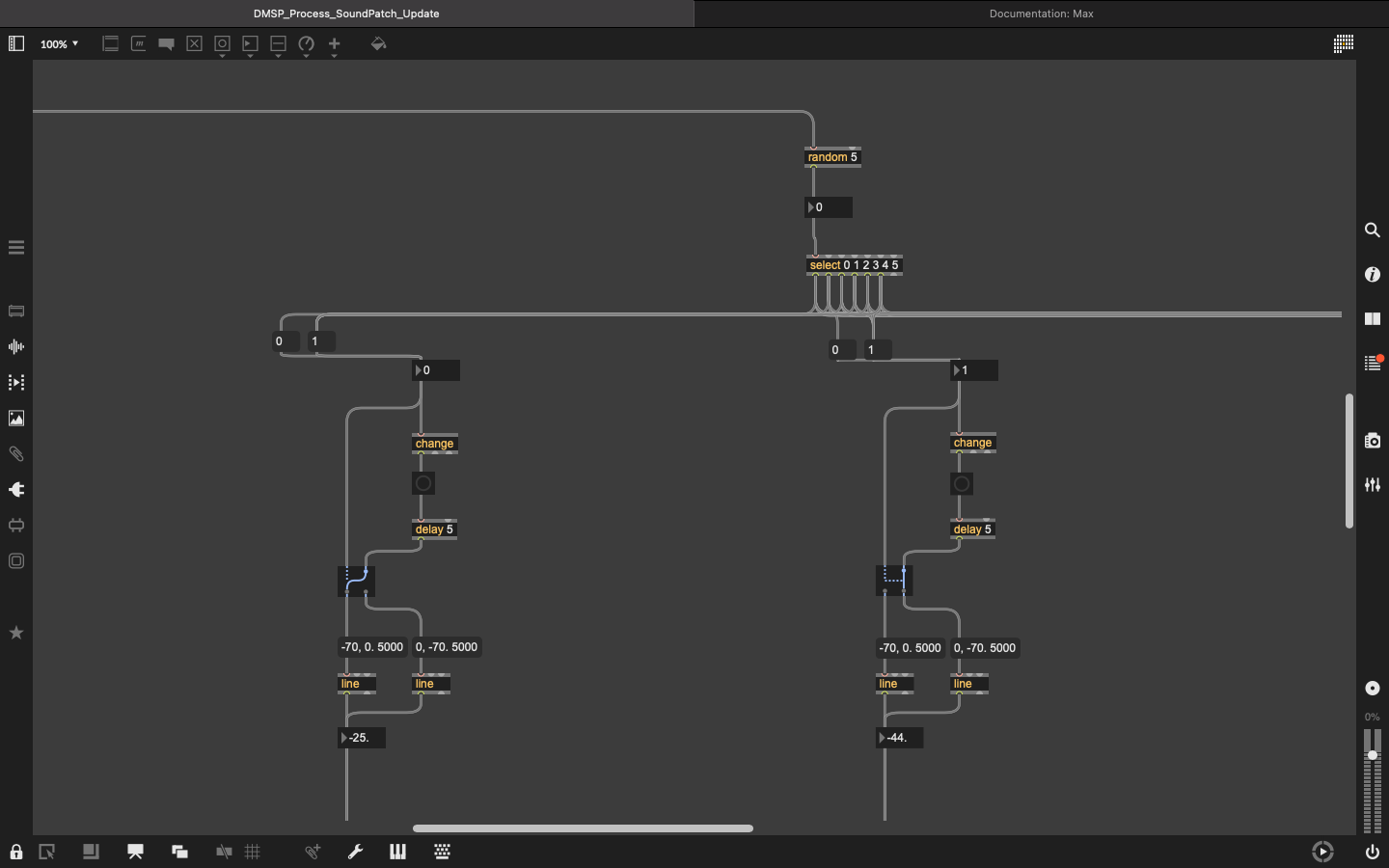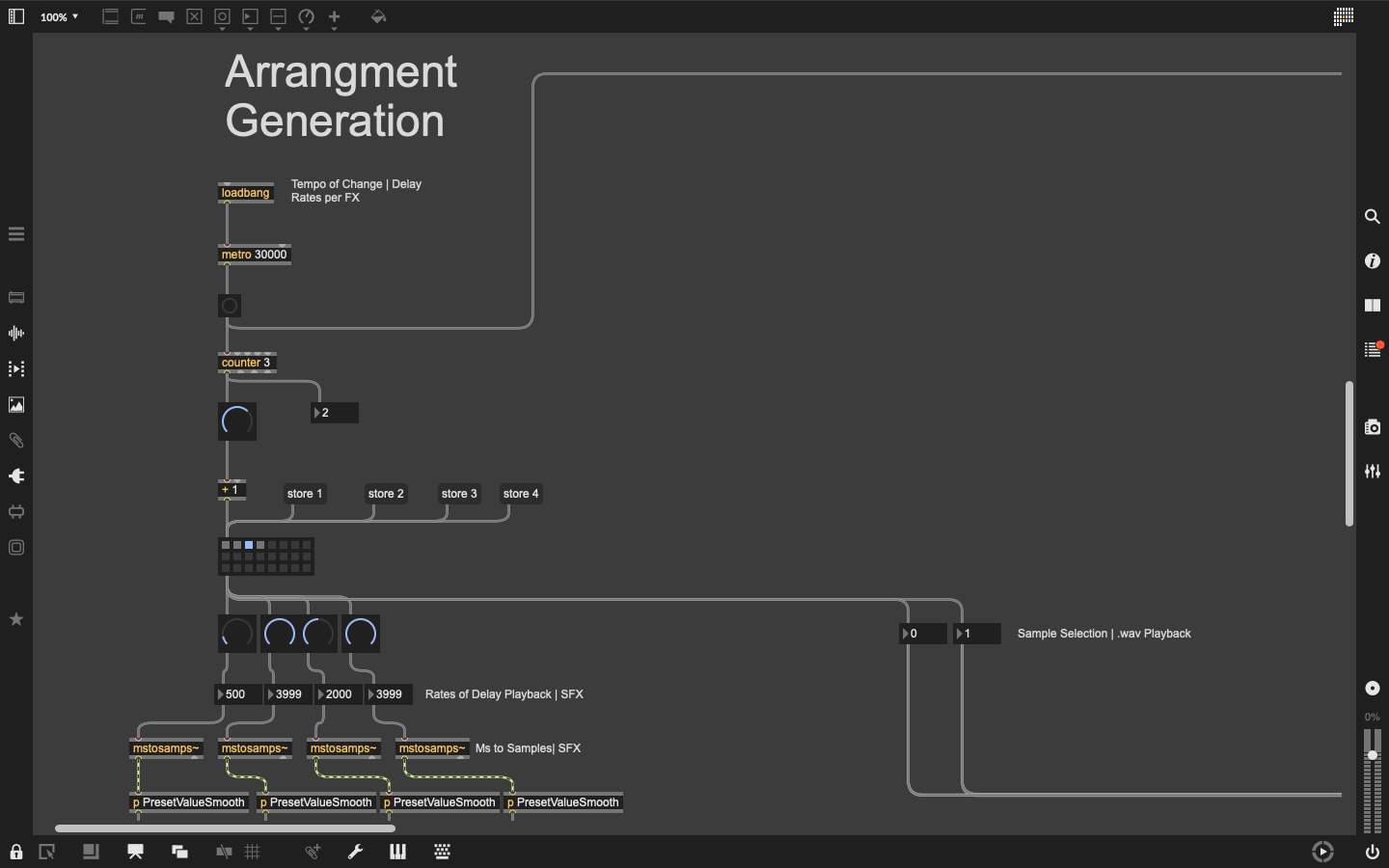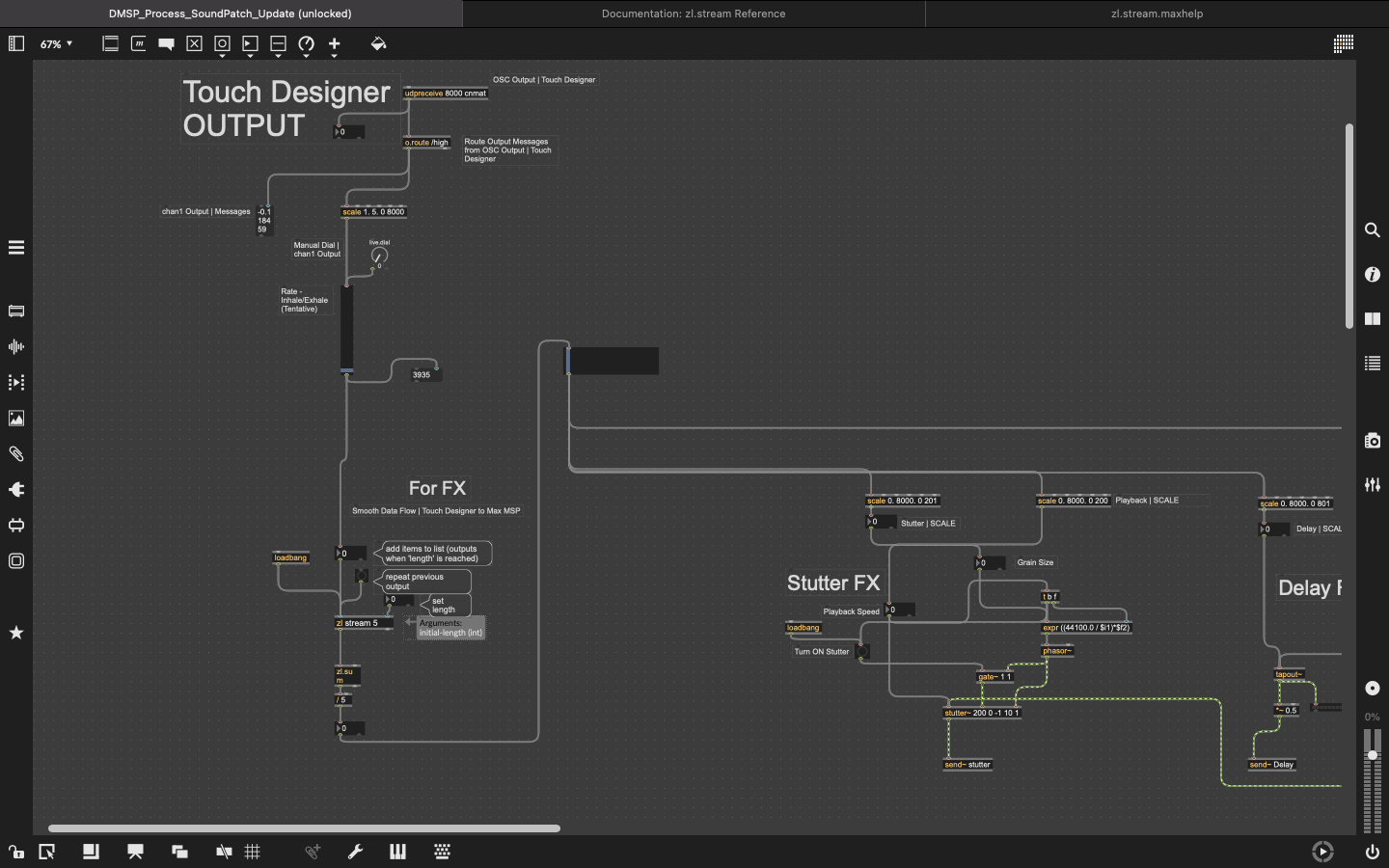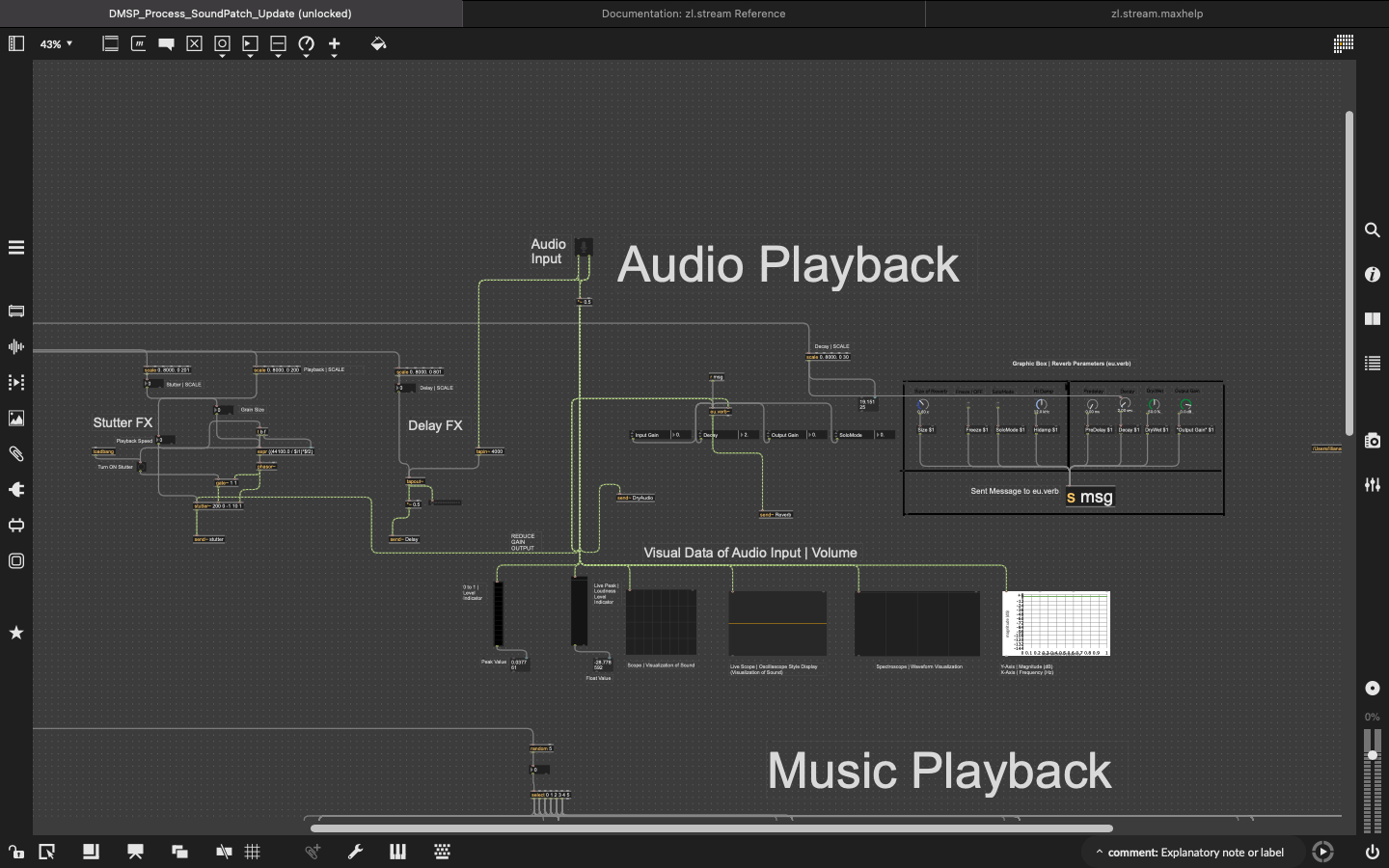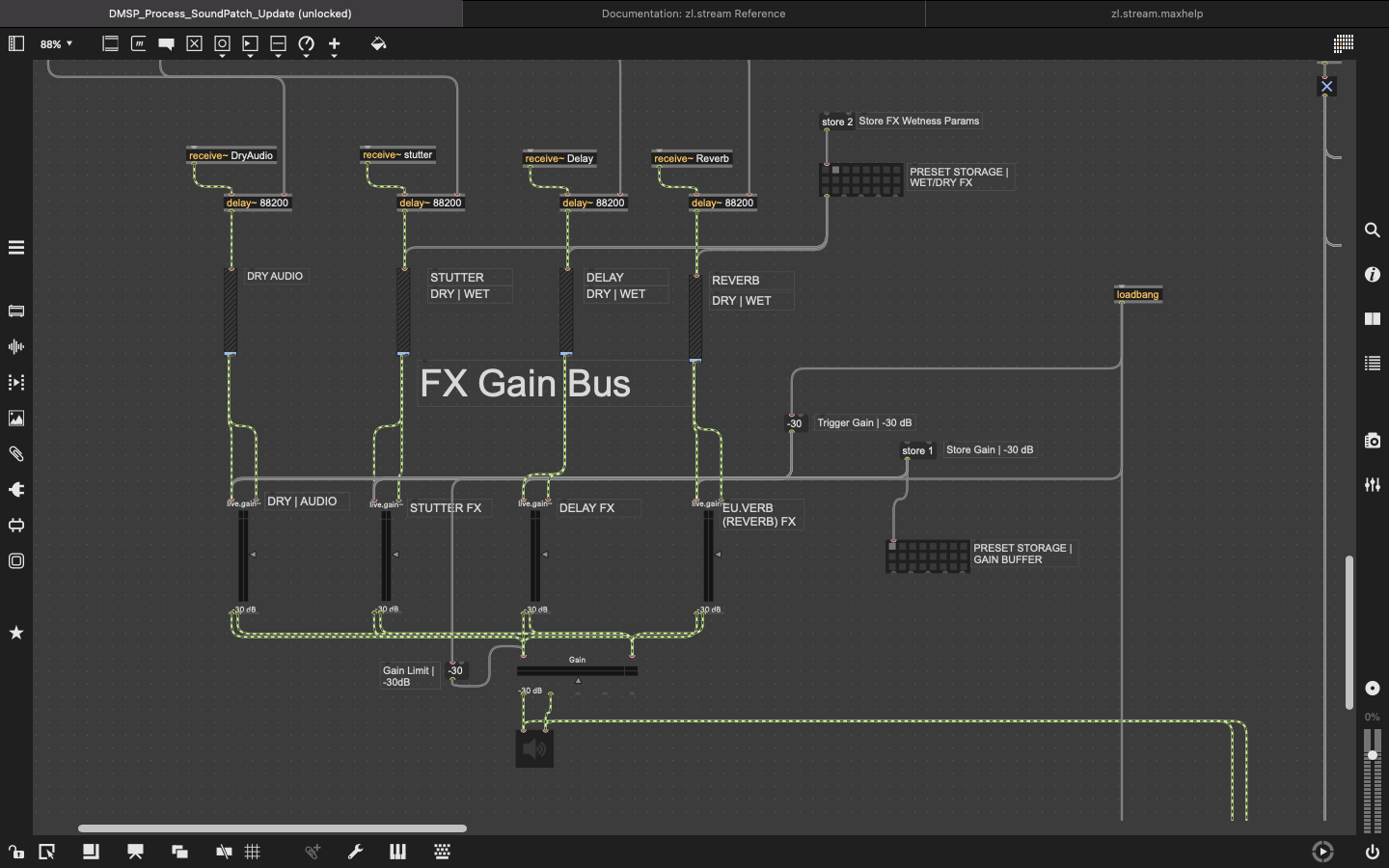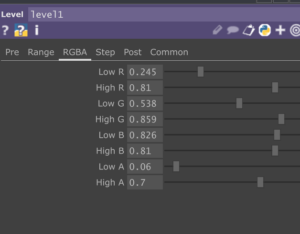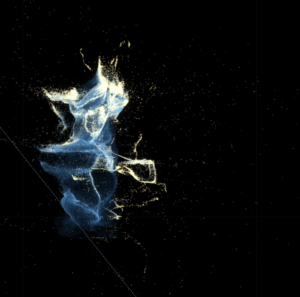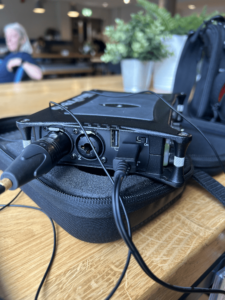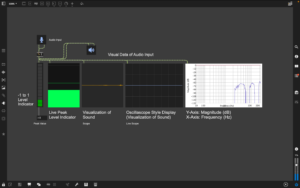Dates of Development | April 1st -3rd, 2025
Sound Design Director | Max MSP: Ashley Loera
Final Max Patch | Presentation Notes & Feedback
Software:
- Max MSP Software
- Touch Designer
Hardware:
- Xinyi’s Laptop
Final Patch:
Please refer to the video below, showcasing the final patch, and how it operates.
Presentation Process
We opted out of using the router, as Xinyi’s laptop had the ram space and efficiency to run both TD and Max MSP at the same time. Just in case, I made sure to bring my laptop and the Router. No issues on this front during the presentation.
During the presentation set-up, I ran into some issues with the Audio playback of the Max Project in the Atrium. Philly was able to assist us in adjusting the settings of the hardware and we were able to get the Meditation music playing. Once the Meditation music began to play, I noticed that the Microphone was not connecting to Max MSP.
During this time, a group of people entered the room before the installation presentation was set to begin (at 11:00AM) and one of our Process group members asked us to allow the group to try the installation with audio. After I had reflected that we were still setting up and were having issues with the microphone audio, our Process group member continued to ask if her friends could experience the presentation without the microphone as they were short on time.
Unfortunately, the absence of microphone playback did not present well to the group that came to experience the installation and I had to take the initiative to stop the presentation and finish the audio set-up. The group was understanding, however, I felt that it would have been better to finish setting up before allowing others to experience our presentation, especially as this interruption caused us to delay our installation by 30 minutes. I also believe that we may have needed more time to set up due to the unforeseen audio technical issues that arose last minute.
I was able to work with Philly to adjust Max MSP settings, restart the program and connect the Microphone to Max MSP. Once Audio Technical Issues were addressed we began the presentation of our installation at 11:30AM.
During the presentation, one of our group members asked us to turn down the audio input as it was too loud. I originally obliged, however, I noticed that TD was not able to process the audio information coming into the microphone because the audio input gain was decreased significantly. When I turned the gain up again, slightly, TD was able to process the audio input information directly impacting the color of the visual presentation of our installation. However, because the audio input gain needed to be increased further to make TD more sensitive to the audio input. I believe that by creating another gain buffer here, I would have been able to address the issue of volume control and Data sensitivity in TD.
Feedback:
- Teaching fellow, Roderick Dunlop brought it to my attention that he felt that the installation didn’t have much of an interactive impact and could have been improved in this aspect.
- When speaking with our audience, we received feedback that the space we developed was calm, well prepared and well executed. One gentleman suggested that the audio playback almost resonated with him as a thunderstorm, and he found it interesting when considering it as a comparison to the process of breath. I found this insight unique and creative.
- We also received the following feedback to improve our installation from Jules and Philly:
-
- The Meditation Music was clipping. Later I was able to address this by creating faders in the audio samples, to allow for clear transitions between the audio samples. It came to my attention after this, as clipping continued, that the additional splicing of the 6 audio samples caused clipping because it began playing during half the track.
- The Audio Presentation and Visual Presentation was well prepared, however, still static.
- Reiterated that the installation did not have much of an interactive impact.
- Suggested diversifying the visual presentation.
- Suggested removing the audio playback of the audio input complete. In its place, use the audio input to manipulate an audio sample of breath, that would give the illusion of breathing, by maintaining sample clarity and consistency.
- Suggested including a synthesizer to the max patch to create a varied element in the arrangement that allowed the experiencer to experience a change in sound over time. Adding movement to the music and audio presentation.
-
- During the Installation, Philly was able to assist me in creating a basic synthesizer, adding an additional element presenting movement and a unique perspective on the sound front. The following patch was added during the presentation.
Please refer to the snapshot below:

Final Max Patch Goals:
- I will develop a sample envelop of a breath audio sample that is directly manipulated by the audio input and audio FX to allow for clarity and consistency in the max patch.
- I will develop a fader chain for the spliced samples.