Initial Research and Inspiration
To kick things off, I spent time researching references and case studies on YouTube and Pinterest. These platforms provided a wealth of inspiration, showcasing how others have used Touch Designer to create dynamic and fancy visuals. I found some fascinating examples of fluid simulations, organic animations, and particle systems that resonated with the concept of breathing. These references helped me conceptualize how we might translate the theme into a visual experience.
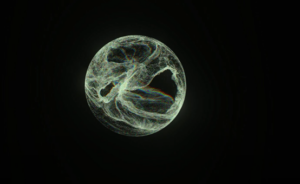
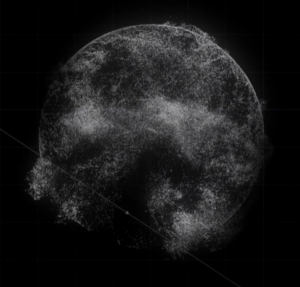


First Unsuccessful Attempt
My first attempts were based on a YouTube tutorial on creating dynamic visual effects with Touch Designer. However, I ran into an issue where the Geometry COMP wasn’t rendering any visuals, despite following the steps correctly. I’m still troubleshooting this problem, which might be related to the setup of the operators or the version of Touch Designer. I’ll continue to debug this and consult tutorials or forums to resolve the issue. While this was a setback, it was a valuable learning experience that highlighted the importance of understanding the intricacies of Touch Designer’s workflow.

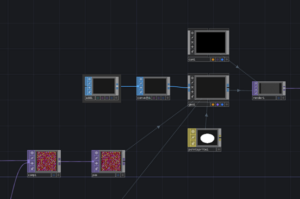
Success: Particle Effect (life.tox)
Despite the initial hiccup, I managed to create a particle effect, which involves particles that continuously generate and disappear, creating a sense of movement. I named this file life. tox, as it felt like a fitting representation of the cyclical nature of breath and existence. This effect could be an addition or chop to our final project, perhaps as a background element or a transitional animation. I’ll refine it further to better align with our overall aesthetic.
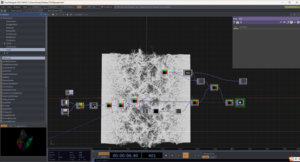
Experimenting with Visual Distortion
In addition to the particle effect, I experimented with applying Touch Designer’s distortion and color manipulation tools to an image of a lung. I created a series of effects where the lung image shifts in color and warps in shape. But I haven’t figured out how to make it mimic the rhythmic expansion and contraction of breathing. While these experiments are still in their early stages, they’ve given me a clearer idea of how we can visually represent the theme. I’m particularly excited about the potential of combining these effects with audio or sensor data to create a more immersive experience.

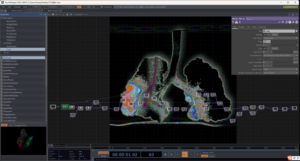
Next Step
-
Resolve the issue with the Geometry COMP to achieve the desired visual effect.
-
Refine the life. tox particle effect and explore how it can integrate with other elements of the project.
-
Expand on the lung image experiments and fine how it can mimic the rhythm of breathing expansion and contraction
-
Collaborate with the team to ensure my visuals align with the overall direction of the project.

