Venue Setup
On April 4th, we held our exhibition at West Court, designed to allow visitors to experience Edinburgh anew, interpreting the city through various media driven by lidar data.
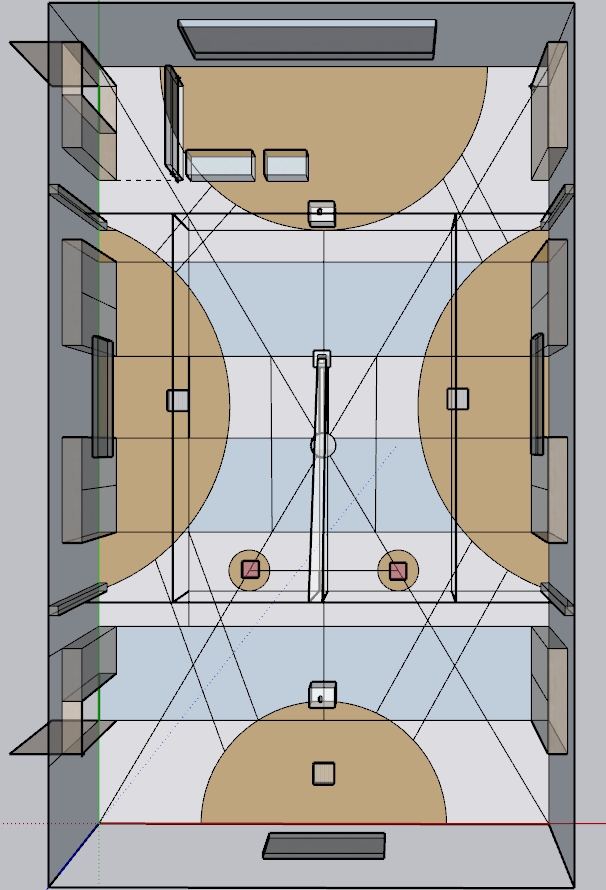
Figure 1: Overall venue setup top view
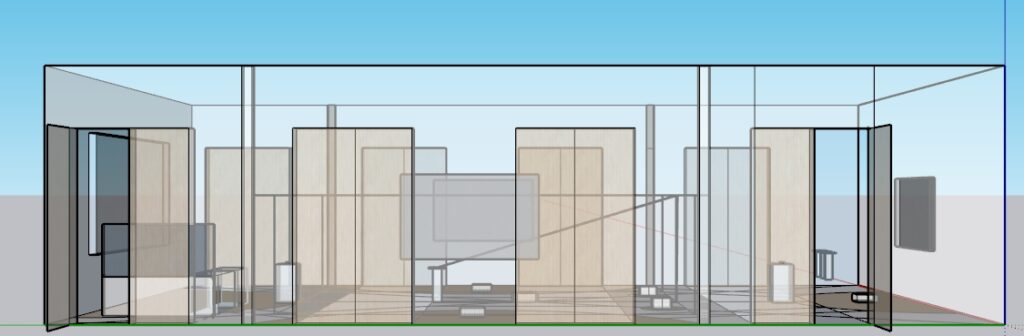
Figure 2: Overall venue setup left view
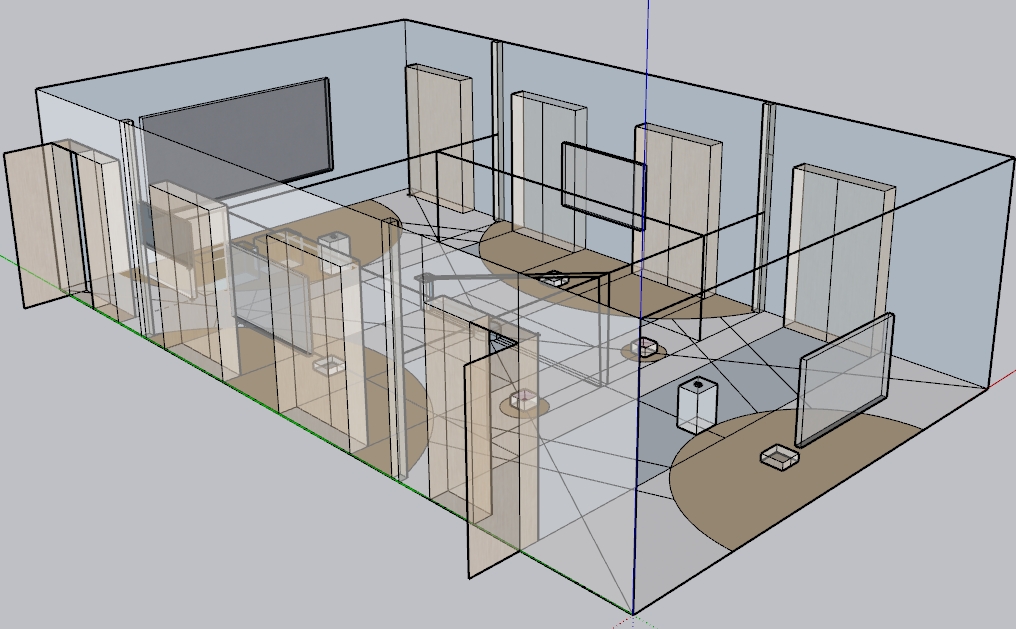
Figure 3: Overall venue setup isometric view
Video Setup:
To create an immersive experience, we projected four different video contents onto the room’s four walls. The front and back walls, which were plain white, served as direct projection surfaces. For the uneven side walls unsuitable for projections, we installed large displays to ensure clear image quality. Two of these video displays were interactive, equipped with stands that held the keyboard, mouse for gaming, and Leap Motion Controllers for visual interaction.

Figure 4: Video setup
Audio Setup:
The audio component of the exhibition utilized West Court’s built-in stereo speakers, which were complemented by four additional speakers. The existing speakers broadcasted the field recordings, while the four additional speakers, arranged in two stereo pairs, played the data sonifications of Vennel Step and Dean Bridge. Positioned centrally, these speakers acted as an auditory link between the different video contents, enhancing the immersive experience.
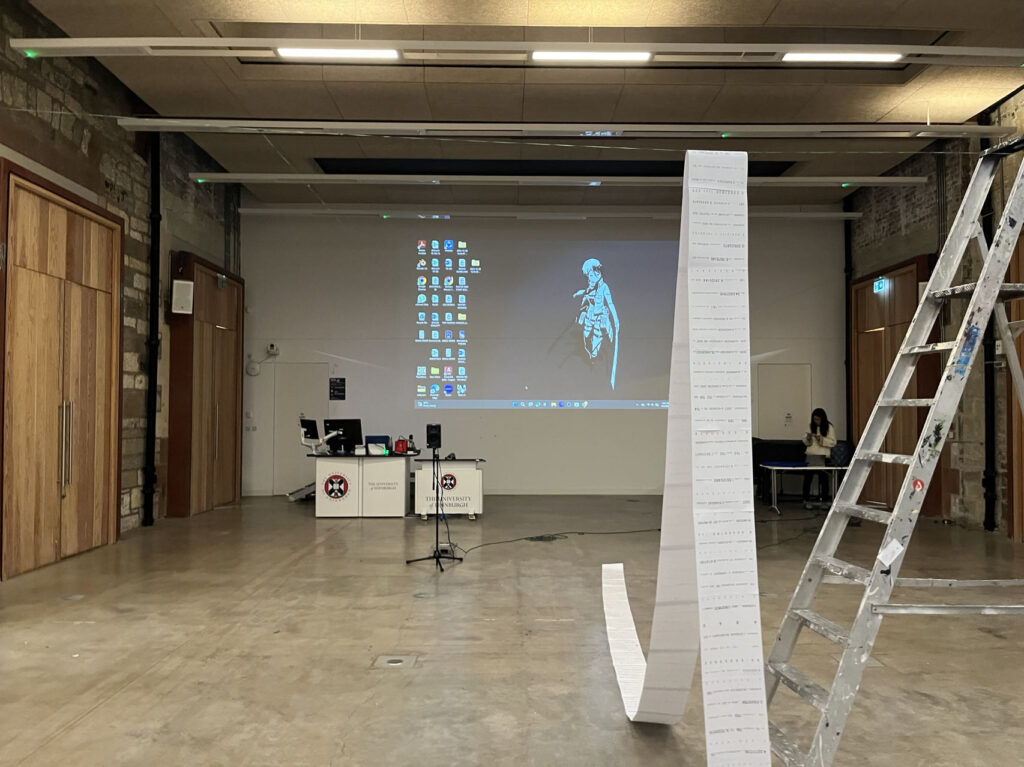
Figure 5: Audio setup
Light Setup:
We transformed West Court into a darkened environment by turning off all interior lights, which made our monitors and projections prominently visible in the darkness. Brightness was strategically used to guide visitors through the venue. Additionally, display lights were installed around the edges of a central mirrored table, shining outward to prevent the space from being too dark while accentuating the 3D printing placed in the center.
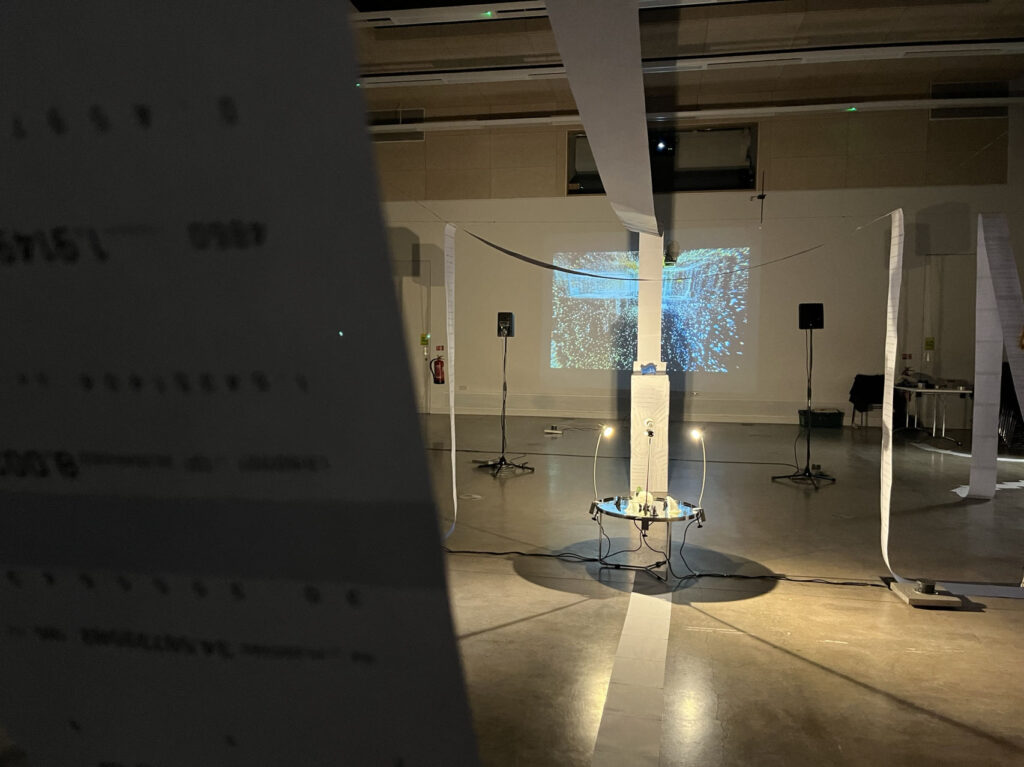
Figure 6: Light setup
Paper Setup:
We utilized the room’s existing pipes as anchor points to stretch thin ropes across the space, with paper sheets hung on them to visually encapsulate visitors within layers of data. Papers were also placed on the floor to guide visitors along a designated path and wrapped around various stands, enhancing the theme that the artworks were composed of scanned data.
iPad & 3D Printing Setup:
At the entrance, an interactive iPad displayed the scanned model of Vennel Step, offering visitors an initial glimpse into the lidar scanning results. The 3D prints were displayed on a mirrored table at the center of the venue, where the reflection from the mirrors helped focus attention on the intricate details of the 3D models, effectively showcasing the blend of technology and artistry.

Figure 7: Paper and 3D printing setup
Equipment List
Audio Equipment:
- 1 laptop
- 4 Genelec 1029 speakers (with stands)
- RME – FireFace UC
- Cables
Video Equipment:
- 4 laptops
- 1 Bluetooth mouse
- 1 Bluetooth keyboard
- 1 Leap Motion Controller
- 2 Projectors
- 2 Televisions
Other Equipment:
- 1 Music Stand (for iPad display)
- 4 common stands (for keyboard, etc)
- 1 mirror table
- 6 exhibition lights
- glue&tape
- rope(for hanging paper)

Figure 8:Audio Equipments
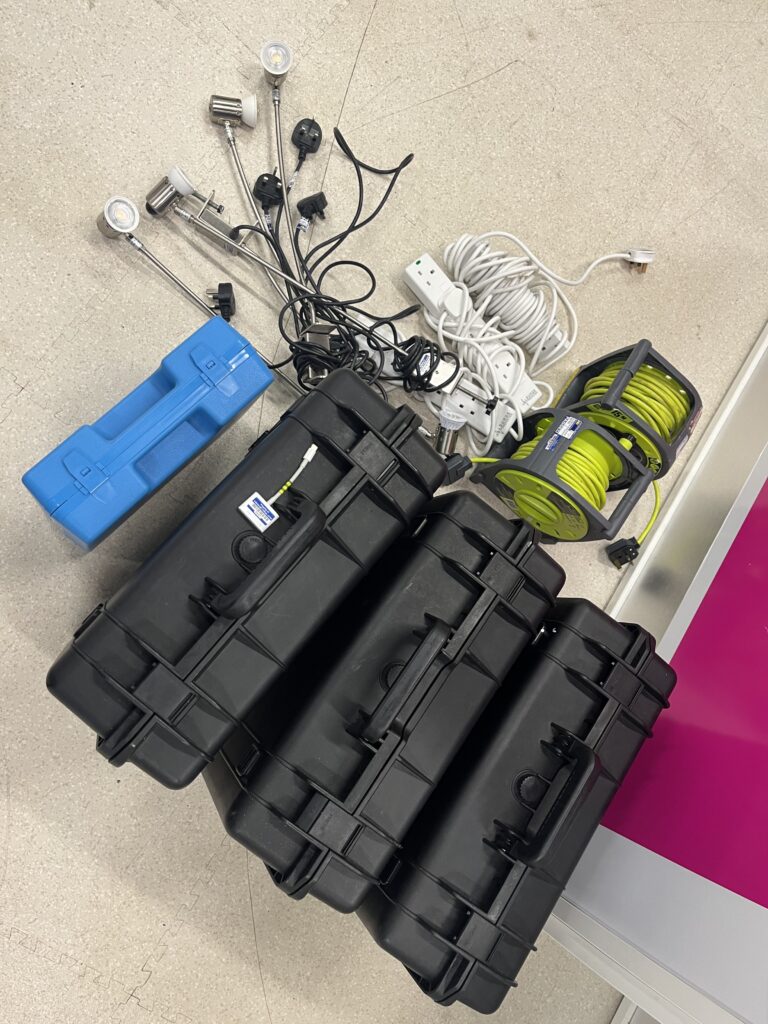
Figure 9: Video Equipments

Figure 10: Stand

