After importing the point cloud, we attempted to add some visual effects to it. This can be seen as our attempt to use technology to reshape this location, in order to reflect our understanding and knowledge of this place.
Visual effect by using noise node
In order to add some visual effects to the point cloud, I used the noise node. As shown in Figure 1, different parameters in this node correspond to different effects, and we tried many different combinations. Among them, changing the values of some parameters did not result in significant visual changes in the point cloud, while others were very noticeable.
And some changes in parameter values bring very noticeable effects, as shown in video 1, adding atmosphere to this location.
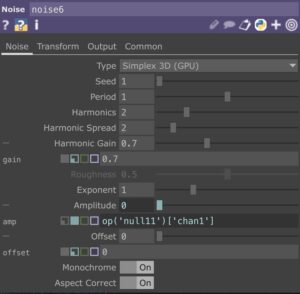
Figure 1: different parameters in noise node.
Video 1: visual effect by changing value of offset
Dynamic visual effect by linking with sound data
But changing the values gives a definite visual effect (such as different visual effects for values 2 and 5). We want to preserve the process of this change, as shown in video 1, where the visual effect is dynamic (the effect in video 1 is obtained by controlling the mouse to change the values). So, we need a set of dynamically changing data that can be linked to the parameters.
After discussion, we decided that we could use sound data as a reference to link to the parameters, as sound is a part of shaping the environment. By linking the sound data, we visualized how sound influences the environment.
However, the range of the sound data does not match the range of the parameter values, which is 0-1/1-10. We used a math node to solve this problem, as shown in Figure 2, where we changed the range of the sound values to correspond to the parameter range, so that we could use the sound data.

Figure 2: math node
This effect is shown in video 2.
Video 2: link with sound effect.
If you’re reading this in order, please proceed to the next post: https://blogs.ed.ac.uk/dmsp-place23/2023/04/27/touchdesigner-visual-part-2-noise-node-and-thresh-node/
Yijun Zhou

