Color of point clouds
In order to present a good image, we changed the color of the point cloud and adjusted the composition. We used a ramp node to change the color of the point cloud, extracting elements such as morning, night, trees, and blue sky to design the colors. The final colors we selected are shown in Figure 1. Although we chose many colors, they don’t make the image look too colorful, as shown in Figure 2, and these colors are changing small particles one by one.
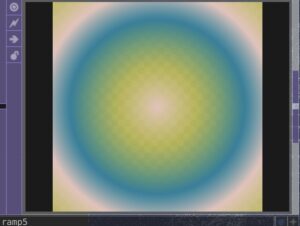
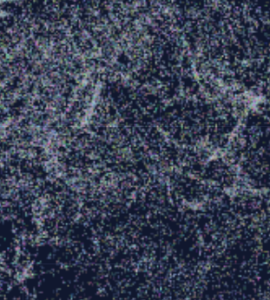
Figure 1: ramp node Figure 2: particles
The final result is as shown in Figures 3, 4, and 5.


Figure 3 Figure 4

Figure 5
Dynamic effect of tree
We also tried to make the trees ‘fade in and out.’ We attempted to change the transparency of the trees, so that they would disappear and reappear, as shown in Video 1. However, we found that we couldn’t dynamically change the transparency parameter within the ramp node. So we added a level node and changed the transparency parameter there, as shown in Figure 6&7.
Video 2: tree fade in and fade out
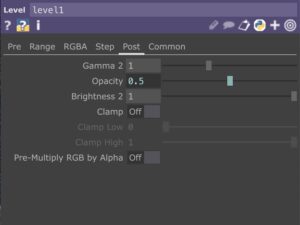

Figure 6 Figure 7
If you’re reading this in order, please proceed to the next post: ‘Designing interactions with TouchDesigner #2 – Scenes transition’.
Yijun Zhou

