As discussed in the initial brief for this project, the interactive space is comprised of three projected screens. The one directly in front of the user is occupied by the Touch Designer interactive imagery. The screens on either side of the user were originally planned to be connected to the Touch Designer project and have all three images be synced, however, as the weeks progressed, it was found that this feature would need more time to develop.
Therefore it was decided to revert to our backup plan of manually animating a camera moving up and down the virtual 3D model of the stairs and simply rendering and exporting this as a looping animation.
As discovered previously, using unity to handle the size of these point clouds was simple not feasible, even when running on university provided desktop computers. So instead, we used with Blender. Having never used the animation feature in Blender before, I viewed this as an opportunity to learn a new skill and experiment with the software’s capabilities.
Before starting the camera movement, I knew that I wanted the points in the point cloud itself to be animated in some way. After some research, I discovered this YouTube tutorial that was extremely helpful in explaining how to simply animate a collections of points that have geometry (Bazueva, 2022).
Following this I created a text render with a static camera and a single light:
In the geometry node editor, it is the random value that effects the x,y,z translation of the points that is animated. This adds an additional layer of movement that is separate to the camera. Moreover, it conveys more of the sense of non-place.

In the final renders, two cameras were added into the scene, one facing “left” and the other “right”, as if you were stood on the stairs and looked side to side.
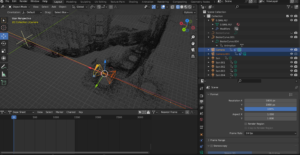
They were then animated to follow along a Bezier curve that was manually drawn.
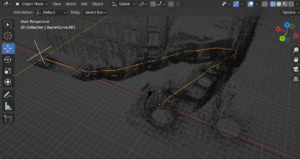
Lights were added onto the staircase to illuminate the points. The colours of the lights reflected the time of day that the scans were taken.
The bottom of the stairs = 6am, dark outside = dark blue colour light.
Mid stair = 1pm = light, yellow, almost white light
Top stair = 6pm = twilight/dusk, a dark purple, blue colour.
For the sake of time, I only rendered each camera in one direction. Then they were taken into iMovie by Daniela and made into a bouncing loop so that the motion went up the steps, then back down, back up etc.
In order to sync up the videos in the exhibition, the most simple method was to count down from three, and to press play at the same time on the respective computers.
The Final Result
Left video:
Right video:
There were some really interesting effects created by the movement of the points. It turned out as more of an abstract video due to the focal distance of the camera and the lower population of points compared to some of the heavier point clouds. I would have liked to spend more time compiling these videos on a computer with higher processing power. However, as they are I believe it still created an interesting effect for the experience.
If you’re reading this in order, please proceed to the next post: ‘The New Steps 3D Model’.
Molly Munro
References
Bazueva, M. (2022) Blender 3.1 Tutorial | Particles with Geometry Nodes, www.youtube.com. Available at: https://www.youtube.com/watch?v=XbBIRkmrZX0 (Accessed: 23 April 2023).

