For Scene 1, we want to design a first-person perspective roaming animation of climbing stairs to simulate the experience of climbing stairs as a pedestrian. The first half of the stairs are very winding, and we hope to use this camera animation to provide users with an immersive experience.
Developing the Animation
In the video uploaded on YouTube by The Interactive & Immersive HQ(2022), it was mentioned that the Animation CHOP can be used in TouchDesigner to create camera animations. Considering that the camera can move and rotate in the X, Y, and Z directions, we need to add 6 channels in sequence in the animation editing window to control the camera’s rotation and position in the X, Y, and Z axes.
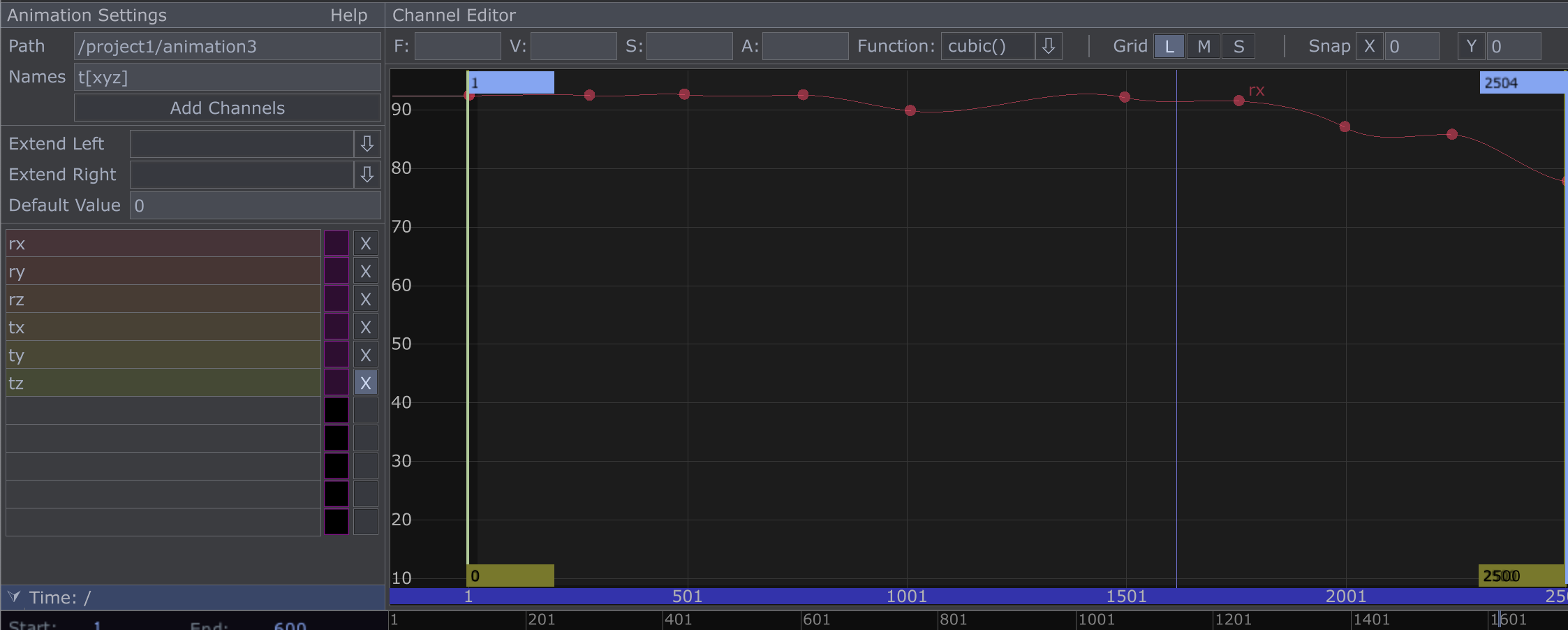
Before starting to edit the animation, you need to set the length of the animation, i.e., the number of frames, in both the Channel Editor and the “Range” parameter of the Animation CHOP.
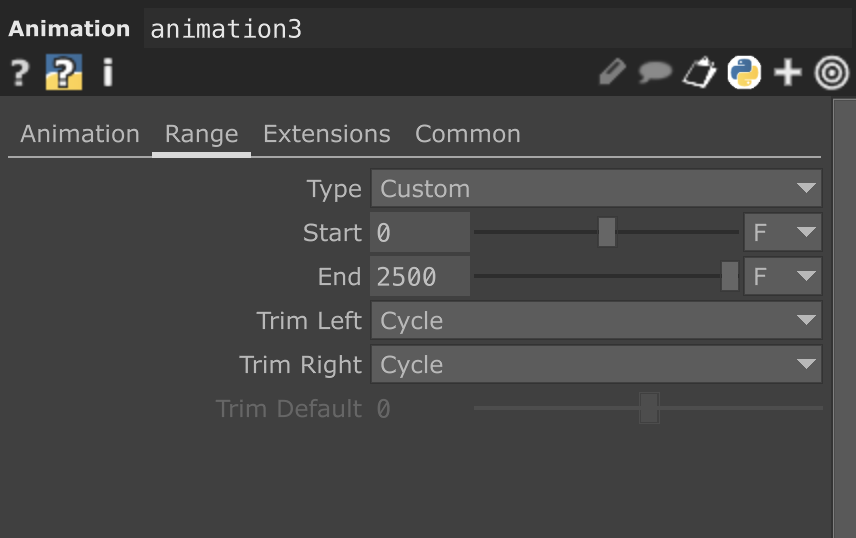
Next, add keyframes to the corresponding curve positions in each of the 6 channels and adjust the curvature of the curves to make the camera motion smooth. In practical operations, to make the animation more natural and easier to adjust, it is recommended to add keyframes to the same position in all 6 channels when creating a keyframe at a specific time. This method can greatly improve work efficiency, especially for longer animations.
If you’re reading this in order, please proceed to the next post: ‘TouchDesigner Point Cloud Camera Animation#2’.
Reference list
The Interactive & Immersive HQ (2022). Generative Camera Paths in TouchDesigner – Tutorial. [online] www.youtube.com. Available at: https://www.youtube.com/watch?v=5EyN_3vIqys&t=14s [Accessed 26 Apr. 2023].
Yuxuan Guo

