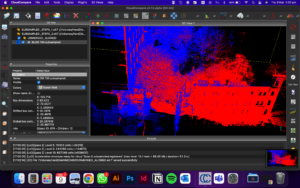The scanner to Unity pipeline is in theory, quite straightforward. However, in practice, there are many individual elements and constraints that need to be taken into account.
The largest worry when it comes to Point Cloud data, is the number of points and the size of the data files. In an ideal world, we have the computational power to handle complex clouds with millions of points that can be rendered at a moments notice. Unfortunately, despite the capabilities of todays laptops and MacBooks, this is not the quickest process.
Starting at the beginning
As we know, when scanning the steps the data is sent to the Cyclone app on the provided iPad from uCreate that allows us to preview and pre-align multiple scans. It also allows us to export the data as a bundle to an .e57 file format. However, as discovered by Yuhan Guo, the Cyclone app contained upwards of 56GB of data saved from previous scans that is only erasable if the app is reinstalled. As uCreate did not solve this issue before we obtained the scanner for the first round of final scans, we had to split the scanning day in two to limit the amount of data that would fit. This also meant that exporting the files was almost not possible as the app needs some semblance of free space to execute the function. Therefore, for the set of 10 morning scans, it went: export scan 1 > delete scan 1 > export scan 2 > delete scan 2 > etc…
With over 400,000,000 points of data to export, this was time consuming, but successful. As the complete bundle was not able to export, it also took more time to manually align the scans again in the Cyclone 360 register software on the uCreate laptop. It turned out that this laptop was also full! with 1GB total available storage and thus preventing us from uploading the scans to the computer.

We solved this by connecting my external hard drive as the source of storage for the software.
Thankfully, the next time we returned and picked up the scanner, we explicitly told uCreate to DELETE and REINSTALL the iPad app (not just deleting the projects from the app as they kept insisting we do (we did), that did nothing to fix it). Suddenly there was so much space that we could redo a couple of the scans in addition to finishing the second half of the staircase in the afternoon portion of our timeline.
Total points over the two days: 1.224 Billion!

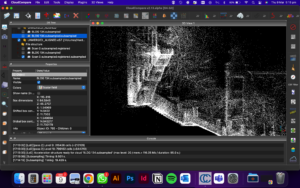
Alignment
The .e57 files that had to be exported individually, outside their bundle, had to be imported and manually aligned in Cyclone360. The scan could then be exported as a bundle and brought into cloud compare. The afternoon and morning scans could then be aligned in that software to complete the scan of the staircase.
CloudCompare to Blender: Giving it geometry
If I were to import the point cloud directly into Unity at this point, it would have no physical geometry. Therefore no texture and would be invisible to the camera.
The in between step to resolve this is to export the scans (after subsampling to 100,000 points!) to .ply format and bring it into Blender. Working with Geometry Nodes and then assigning a texture to it.
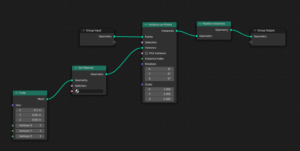
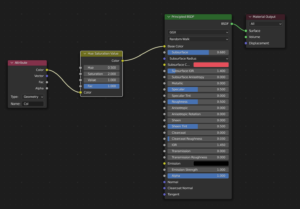
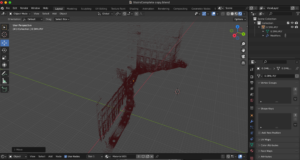
With lighting placed in the same place as the street lamps.



Blender to Unity
Two options to go from Blender to Unity here: Export as FBX or just drag and drop the Blender file into Unity. I found that the Blender file was better excepted by Unity with faster importing and more options available for edits, such as textures and lights.
**NOTE: This is all done in Unity 2021 – We experimented with Unity 2019 as this version is compatible with Arduino however it DOES NOT LIKE the point clouds. So we stuck with 2021.
If you’re reading this in order, please proceed to the next post: ‘An exploration of Kinect, TouchDesigner and Max data transfer’.
Molly Munro