Previously, I mentioned that I divided the original point cloud data into three parts: Staircase 1, Staircase 2, and Forest. Now, we want to make Scene 1 and Scene 2 change interactively while keeping the forest section fixed.
To make the transition between the two scenes natural, I used the Cross TOP and Reorder TOP to implement the transition by scrambling the points in one scene and then re-generating the second scene. This method was inspired by the TDSW(2022). Additionally, I can use the Noise TOP to add noise to each axis individually to achieve changes in the point cloud in a specific direction.
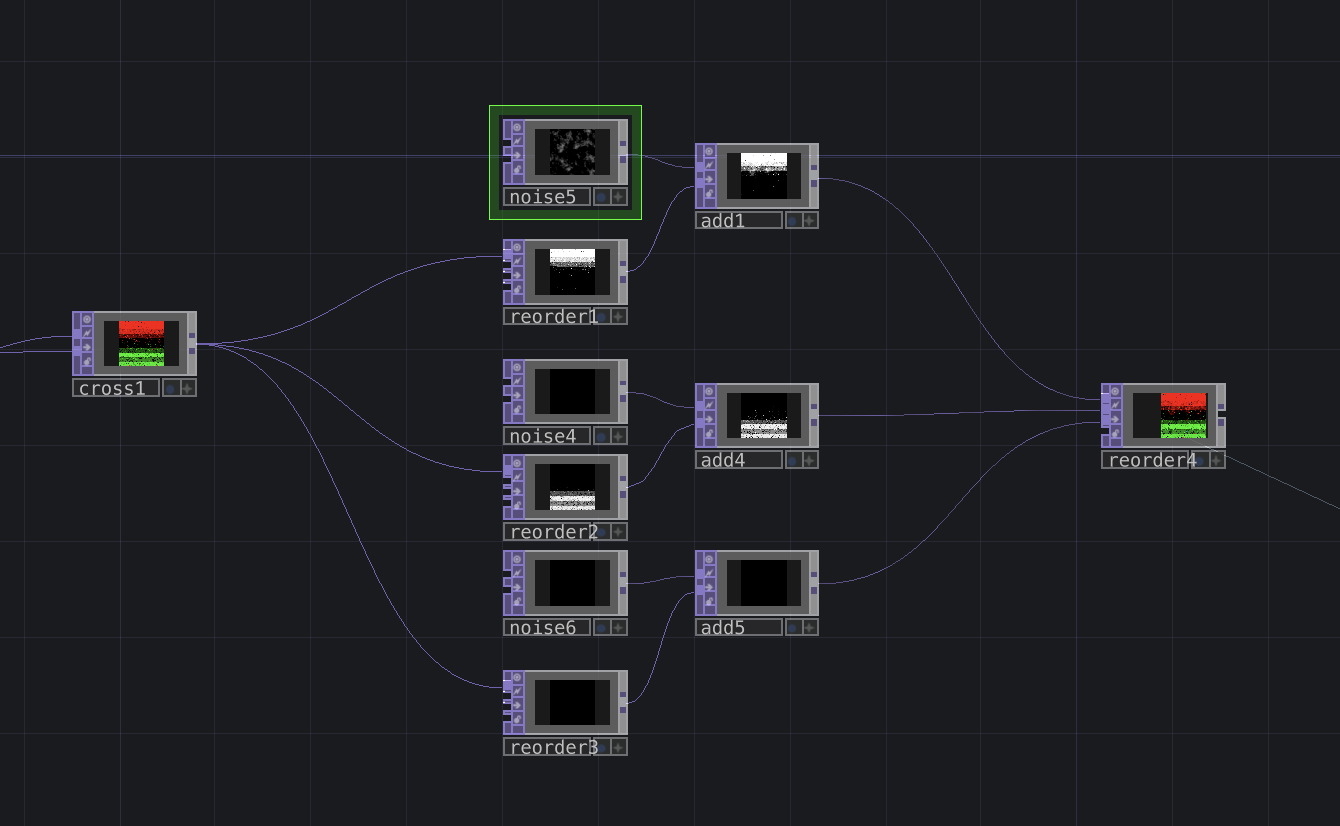
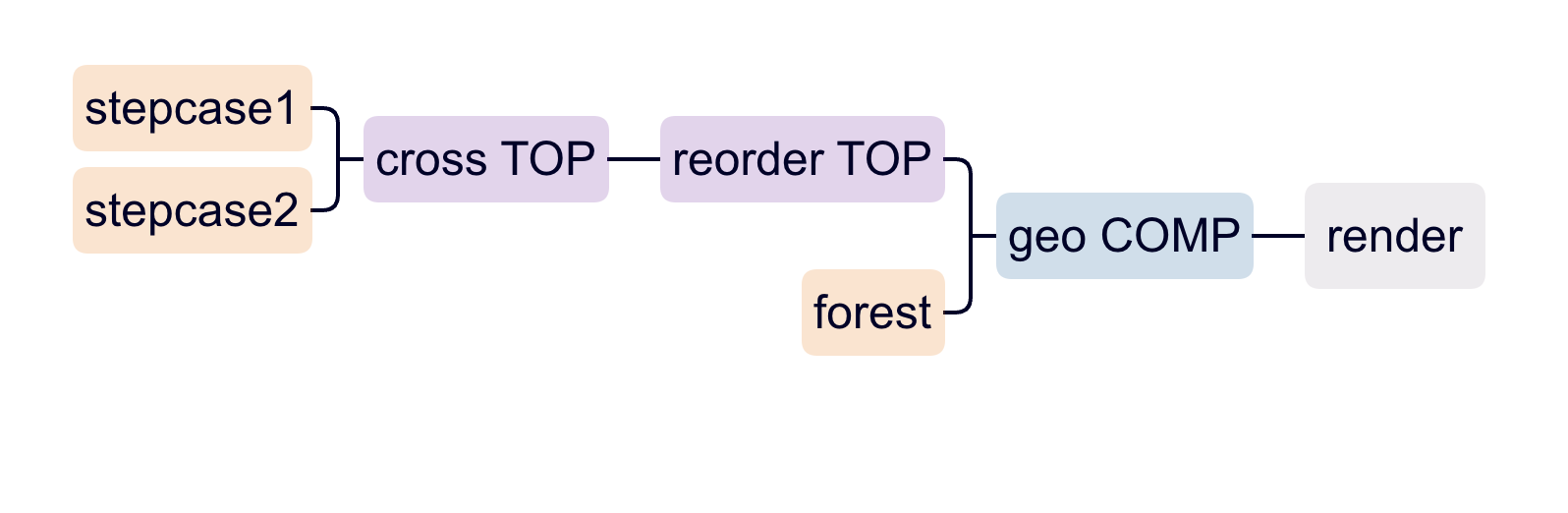
When transitioning between scenes, the parameter range for Cross TOP is from 0 to 1. When the value is 0, the content of Scene 1 is displayed, and when the value is 1, the content of Scene 2 is displayed. The middle part of the range between 0 and 1 represents the transition process between the two scenes.
The specific idea is to use a distance sensor to detect the position of the audience, set two distance intervals, and map the values of these two intervals to the range of 0-1 in TouchDesigner. When the user is close to the sensor, Scene 1 is displayed, and when the user moves back to a distance further from the sensor, Scene 2 is displayed.
Reference list
TDSW (2022). 3/3 TouchDesigner Vol.032 Creative Techniques with Point Clouds and Depth Maps. [online] www.youtube.com. Available at: https://www.youtube.com/watch?v=6-NOXtLQCvI&t=1494s [Accessed 27 Apr. 2023].
Yuxuan Guo

