Scan
The Leica BLK360 laser scanner: Through the cooperation of the scanner and iPad, the scene can be scanned into a point cloud. The iPad application can automatically match multiple scans in the same scene. Through the corresponding software on the computer and iPad, the scanned scene can be exported.

Post-processing
CloudCompare: With this software, we can import the scanned point cloud. It reduces the number of points in the scene and modifies the color, and saturation of those points. It can also create a camera, creates keyframe animations for the camera, and export video in mp4 format.
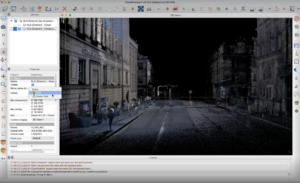
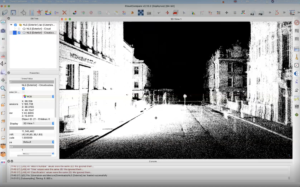
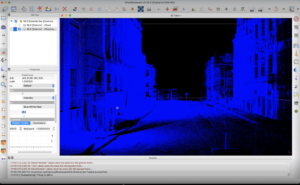
TouchDesigner&attraktors designer: The point cloud can be imported into the software attraktors designer. And it can recognize the points and control them. For example, it can control the movement of points within a certain range, or convert points into lines for movement. It can also completely scramble the points, forming new scenes with certain movements.


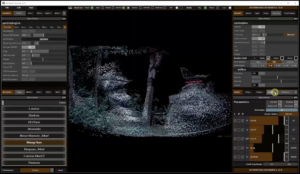
Reference link:
https://www.youtube.com/watch?v=SuFeM07ddPc&list=WL&index=2
https://www.youtube.com/watch?v=ssJUxwtR44o
Installation
Arduino&sensors: Through the cooperation of the written program and the sensor, we can realize the immersive interaction between the audience and the scene. For example, the user’s footsteps are recognized by the pressure sensor, and the scene changes; Interact with the scene through gesture recognition hardware(Kinect/Leap motion).
13th Feb 2023
yuxuan

