Interactive Stage Installation
On the afternoon of this Monday, the team members conducted their first rehearsal in Alison House, which did not include an actual scene. During the rehearsal, our primary focus was on refining the length information and presentation format of each scene, to set a rough timeline for sound production. Below is the preliminary stage equipment layout diagram discussed.
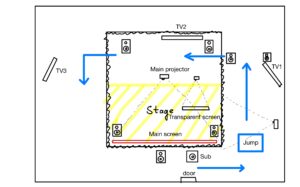
Participants will first pass through a meticulously arranged corridor, which will feature an interactive system that blends with the scene. This includes one to two passively triggered devices and one actively triggered device, with the specific triggering methods still under experimentation. One of the triggering devices implemented so far is a contact microphone. By affixing it to side walls, floors, or surfaces like whiteboards, we can effectively prevent the device from being triggered by people talking. For instance, it could be placed beside the floor, which is arranged to resemble a stream that the audience needs to cross. When the audience steps on it, the device will trigger, causing changes in the Max video. The reference for the Max project is as follows.
The basic principle involves using Video Blender to merge two videos in different ways, while utilizing the volume levels of the audio input in Max to trigger operations in Blender. When the audio input reaches a certain level, it outputs a “bang,” which triggers a switch. This allows for the automatic switching of the videos used in the blending process.
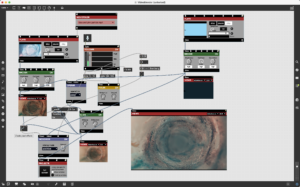
After passing through the corridor, the audience will enter the main stage. Firstly, there will be a pseudo-dynamic moving image on the TV behind the main screen, narrated in reverse along with a voiceover. The provisional script is as follows: “I remember crossing the Dragon Gate. I remember seeing the light. I remember hearing their voices. I remember, I’m almost unable to recall those times.”
Then, the audience will turn their attention to the performance on the main stage. The main stage is equipped with a 5.1 surround sound system and two screens. The front transparent screen is used to display some foreground elements, extending the stage’s visual field. After the performance, a pre-made closing video will be played on TV3 to guide the audience to leave.
Music Demo for Scene 1 & 5
We will prepare 7 parts of music for thie digital media project, six of them correspond to our story lines and scripts, as well as there will be a independent song after the sixth act.The use of Musical Instruments and the arrangement of harmonies will be associated with this Chinese mythological story and traditional Chinese culture.
It will illustrate the theme of our whole story——There are reflections on the busy, stressful lives of the modern day,as well as the thinking about the general blind competition.The song will be performed live after the storyline.
So far I’ve finished the music for the first act and the sicth act. The first part consists of piano, bamboo flute and chimes,something worth mentioning is,we have a special performance-related design for the dramatic expression of the main character——We want to use bamboo flutes to express the actions of the protagonist,and play bamboo flute live.
At the sixth part, emotions will be pushed to a climax, in this section we have prepared a live performance of the drum.

