WordPress Blog Export and Import
I have been experimenting with export and reimport of WordPress blog posts and media content. If Dashboard -> Tools -> Export (or under Dashboard -> Settings -> Export) was used to export “All” content and then the new destination site import occurred then I had believed that media such as images were taken over and put in the media library, but that the links/URLs in blog posts continued to point to the previous site. I now think there must be a two stage process to a full import of the posts and media.
- Import of the blog posts and media/images into the media library. [Takes a few minutes after which you are informed the import is complete.]
- Redirection of all the internal image URLs to the new local media library content. [Was completed overnight and no notice was sent to indicate this.]
An export and reimport of later content will just add new posts and media and not make duplicate entries. This is important as the WordPress exporter seems to only allow a selective (e.g. data range) export of specific content such as posts and media, while the “All” export copies the entire blog to the export file (which is XML based). Unfortunately there can be a limit on the target site importer (15MB for the export/import file in the case of wordpress.com and 10MB for blogs.ed.ac.uk). My own blog is close to that limit as of today.
I note that my image rich blog of around 700 posts when imported to a wordpress.com blog uses up about 1GB of space (of the 3GB limit allowed there for free accounts).
- http://blog.inf.ed.ac.uk/atate/
- http://atateblog.wordpress.com
- http://aiaustin.wordpress.com
- http://blogs.ed.ac.uk/atate/
Update: June 2020: Export of an XML archive of the contents of blogs.inf.ed.ac.uk/atate and then reimport to wordpress.com blogs now appears to allow for XML just over 15MB in size and works fine.
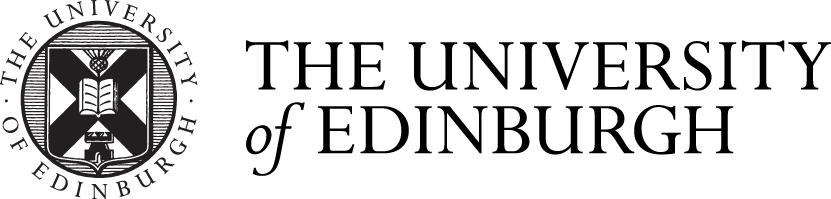


Recent comments