Having completed all the puppets, Michael and I started animating this week right on time with the schedule.
I was quite nervous to move away from puppet-making to animating as this is the point in which the problems could really start to arise, for example if one of us were unable to get the movement of a certain character or part of the animatic right this could really eat into our time, and we would have to work quite quickly anyways.
As well as that, I hadn’t used the dragonframe software that the animation department uses before so it was quite intimidating getting to grips with an entirely new system when time was already a bit of a worry. Michael showed me everything I needed to start animating and I took notes on the setup of the camera, photo box and dragonframe software as well as where to save the project files and export image sequences so nothing got lost and I could use the animation setups whenever I needed without external help. Animating is a much more independent process than the puppet-making and to begin with I felt slightly apprehensive, sitting alone in front of a blank screen not knowing entirely where to start. Although I have been animating for a few years and think I have a decent knowledge of the process and the various rules of movement, I felt a bit out of my depth and the first few attempts of simple movements weren’t quite right.
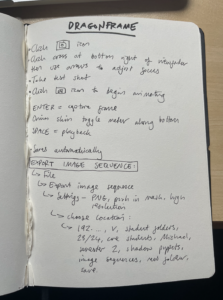
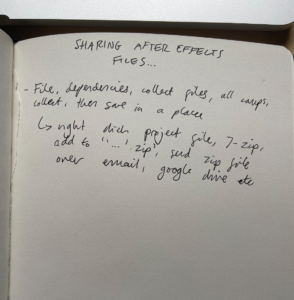
Notes on dragonframe and file sharing
The majority of the animation process is trial and error, so after failing a few times I quickly warmed up and my sense of motion and weight within the puppets’ movement improved significantly. I started with the movement of two sheep in the second animated section, backing away from the wolf and also a walk cycle forwards.
Walk cycles:
I then tackled the close up of the wolf getting ready to eat the sheep and stopping abruptly with the girl’s narration. There were many attempts at this sequence before I settled on something that I thought was dynamic, believable motion-wise and fell in time with the narration.
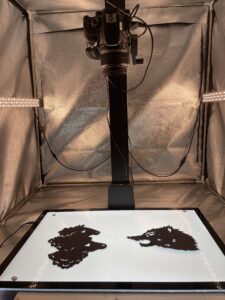


I then felt confident enough to try a more complex movement – the wolf placing a sack over one of the sheep in order to take her away from the other sheep. There was a lot of problem solving involved in this sequence, at first it was quite frustrating as I couldn’t create any believable sense of weight with the wolf or get the timing right and the whole movement felt stilted, but I found that fixing the hind legs in place with bluetack as an anchor and actually using less frames created a more believable sense of weight. Once I was happy with the wolf movement, I used the transparent ‘onion skin’ of these frames to do the cloth movement separately to pair them in After Effects later. I thought the movement of the cloth and achieving a billowing effect would be more fiddly than it actually was, and I found creating the movement quite logical after a bit of thought so this wasn’t too bad. This whole scene took me around 4 hours but I am happy with the end result and I think It’s been a really informative task that will allow me to work quicker in the future.
Wolf sack movement: IMG_7504

