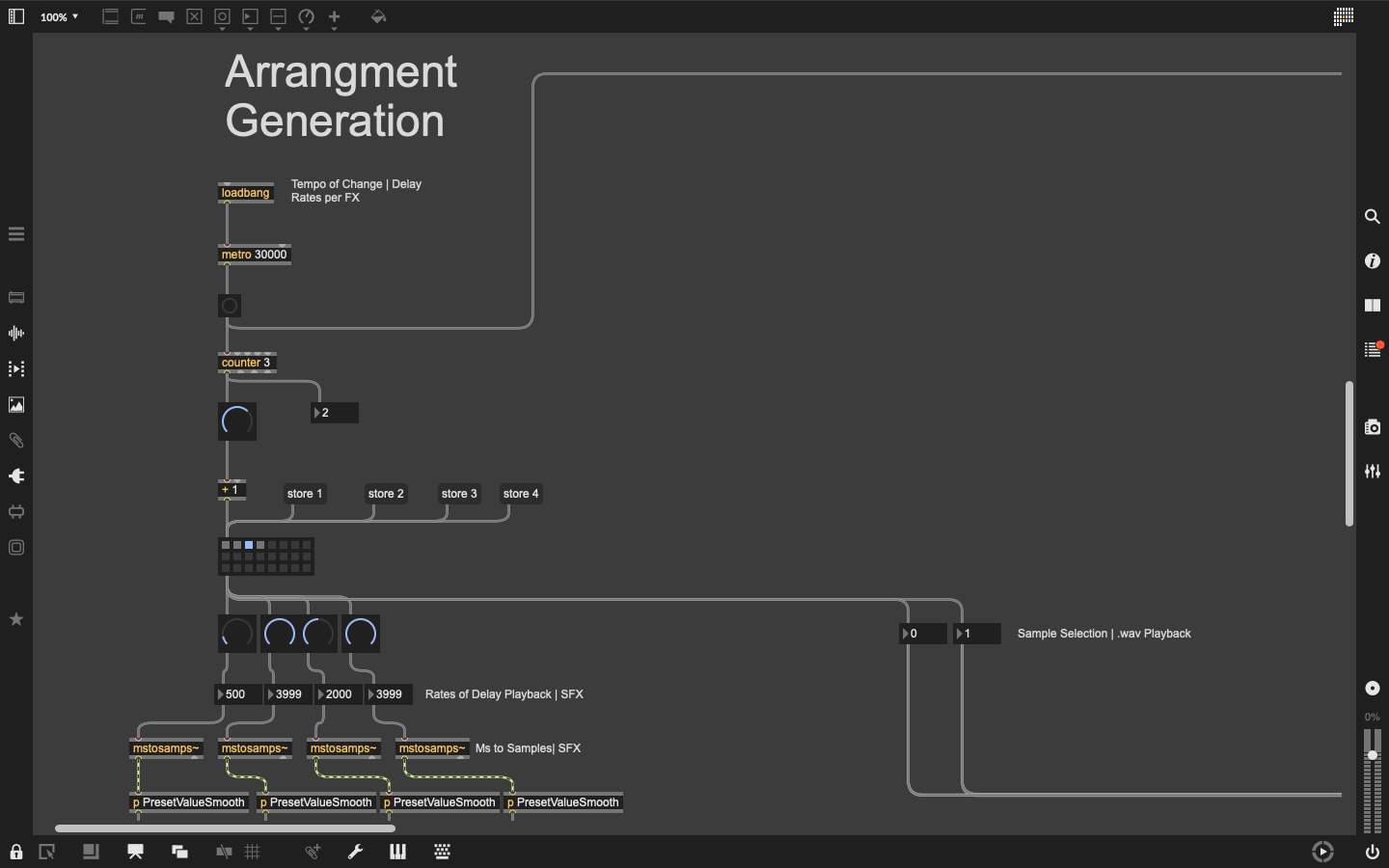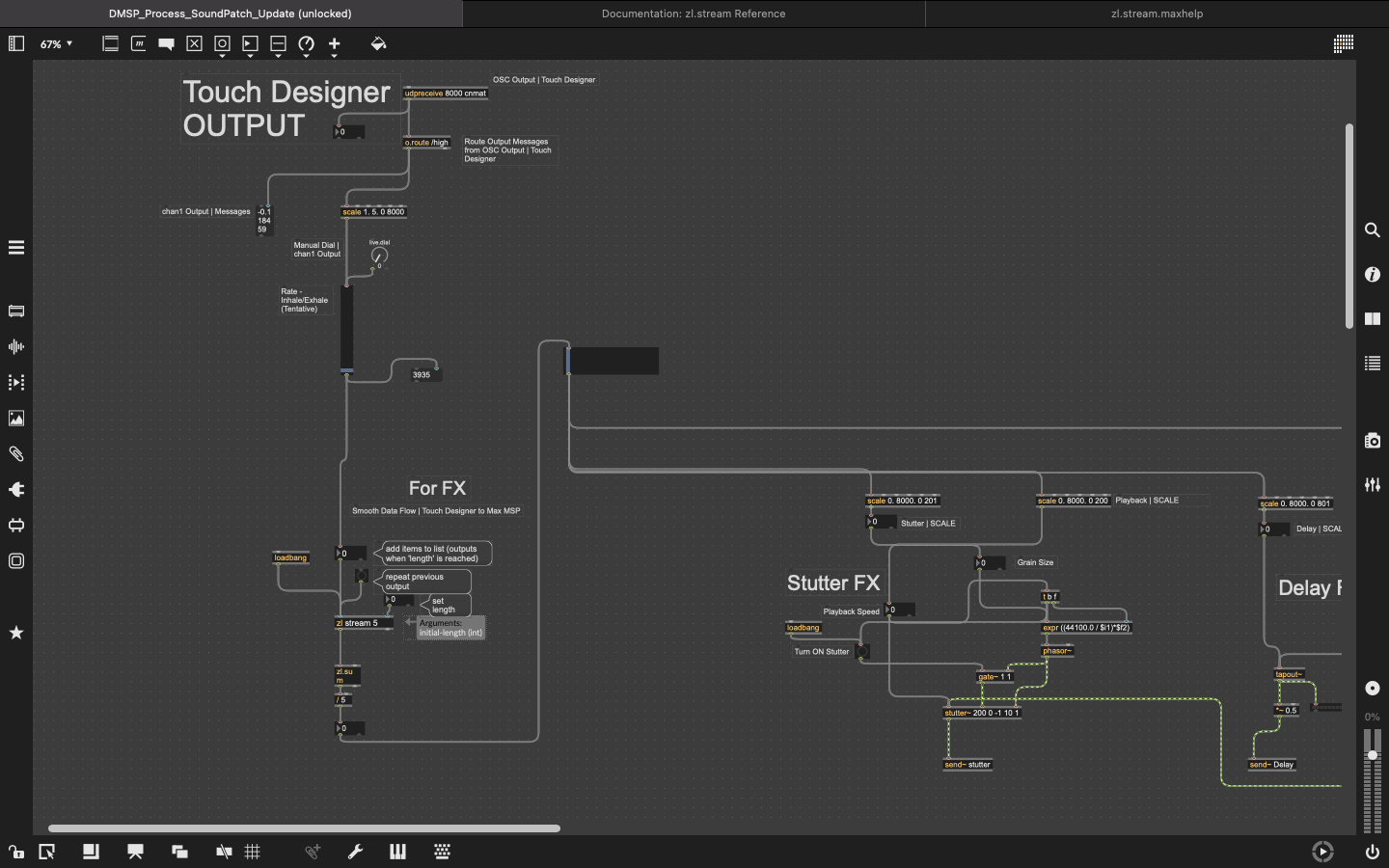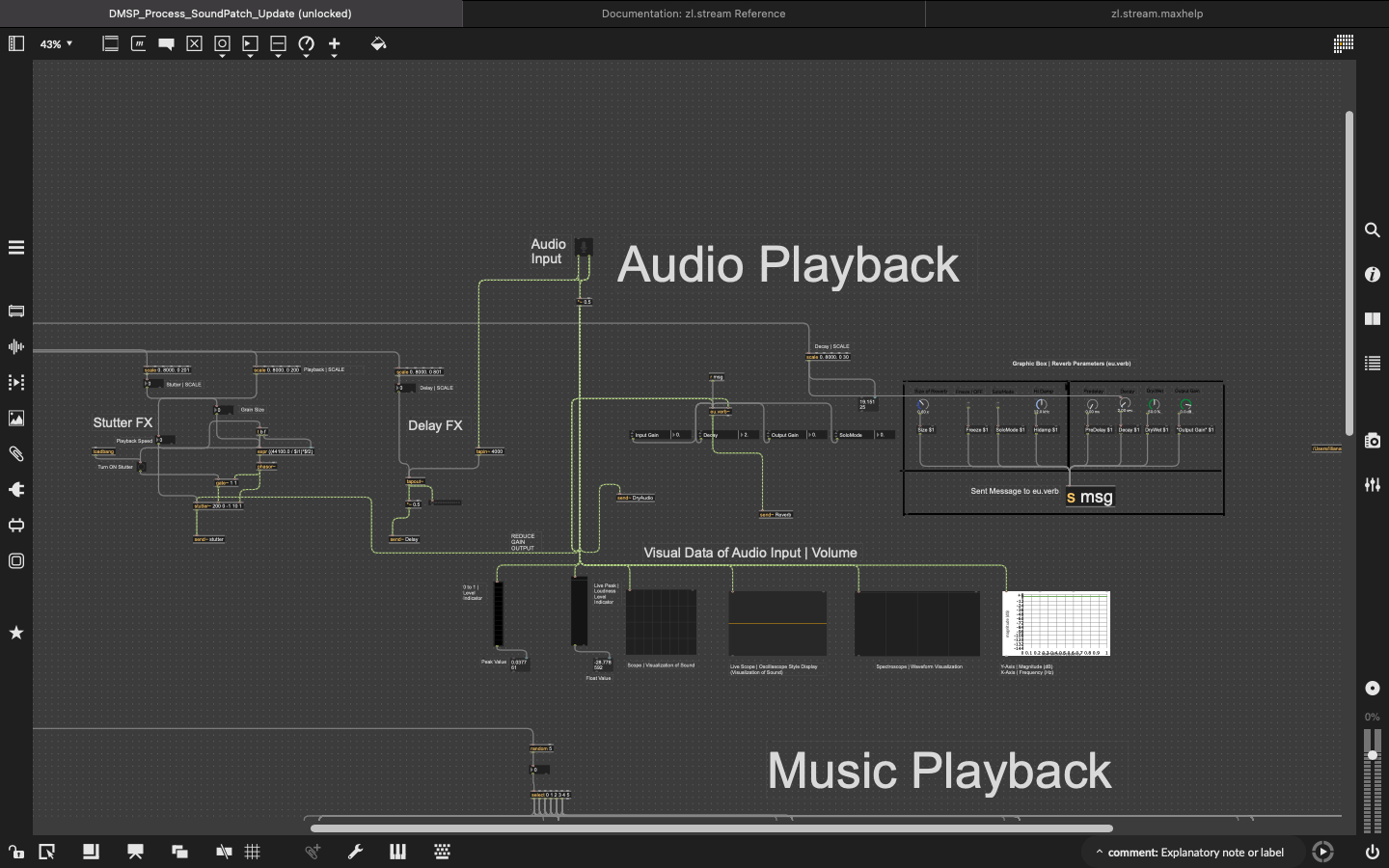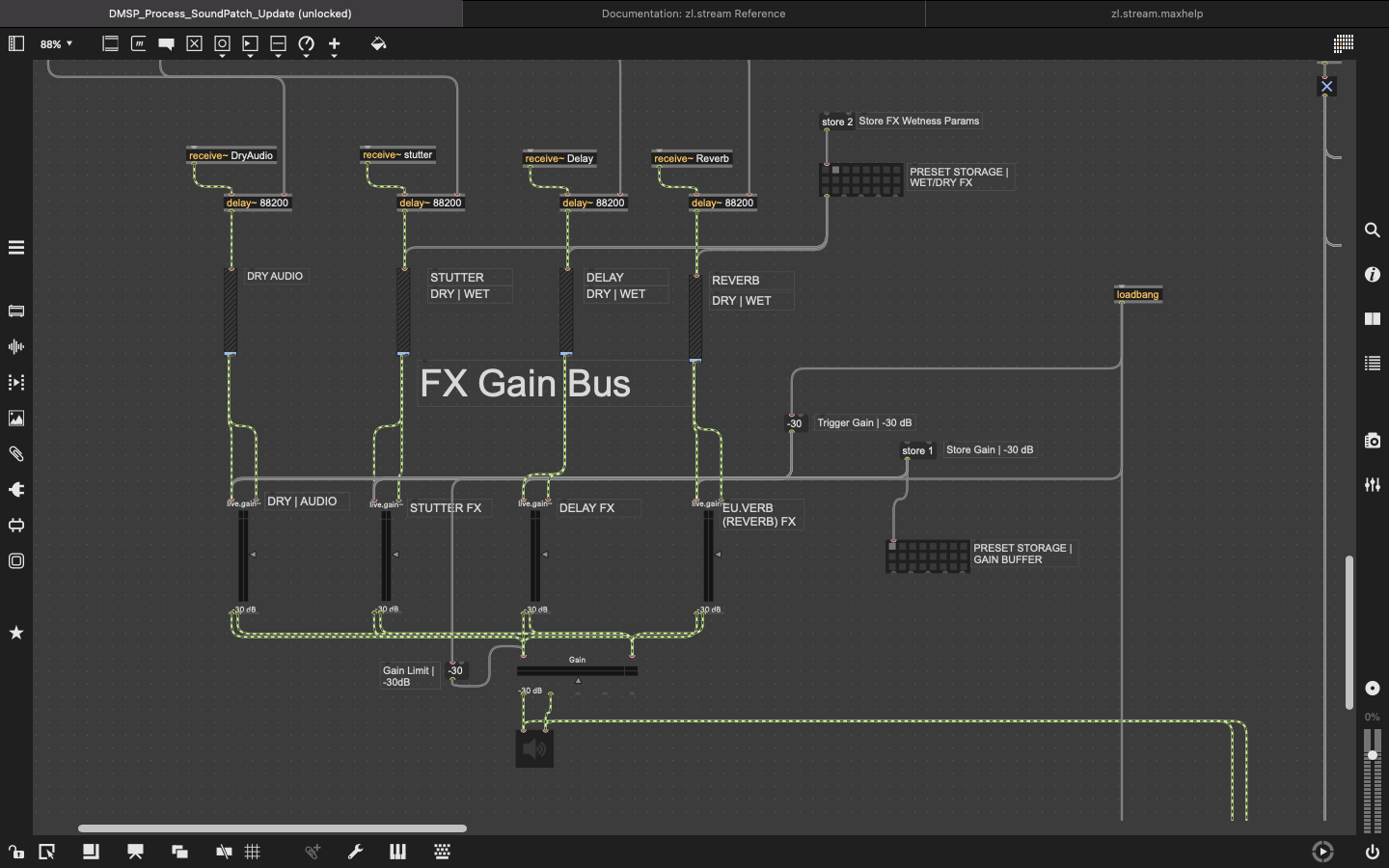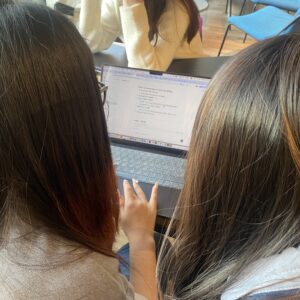Dates of Development | April 1st -3rd, 2025
Sound Design Director | Max MSP: Ashley Loera
Audio Splicing | Meditation Arrangement
Software:
- Max MSP Software
Hardware:
- MacBook Air Laptop
Progress Notes:
- Last week during our Process Group Tutorial, Philly suggested developing an Audio Splicer for the Meditation Arrangement, to avoid a static and repetitive playback of the 6-minute meditation arrangement created by Composing Director, Ruolin. By creating a Sample Splicer chain, we will be implementing an arrangement that changes over time and adds movement and variety to the overall soundscape of the installation.
- During my one-on-one meeting with Philly and Xinyi, we developed a Fader Chain and Audio Sample Chain that would fade out of one sample into the other at a delayed rate to create a smooth transition between the arrangement samples.
- Over the weekend, following this meeting, I spliced the Meditation arrangement into 6 different audio samples for the max patch. The Arrangement is generated by the 30 second transition (metro) which begins as soon as the max patch is opened. This then triggers a random sample from the 6 samples, to playback. We developed on/off triggers for each sample.
- Please refer to the snapshots below:

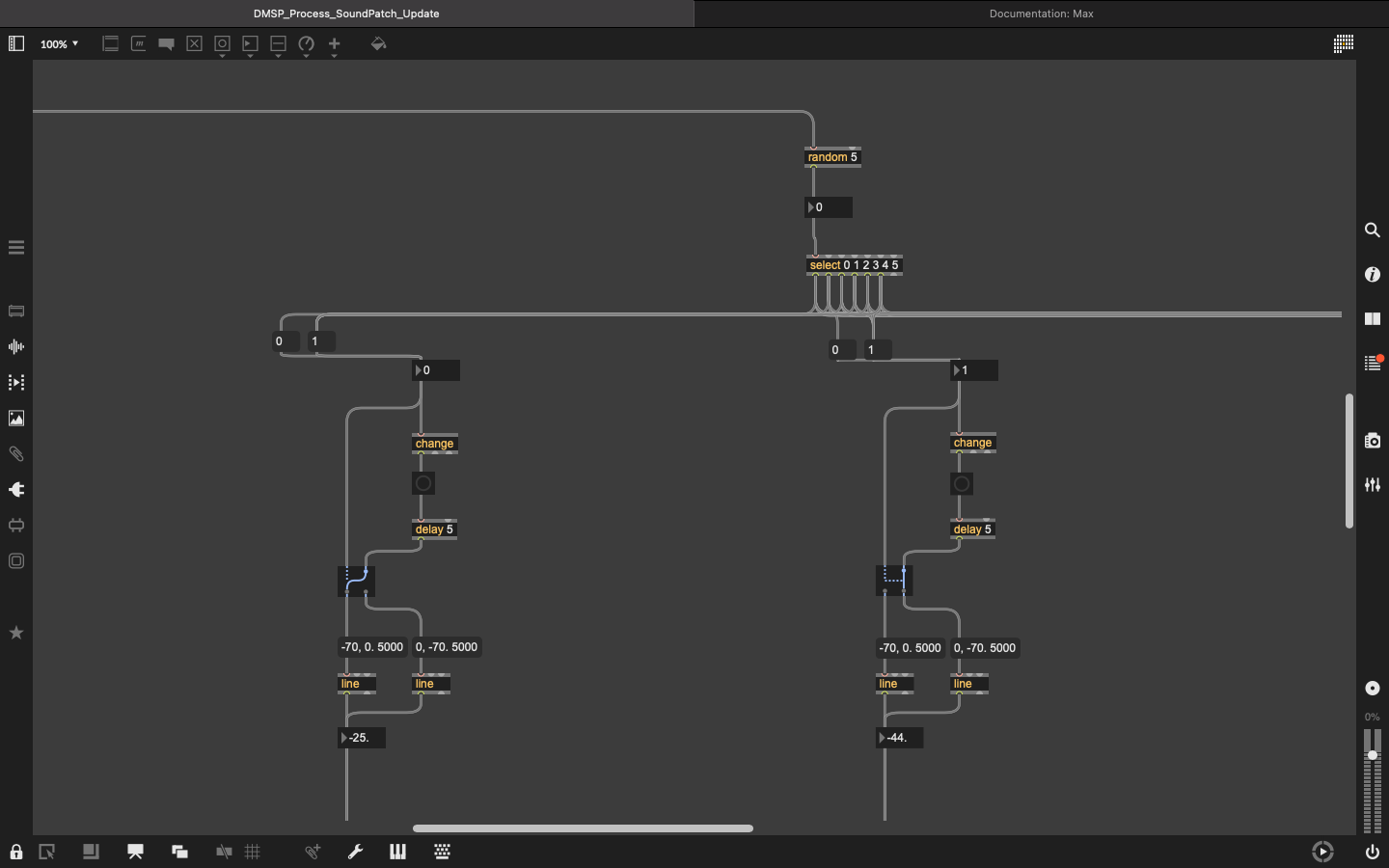
This is the final Arrangement Splicer patch, prior to presentation, labeled as the “Music Playback” patch.
As you can see in the photo below, I developed the sample splicer to then cut the current 6 audio samples by 2, creating 12 samples total to alternate as the max patch progresses.
The Delay Chain triggers each sample to alternate between the halves every 30 seconds, ensuring that each half of each arrangement sample will be played back during the installation presentation. Adding movement, variety and generation to the Meditation Arrangement.

Upcoming Goals:
- Present the Installation!
-
-