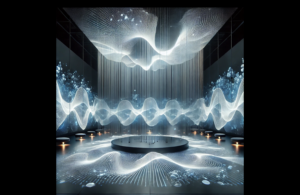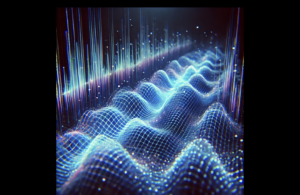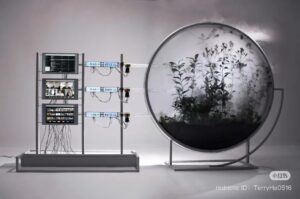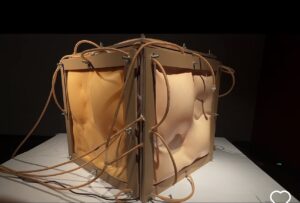The testing for Ultrasonic sensor, Temperature and Humidity sensor and Arduino PIR Motion Sensor.
Li Lyu and Can Huang borrowed some sensors from the book it centre and conducted a series of tests based on the existing sensors. In addition, we summarized the list of required materials by analyzing the existing technologies of the project:

1. Ultrasonic sensor test
Tester: Can Huang, Li Lyu
Test time: 2/3
Test materials: Ultrasonic sensors
Test results: In this test, we successfully connected the ultrasonic sensor to the UNO board and uploaded the code through Arduino software. After inspection, the code runs smoothly, and the serial monitor successfully displays data changes, indicating that the sensor can work normally and feed back the measurement data in real time. The test results show that there are no obvious problems in hardware connection, code writing and data reading, and the feasibility of the system is preliminarily verified.


2. Temperature and Humidity sensor
Tester: Lu Li, Huang Can
Test time: 2/6
Test materials: Temperature and Humidity sensor,10K resistor, Uno board, bread board
Test result: In this test, DHT11 temperature and humidity sensor is connected to Arduino UNO board, and VCC(5V) and SIG(2) are connected in series through 10kΩ pull-up resistor.
1. The initial code could not run because the DHT11 sensor library was not installed. The problem was resolved after installation.


2. After the code is uploaded, it is found that an additional pull resistor is needed to ensure that the data is read successfully, and the code runs normally after the addition.


3. The serial monitor successfully obtained data, but only detected distance data, and the temperature data did not change.


For future improvements, we need to further examine the code and sensor connections to ensure that the temperature data is read correctly.
And check the possible hardware or software problems to ensure the smooth completion of the experiment.
3. Arduino PIR Motion Sensor
Tester: Li Lyu, Can Huang
Test time: 2/6
Test material: Arduino PIR Motion Sensor, uno board
Test results:
In this test, we use the Arduino HC-SR501 PIR Sensor to connect with the Arduino UNO board and upload the code. When the code runs successfully, the serial monitor can normally detect data changes, and the HC-SR501 sensor can identify data changes when people move, and the function is basically normal, but in some cases, the sensor is not sensitive enough, and there is a delay or failure to detect in time.
Further adjustment of sensor parameters or the environment is required to improve the detection sensitivity.