For the whole project’s post-installation art presentation, based on some of Xinyi’s ideas, I also have some different output IDEAS:
1. Installation Art
📌 Reference Direction: Immersive Projection + Light and Shadow Interaction
Objective: To create an interactive space around the theme of ‘Breathing’, enhancing the experience through light, shadow, projection and sound.
Technology: Projection Mapping, LED light and shadow, dynamic structure.
Interactive projection wall, the rhythm of breathing affects the fluctuation of the screen.
Dynamic structure controlled by air flow
The audience enters the installation and feels the ‘breathing’ of light and shadow.
Immersive interactive installation with projection mapping and dynamic light changes. The viewer’s breath affects the flow of light and shadow on the walls and floor, while the hanging structure of the installation oscillates slightly in response to the air flow. The experience is meditative and immersive, perfect for the theme of ‘breathing’.
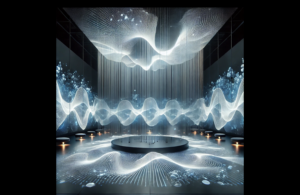
🔹 2. Breath Data Visualization
📌 Reference direction: real-time particle flow / shape generation
Goal: Transform sensor data into visual images with TouchDesigner / Processing, real-time change
Techniques: particle animation, parameter-driven morphology transformation
Dynamic particle animation driven by respiration data, which can be generated with TouchDesigner or Processing. Particles expand and contract in response to the rhythm of breathing, creating a flowing wave pattern that enhances the viewer’s perception of their own breathing.

🔹 3. Audio Feedback
📌 Reference direction: immersive audio experience + data-driven sound design
Objective:
Influence sound parameters such as pitch, reverb, filtering, spatial sound effects through breathing rhythm
Real-time audio synthesis using Ableton Live / Reaper / Max MSP
A futuristic sound visualisation representing breath-driven audio feedback. Flowing waveforms create variations based on breathing rhythms, enhancing immersion and combining with Max MSP, Ableton Live or other sound synthesis tools for dynamic sound effects.
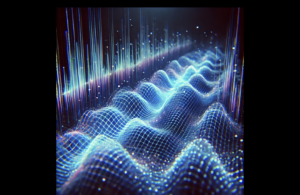
🔹 4. Sensor-Based Interaction (SBI)
📌 Reference direction: Arduino + micro-sensors
Target:
Collect user’s respiration data using pressure sensor / airflow sensor.
Data input to Arduino and visualization through TouchDesigner / Processing.

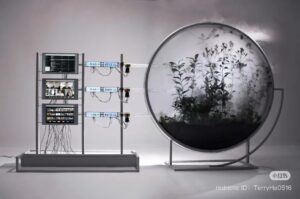
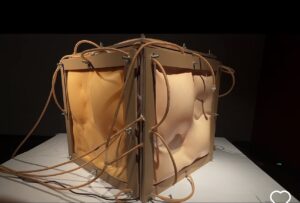
🔹 Arduino Sensor Interaction Reference
Airflow Sensor (Flow Sensor):
Honeywell AWM720P1: Ideal for detecting changes in respiratory airflow and can be used for medical research or art interaction projects.
Reference: Honeywell Air Flow Sensor Datasheet
Pressure Sensor:
MPX5010DP: Can be used to detect changes in respiratory pressure, converted to an electrical signal and input to an Arduino for data processing.
Tutorial: Reading Pressure Sensor Data with Arduino
Arduino code example (read airflow sensor data and output to serial port):
int sensorPin = A0; // sensor connected to analogue input A0
void setup() {
Serial.begin(9600);
}
void loop() {
int sensorValue = analogRead(sensorPin); // sensor is connected to analogue input A0.
Serial.println(sensorValue); // output the data to the serial port monitor
delay(100); } void loop()
}
📌 Description:
This code is used to read data from the sensor and display the changed value on the serial monitor.
In combination with TouchDesigner / Processing, this data can be used to drive visualisation content.

