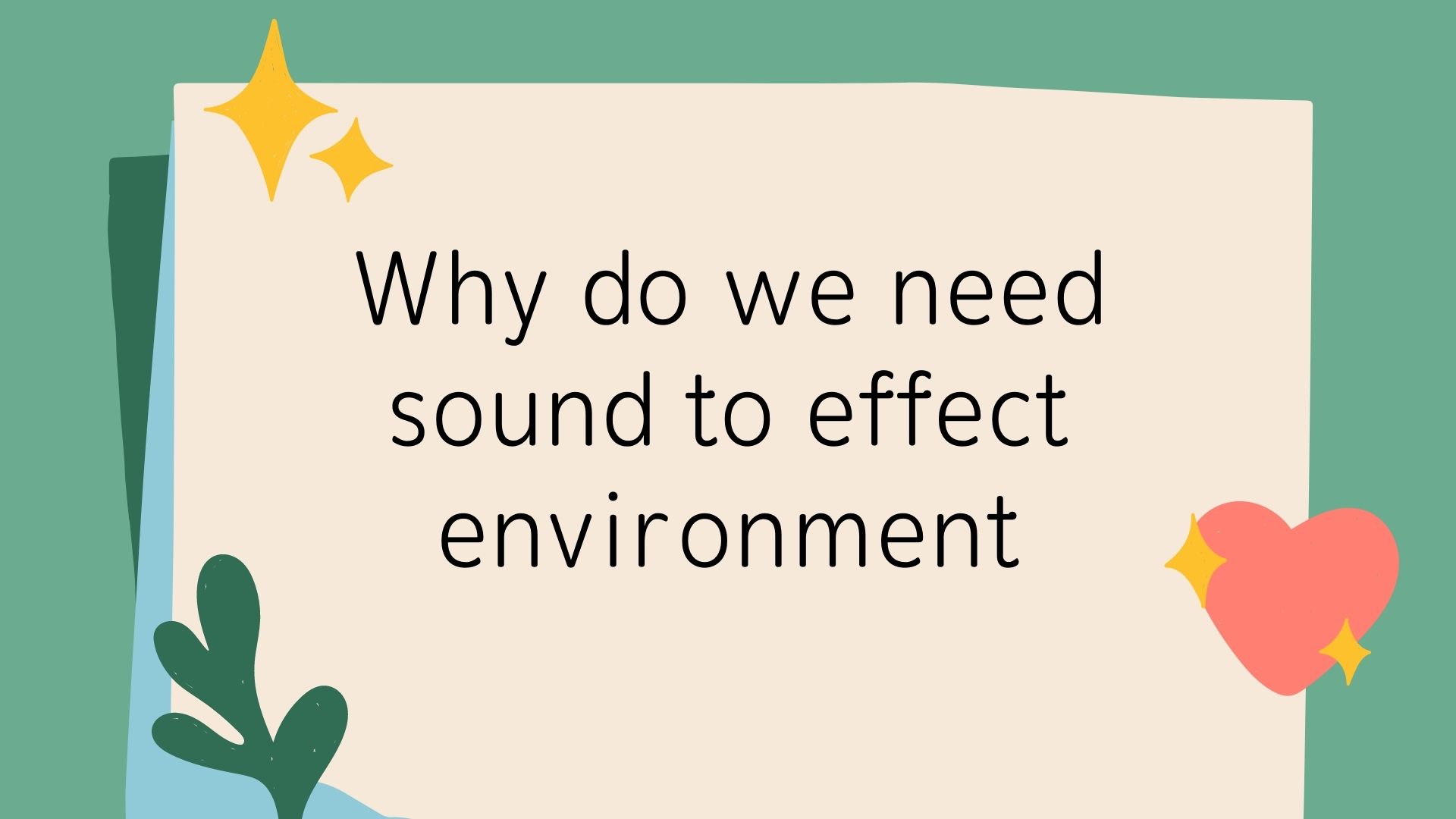
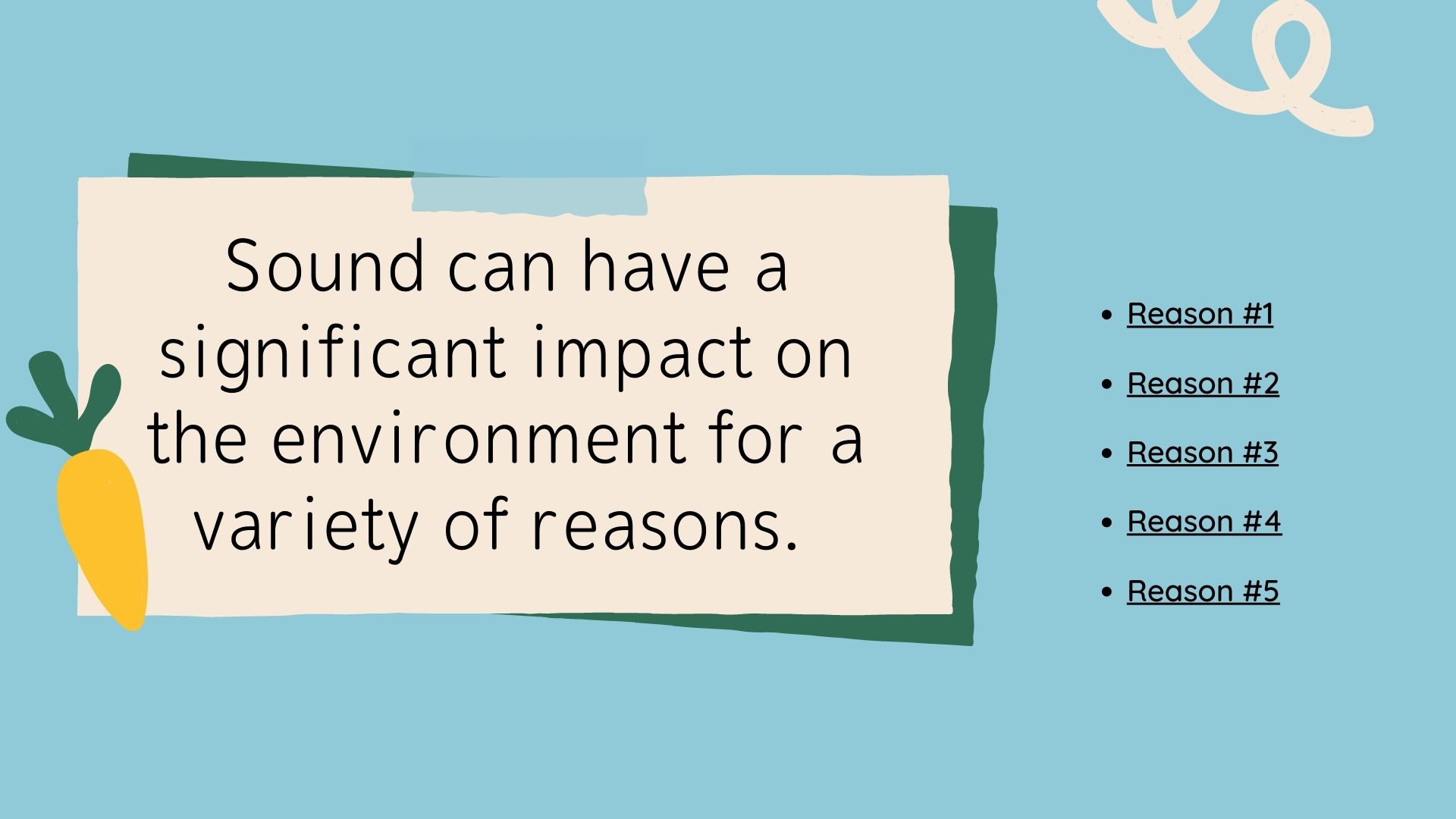
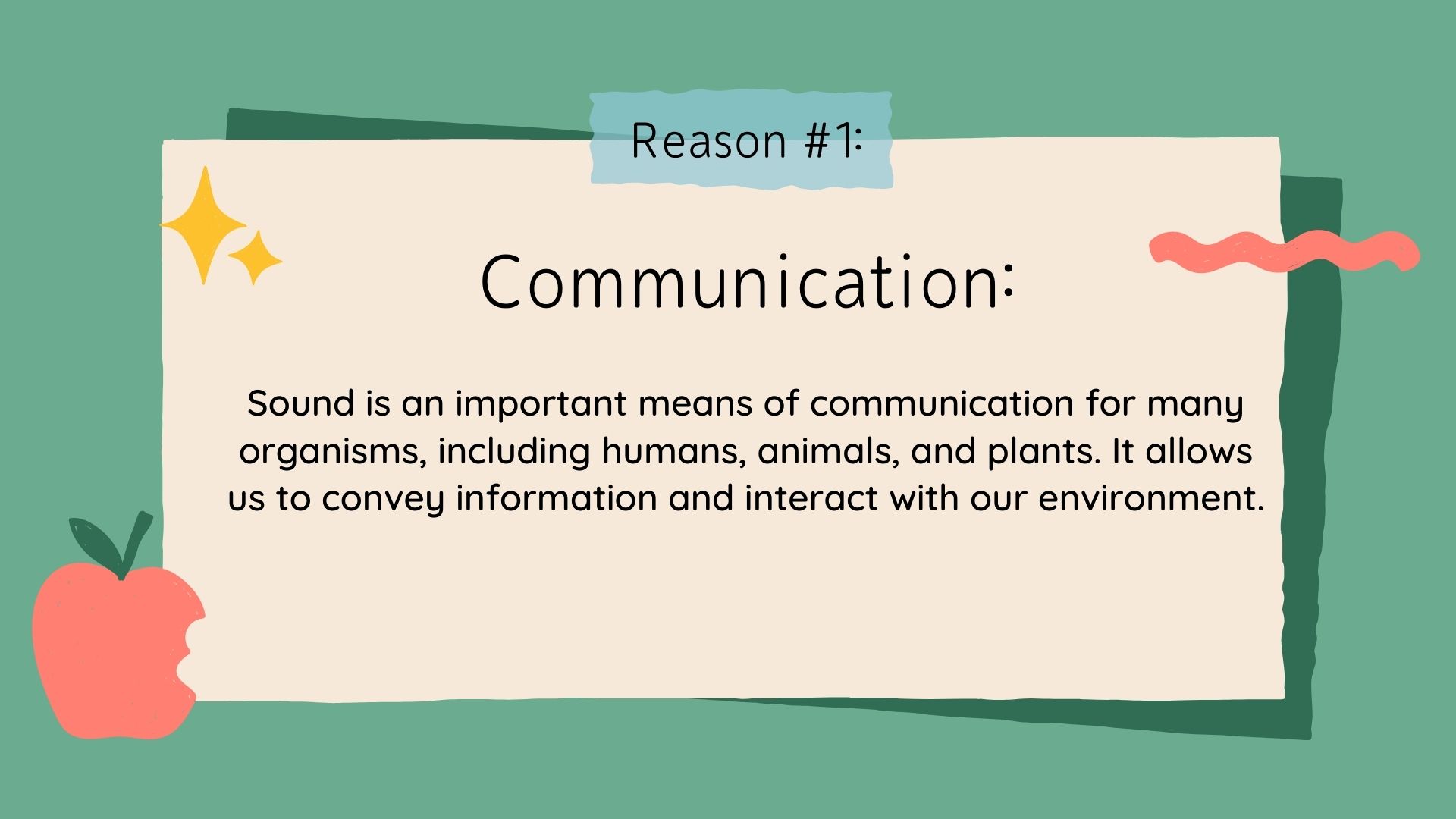
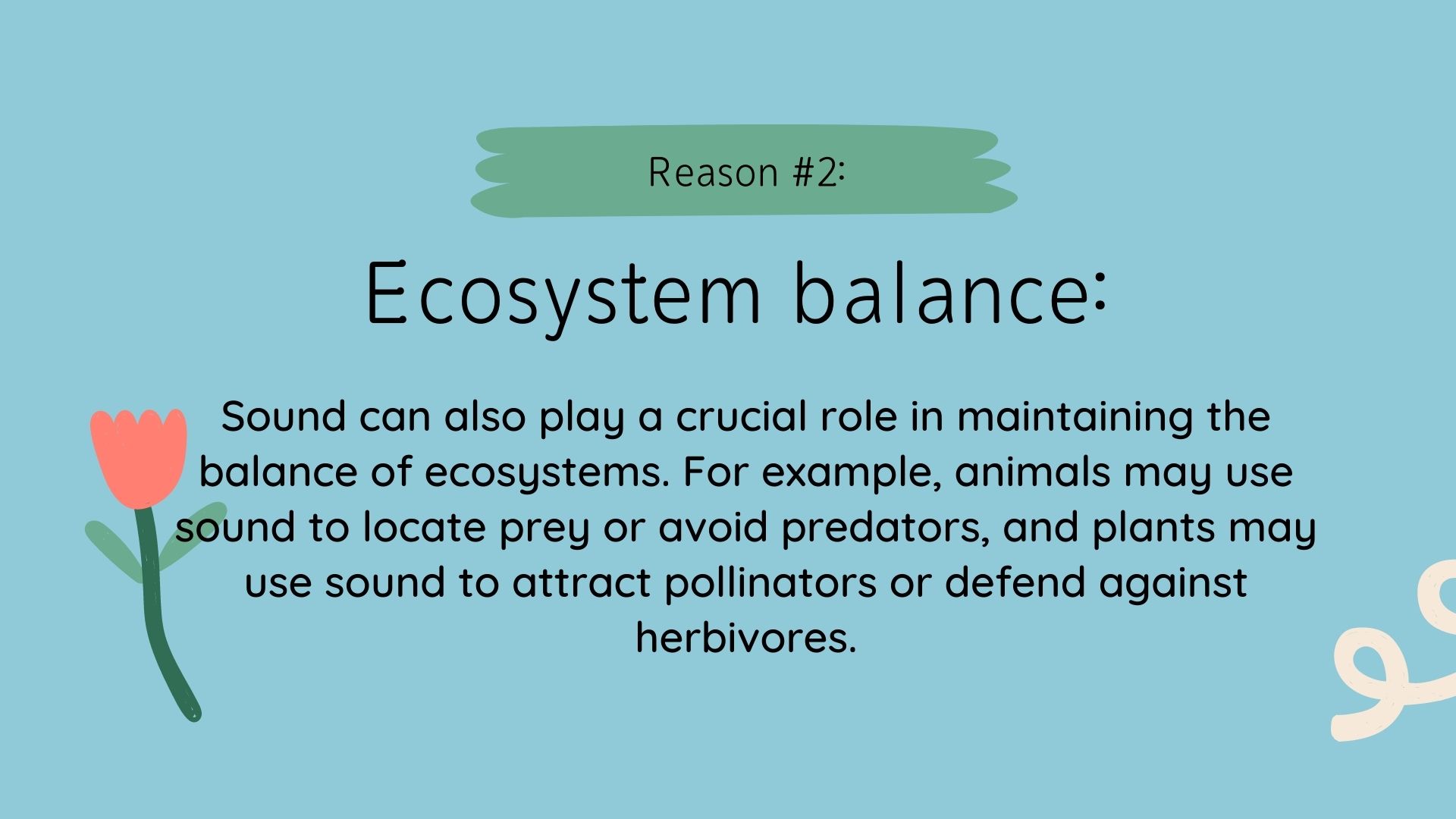
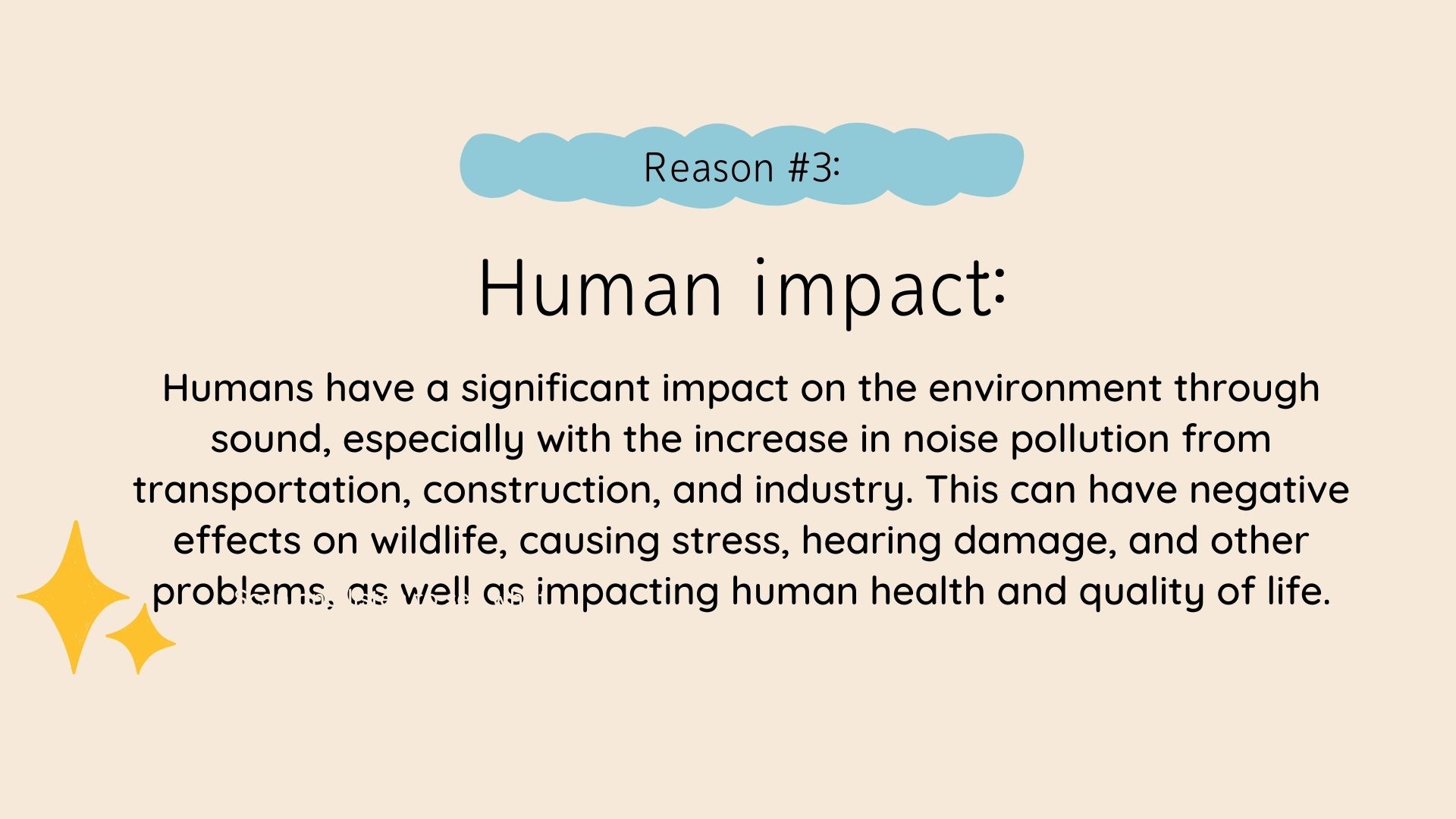
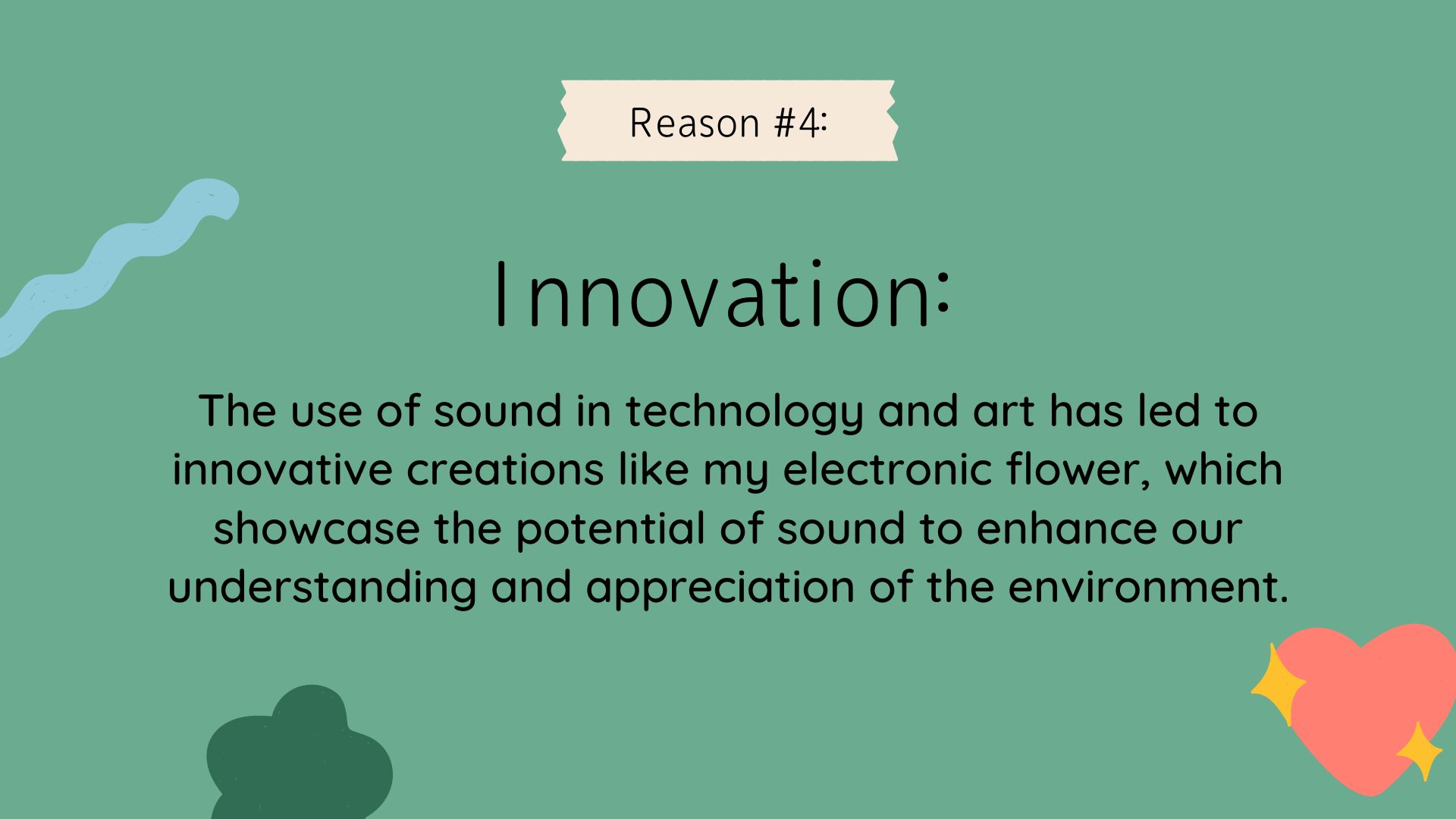

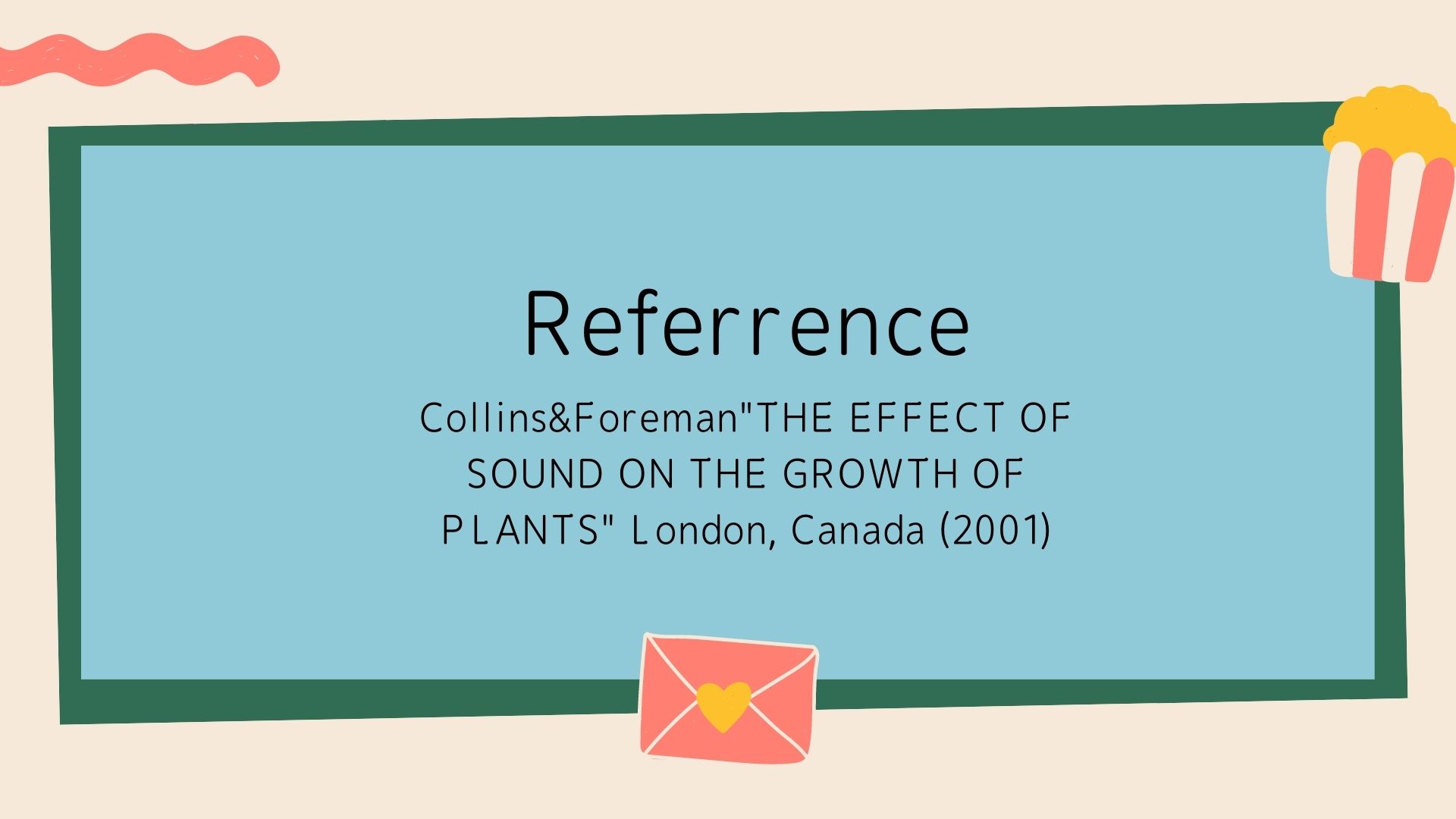
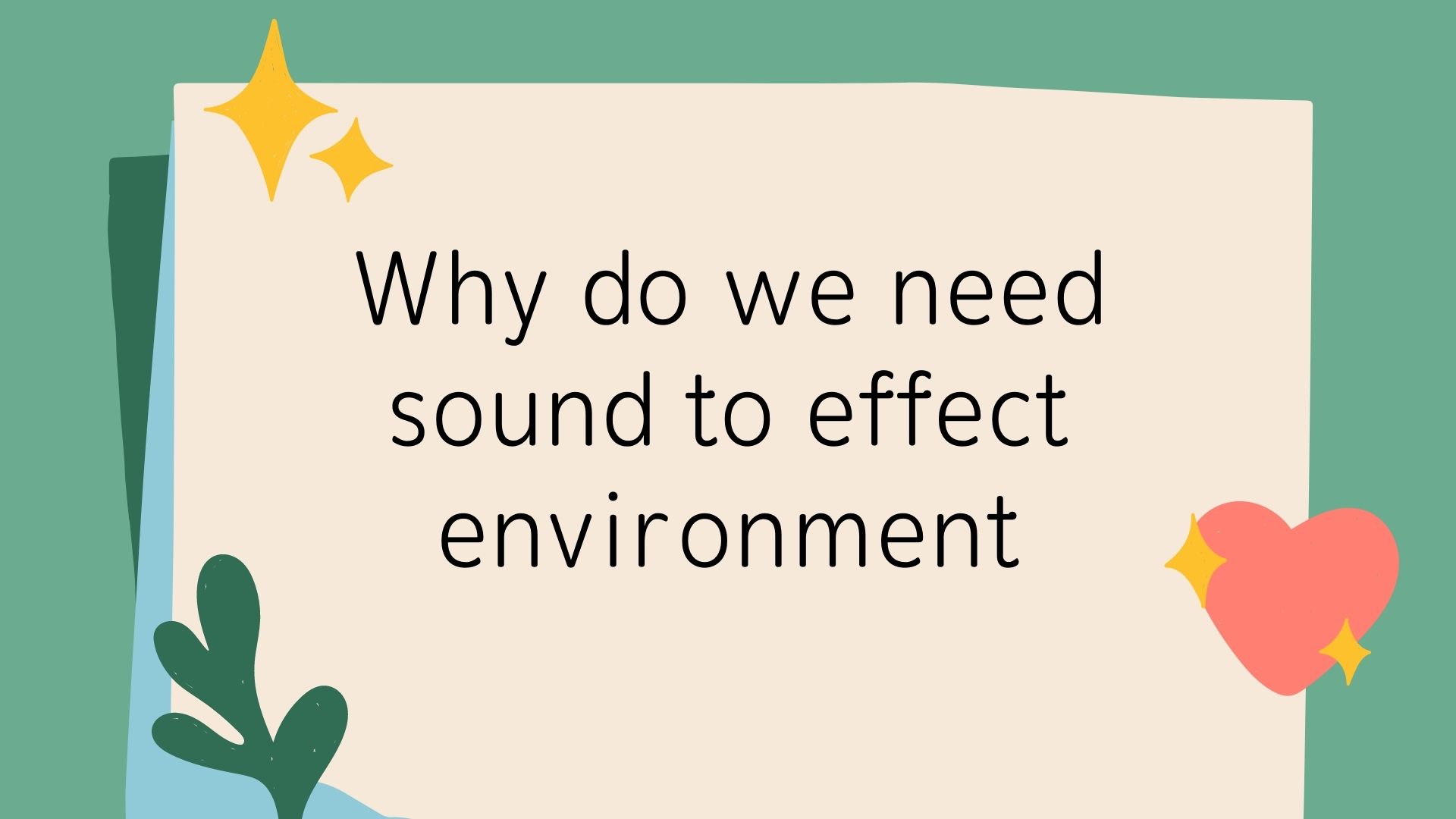
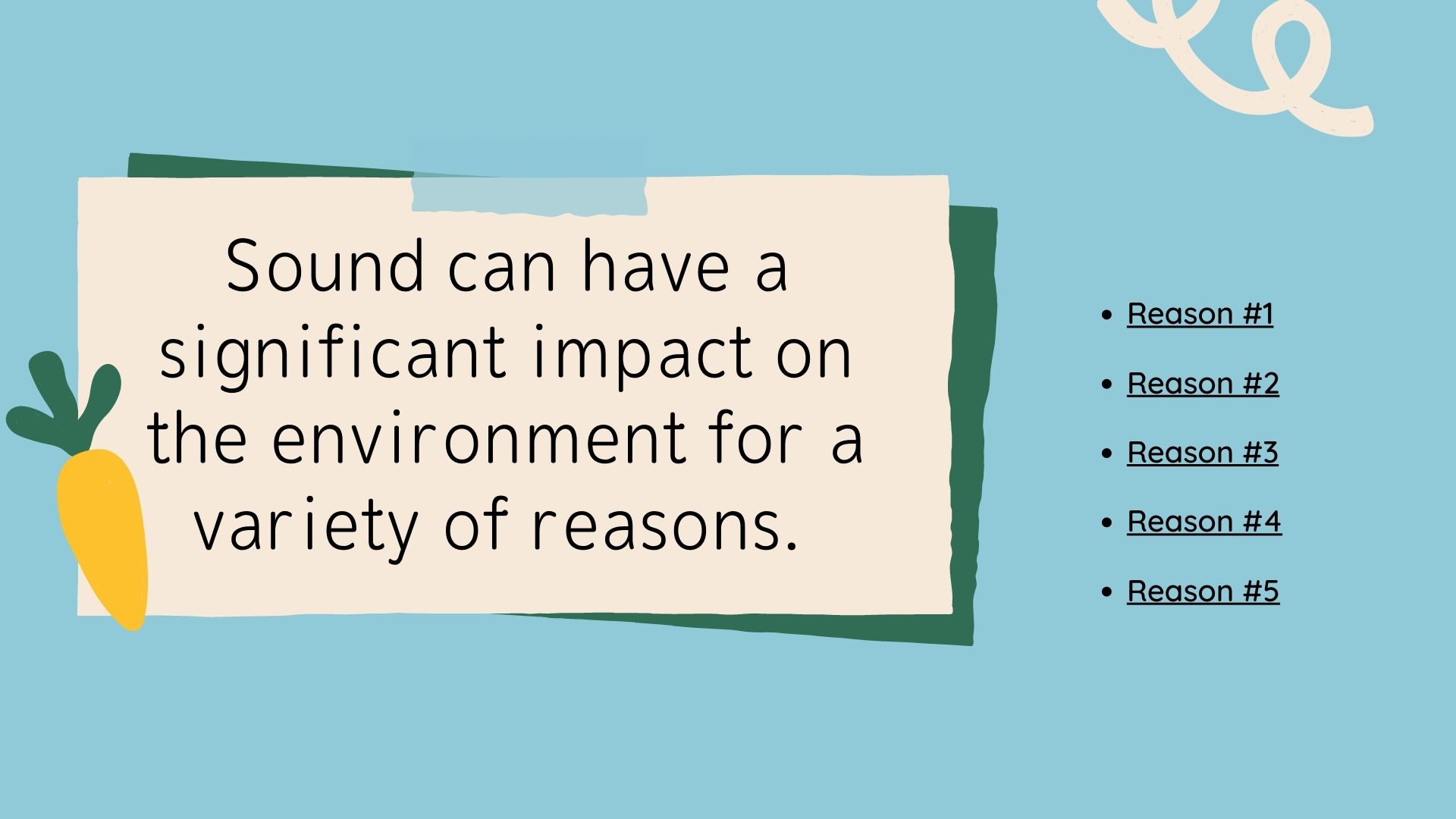
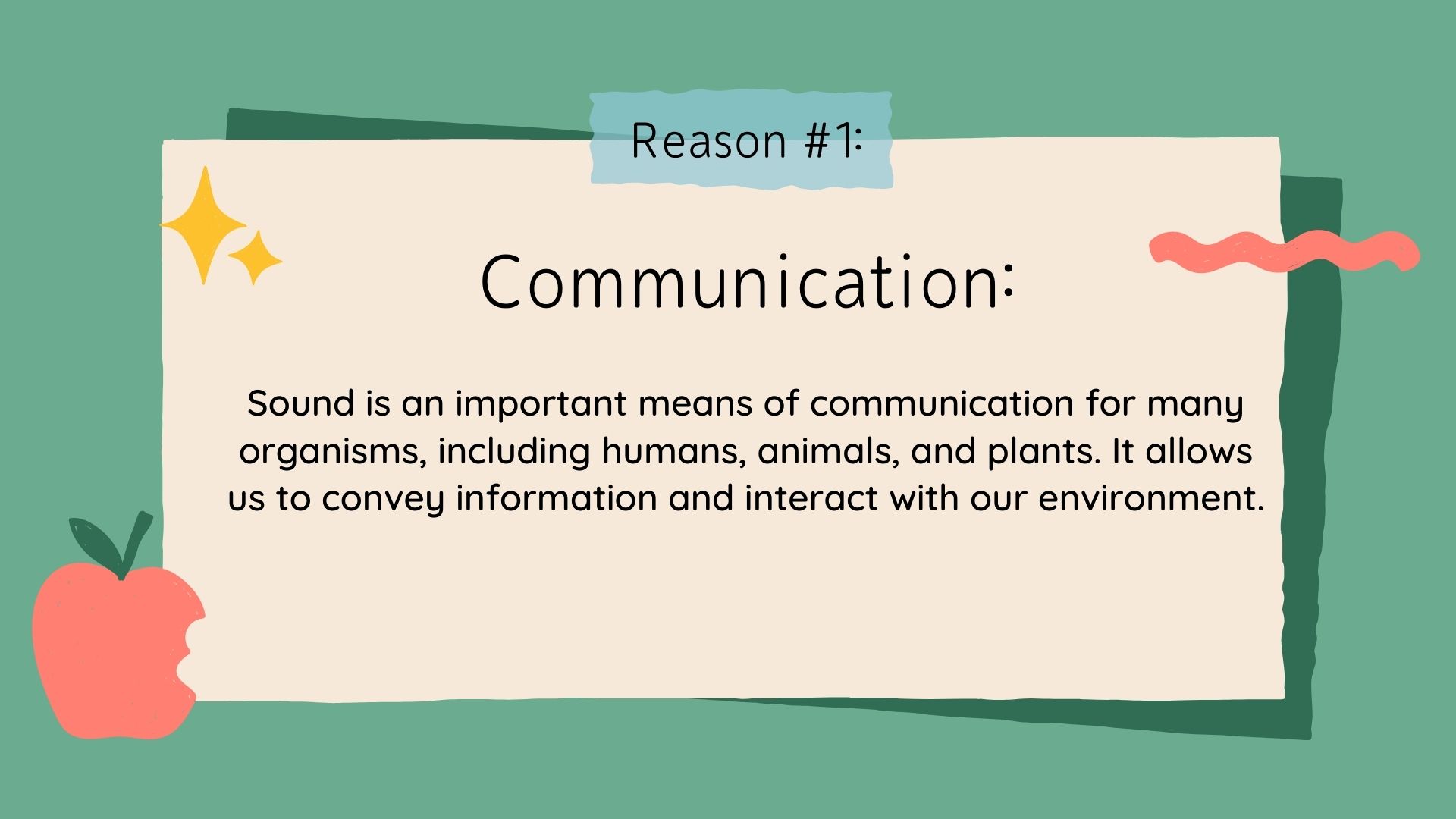
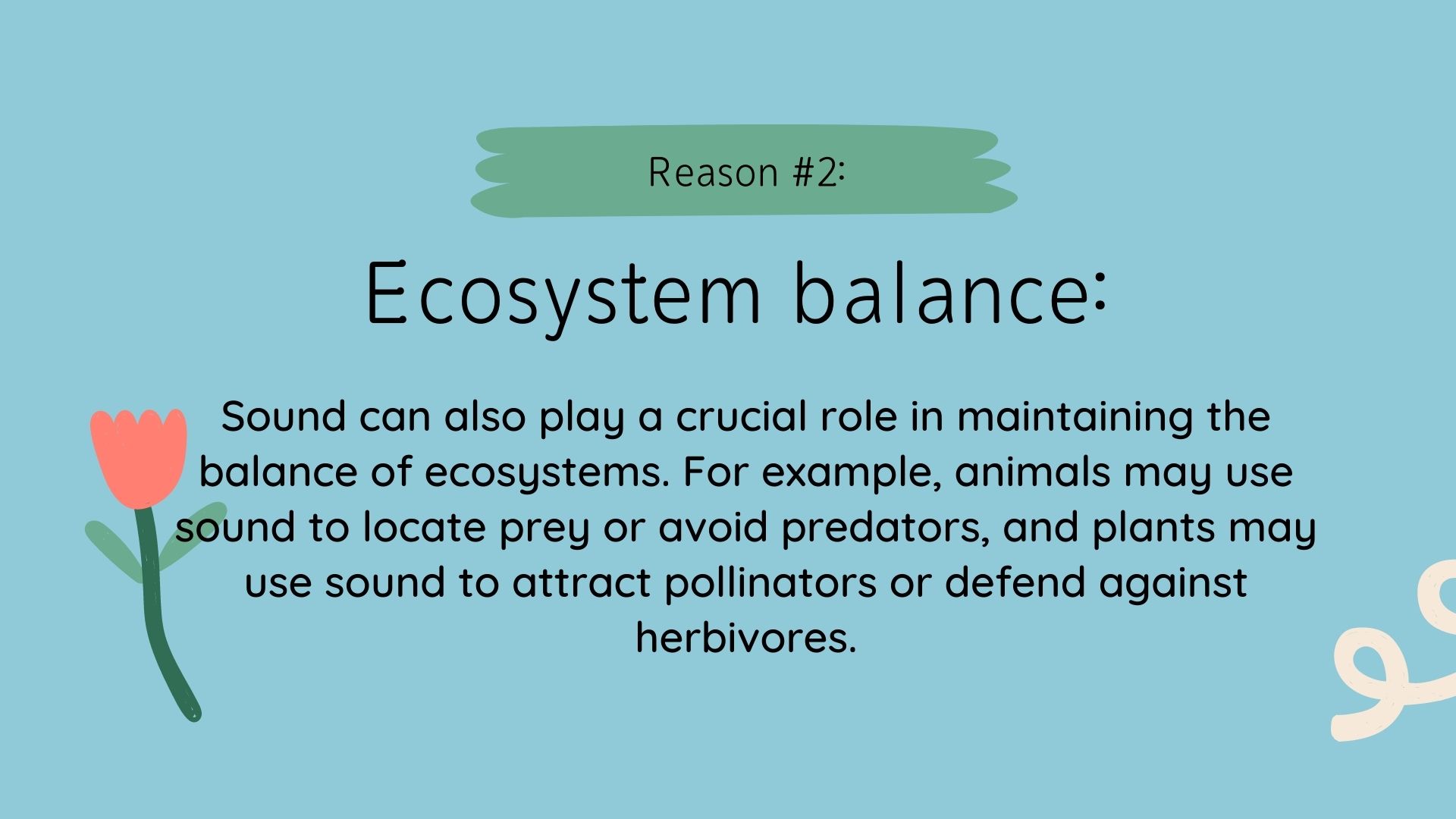
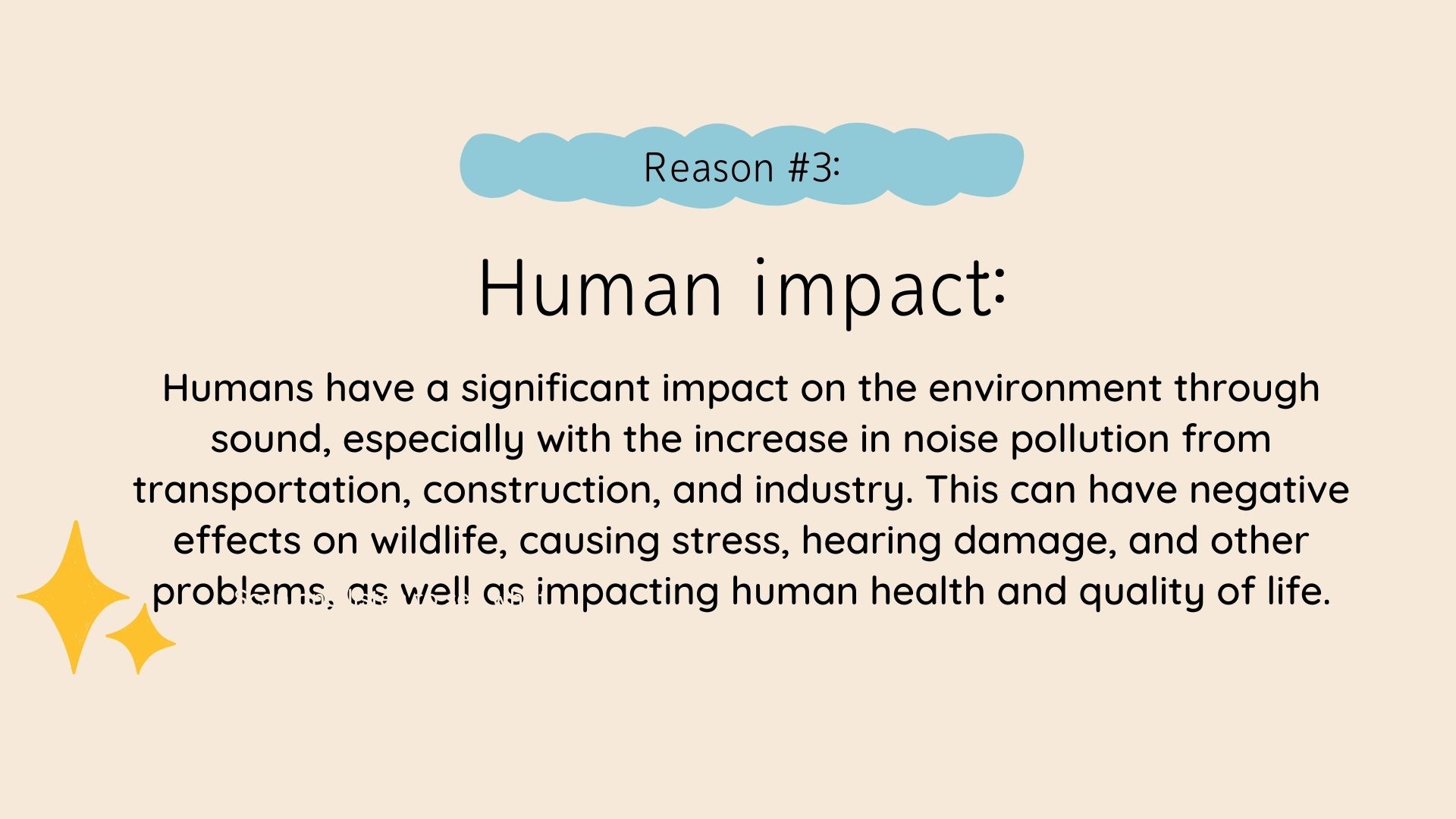
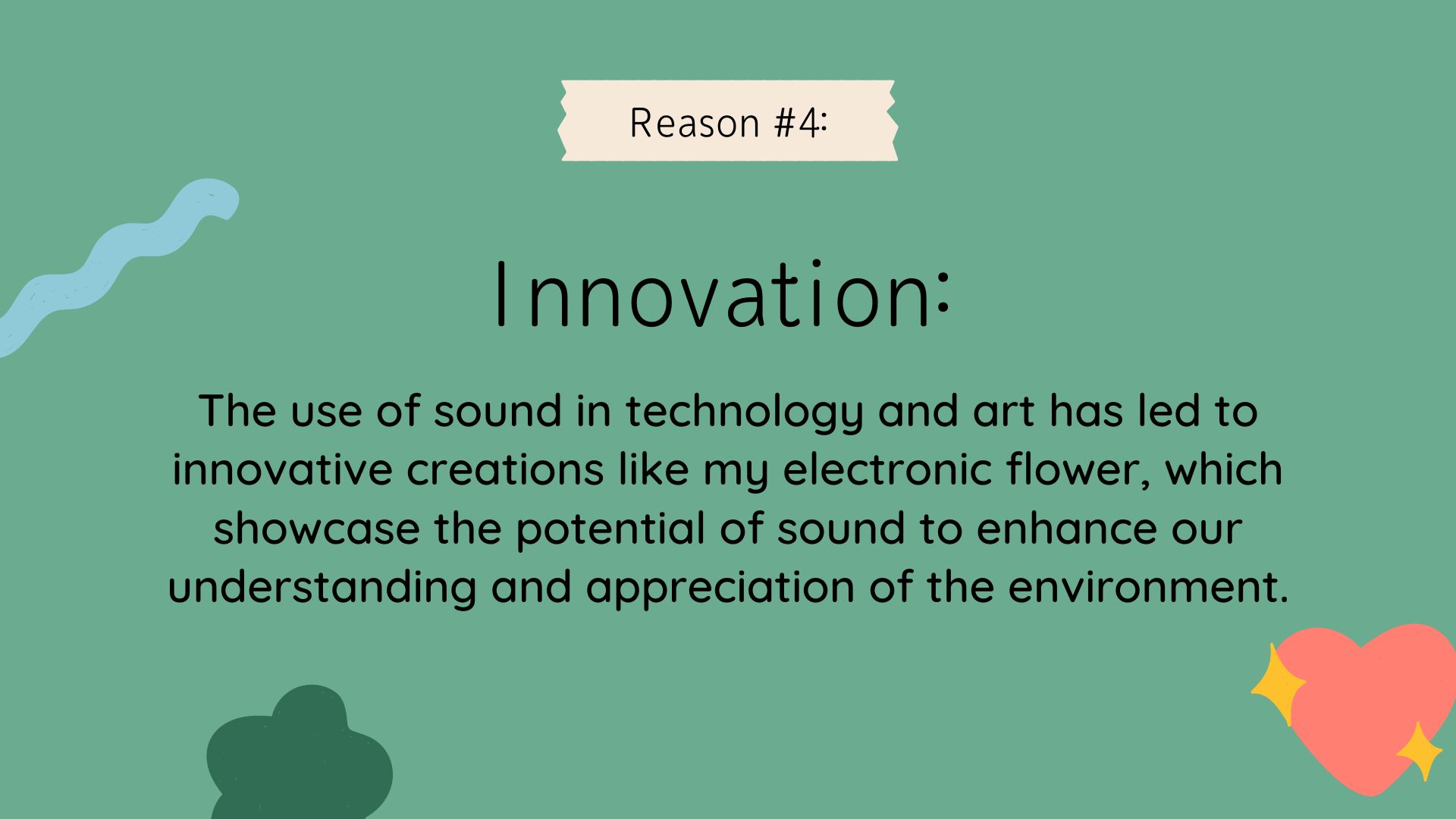

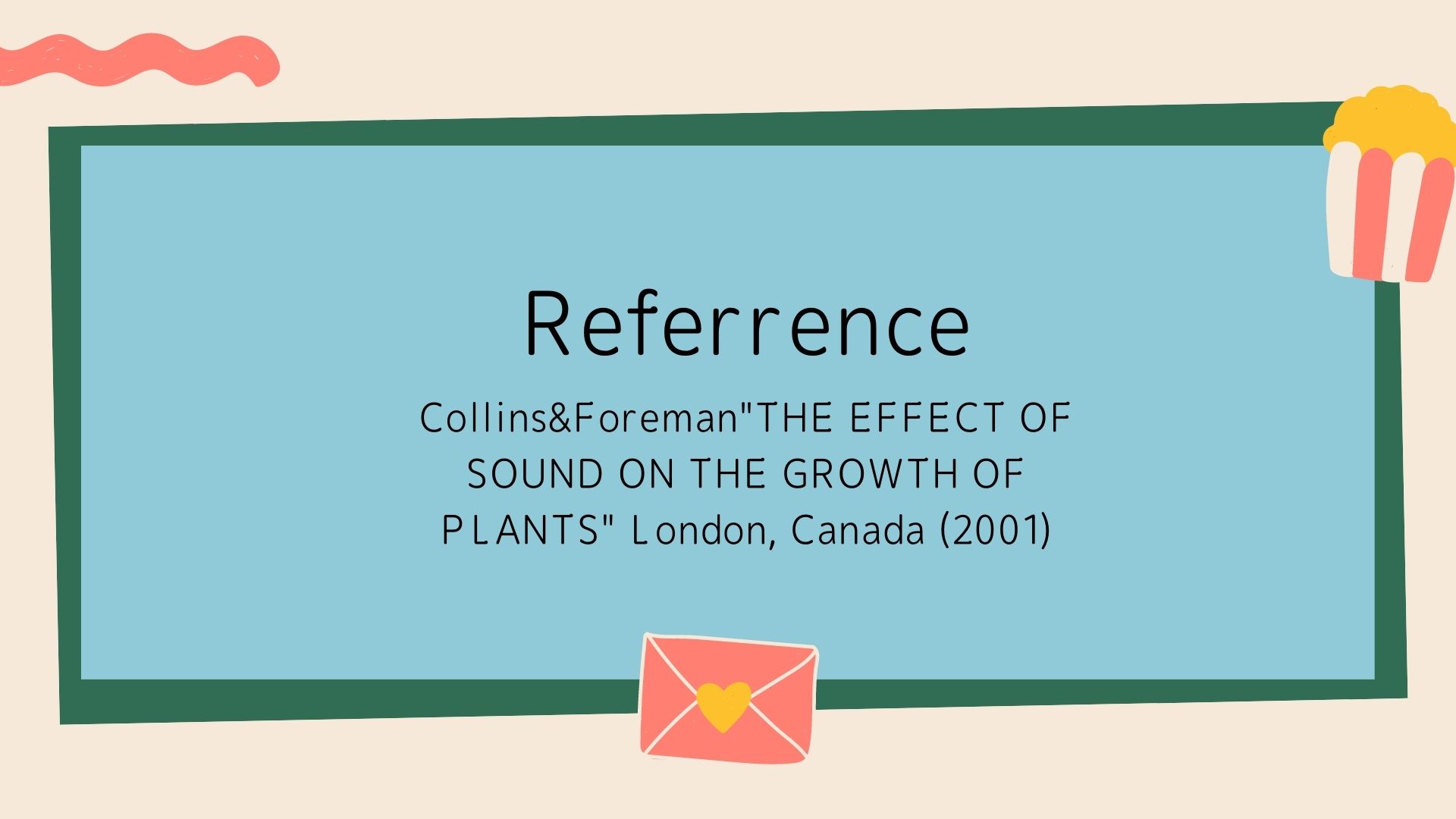
The first step in creating a flower is to generate a petal. The shape of a petal is not complex and has symmetry, so it can be seen as a geometric plane. In TouchDesigner, there are various ways to generate such a plane using a spline curve to create a contour and then using the Poly algorithm to create the plane.
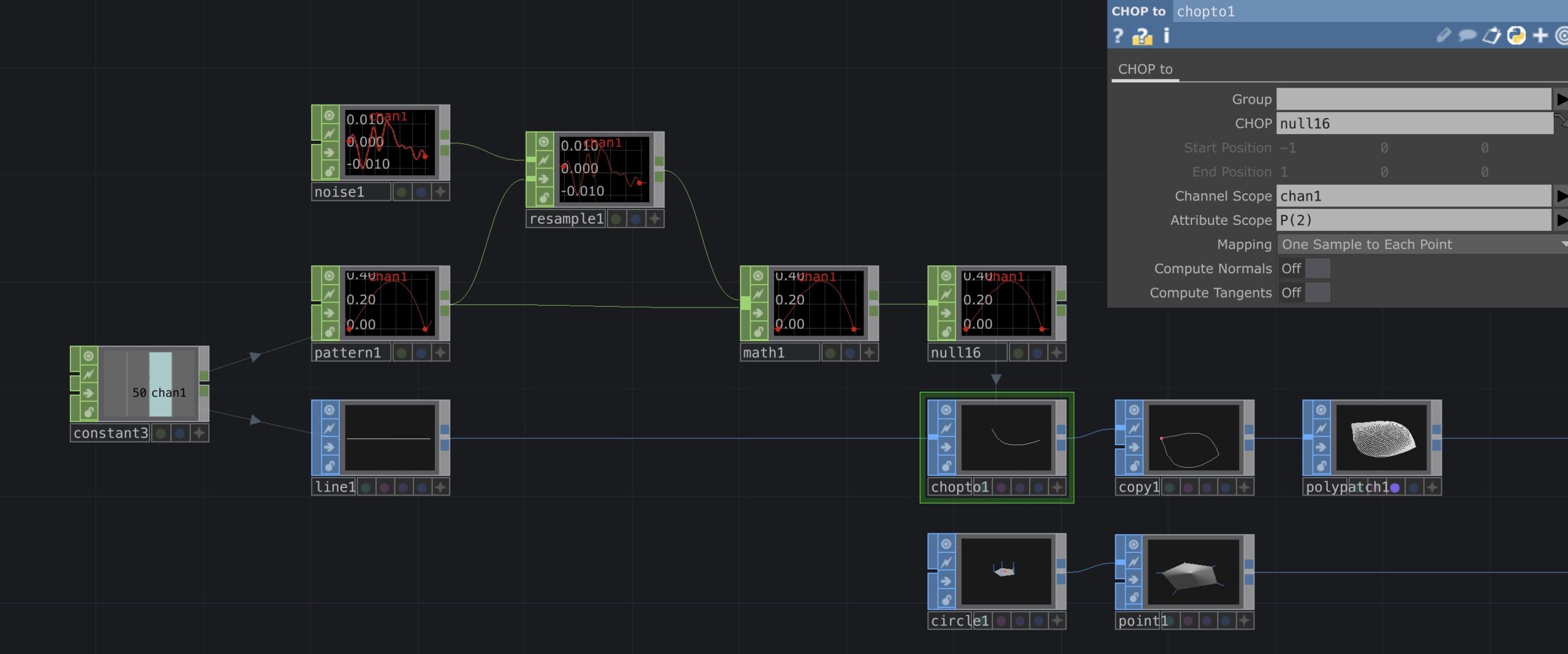
To generate a spline curve, the Line SOP is used to create a curve with a desired number of segments. The curve is then created by modifying the coordinates of each point on the spline, so it is necessary to ensure that the initial spline has enough segments. The curve spline is generated using the geometry attributes value (Attribute) modification method in SOP, which can be achieved by using the Chop to SOP. In this case, the Pattern Chop is used to generate the curve spline as shown in the image.

https://docs.derivative.ca/Attribute
Next, the Copy SOP is used to make a symmetric copy of a single curve spline, creating a closed spline curve with a petal shape. To convert the closed spline curve into a plane, the PolyMatch SOP is used. This SOP can use various geometric surface calculation methods to convert the closed spline path into a plane, where the level of detail of the plane can be defined. Thus, the petal is formed.
The final step is to add some curvature to the rigid petal by using the Twist SOP, which gives it a more natural appearance. After completing these steps, the geometry allows us to reuse the geometry and modify its appearance programmatically, which is one of the key benefits of procedural modeling.
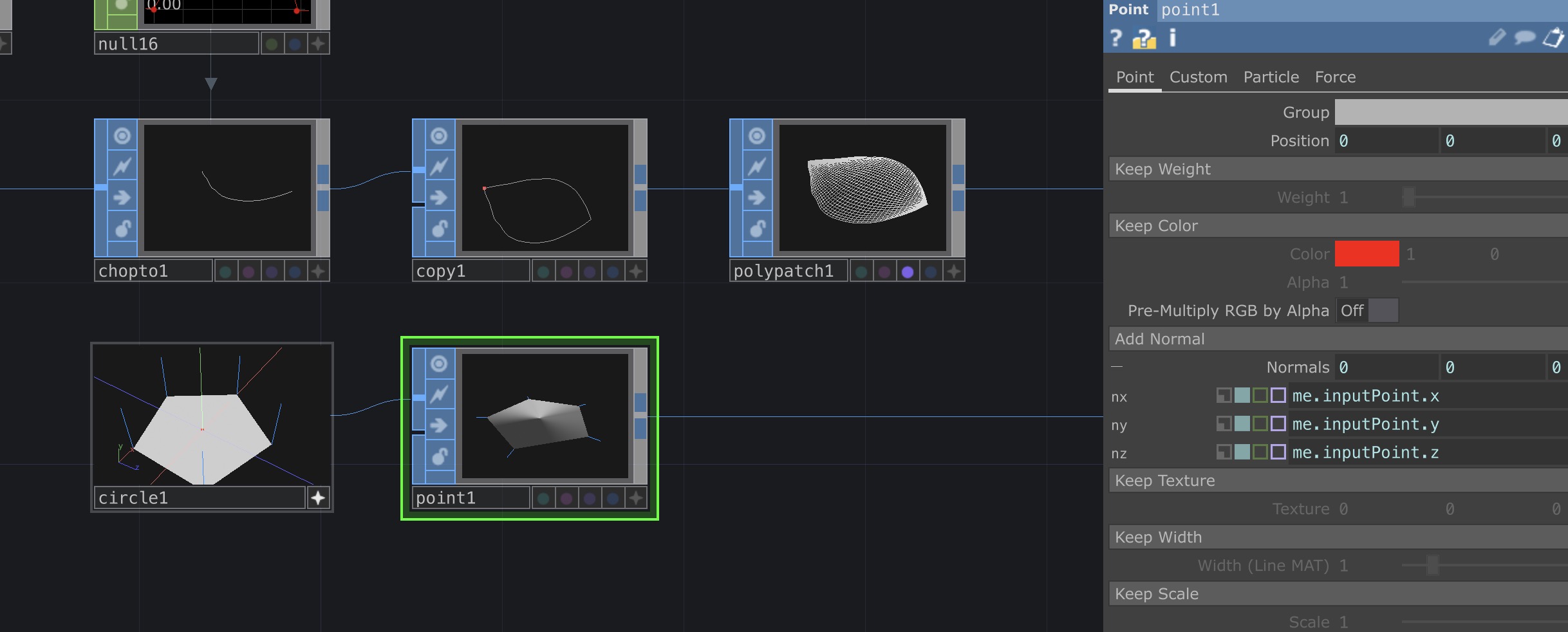
I need a reference data source for replication – the receptacle. In my assignment I used overlapped circle rings of various sizes (circle SOP) as my reference data for petal instantiation. The coordinate data of each geometry point (Points) on the circle is the position reference of the petal, and the normal data is the orientation reference of the petal. In addition, Scale (size) attribute values are defined and added to the circle to control the size of each layer of petals, as well as Color attribute values to control the color of the petals on each layer of the circle. When defining the basic circle, there is a problem that the normal direction at each point on the circle is not radiating like real petals, but all vertical. Here, I use Point SOP to redefine the direction of the normal to make the normal direction perpendicular to the tangent of each geometry point’s location, and the normal direction can be controlled later to control the opening and closing of the petals. I used the Point SOP to reorient the normals of the base circle so that they are perpendicular to the tangent at each point on the circle. This allowed me to control the opening and closing of the petals by manipulating the direction of the normals.
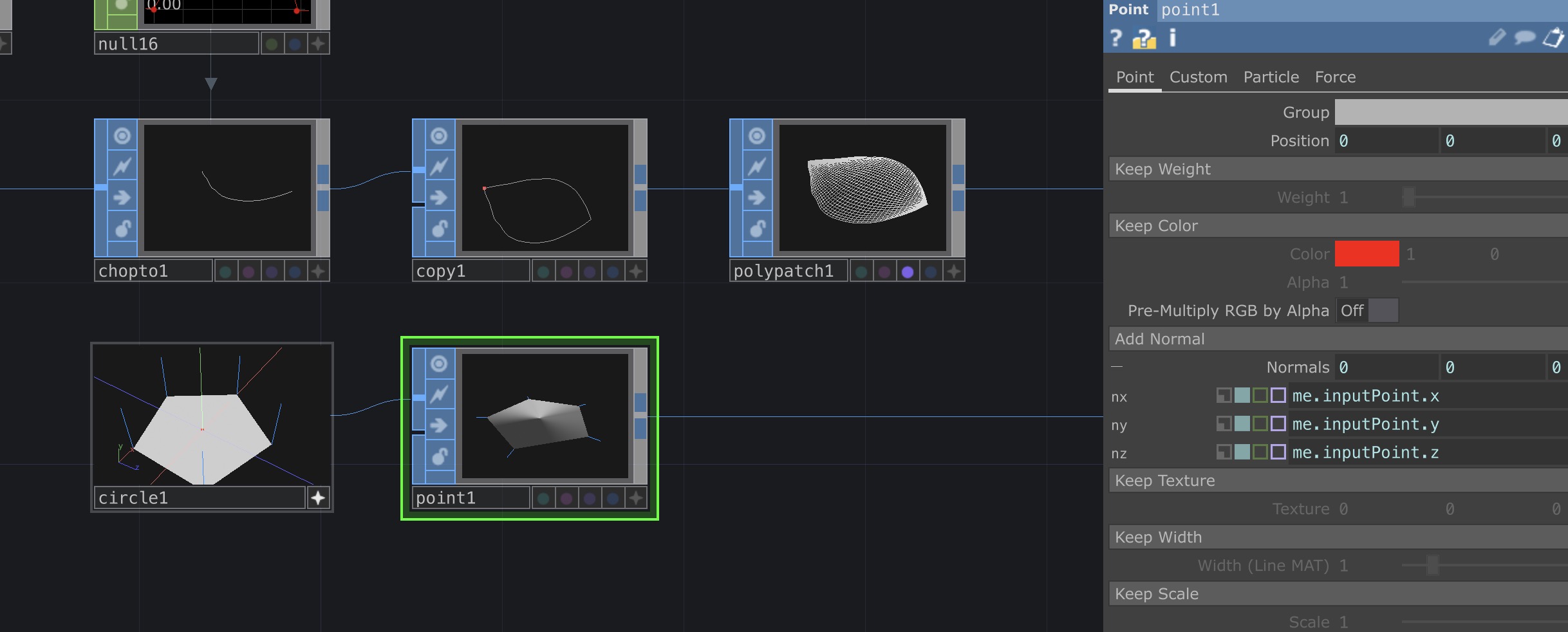
After completing the procedural modeling of the flower, we can start building a rendering pipeline for rendering the scene. To make the flower look less stiff and rigid, we can use the Noise SOP to affect the orientation of the petals, creating the effect of wind disturbance. Additionally, because we want the color of the flower to signify that it is a digital flower, it is not necessary to create a fully realistic effect. For the color of the petals, we use noise and disable its monochrome effect, resulting in a colored effect. Then we map it to the environment, which reflects directly onto the flower itself.
This project utilizes the custom-built component AudioAnalysis Pro. Attached below is the authorized AudioAnalysis file (compatible only with version 2022), which is more user-friendly and easy to connect with other components than the original version. It also fixes a bug in the software activation interface. This component has greatly helped in the development of my visualization project.

When adding audio to the visualization, you can use the AudiofileinCHOP to add a file or the AudioDevicelnCHOP component to input real-time microphone audio. For my project, I used a simple PBR material without any texture maps. I added a metallic sheen to the material to give it a more futuristic, high-tech feel.
I also created a wireframe material using the LineMAT component and adjusted some parameters. I used a Switch to toggle between the normal material and the wireframe material based on the music. I created the background using the BlurTOP component, using the simplex3D function of noise to adjust it.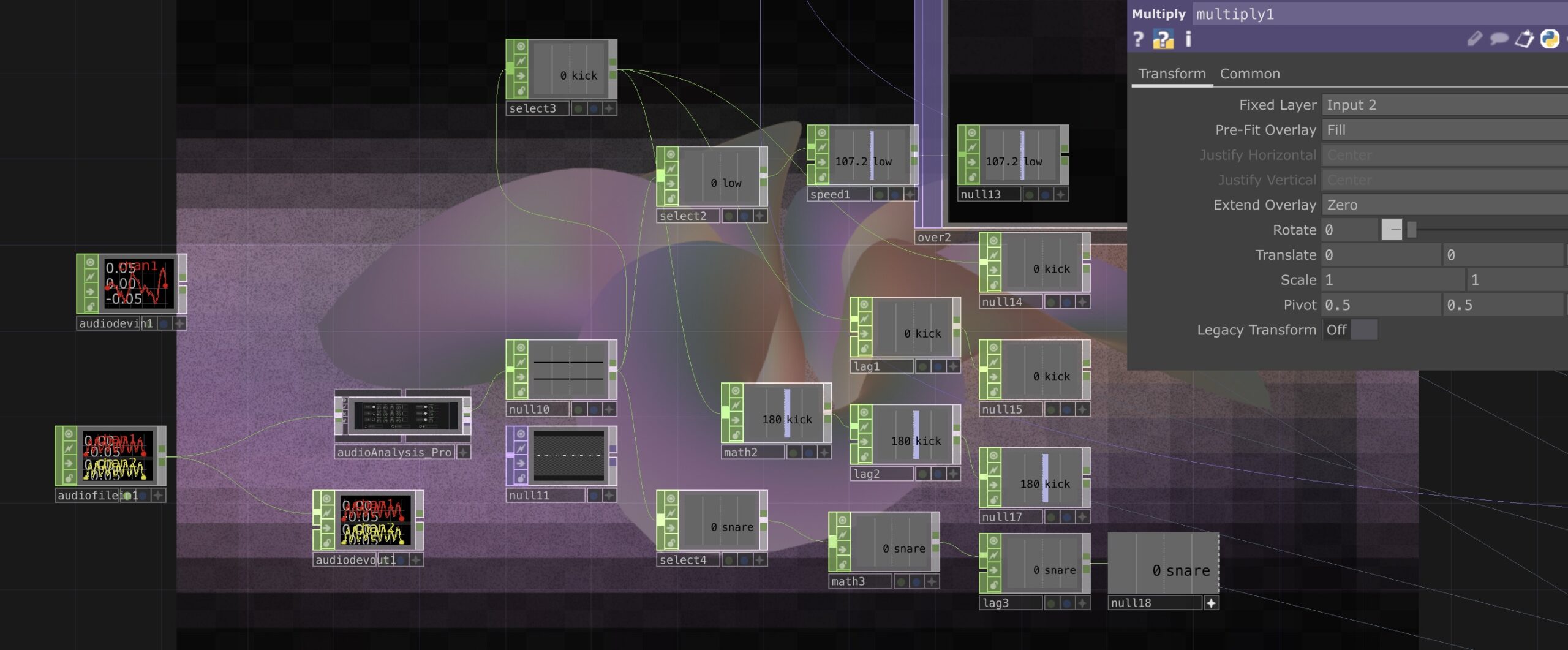
Finally, I bound the specific effects of the AudioAnalysis component to my visuals through mapping and data normalization. For example, the kick is bound to the wireframe material and the rotation speed is increased when there is a kick in the music. I tested my project using low-frequency music, but the final effect will be adjusted based on the music used, which has a lot of high-frequency sounds. Oh, by the way, I added an oscilloscope which makes it easier to see the effect.
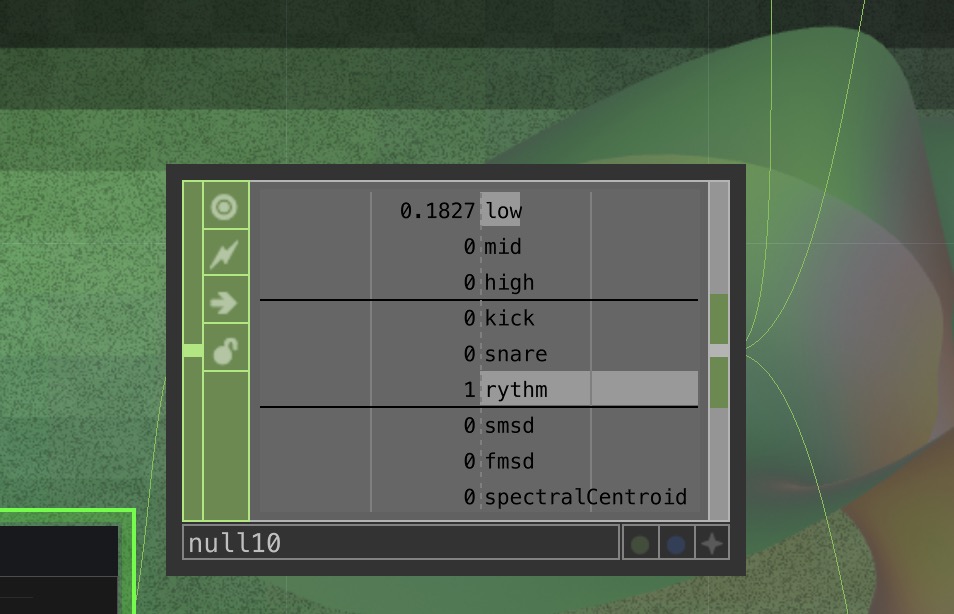
As you can see, I put a lot of effort and creativity into my visualization project. I incorporated so many different elements, from the 3D modeling of the flower to the use of audio analysis to create dynamic visual effects. I really care about the feel of the project and I think it is a well-crafted and engaging piece of work.