My Role in the Project – s1850658
Preparing Audio for the Wwise Project
Most of the sounds that went into the final Wwise project were first placed into a Logic project file, where they were edited and processed. By the end of the project, the Logic file contained around 150 tracks.

Because the approach in Wwise used mainly random containers set to continuous, the editing process mainly consisted of finding the parts of the raw audio that I wanted to use, slicing it up into sections, adding crossfades and then bouncing those individual sections as separate audio files.

For processing, Logic’s stock gain plugin, DMG Audio’s Equillibrium EQ plugin and Waves’ NS1 noise reduction plugin were the main tools I used – and almost every sound was processed using these three plugins. Some sounds however, needed a bit more. In addition to these plugins, I also used Logic’s stock pitch shifter and stock distortion, Aberrant DSP’s Digitalis and Shapeshifter, and Xfer Records’ LFOTool.
The pitch shifter and LFOTool were used for the animal footstep sounds. For the main piece of audio, I used a recording from the foley session of someone crushing the petals of a month-old bouquet of roses. This then went through LFOTool to create the dynamic contour of a footstep. I did this several times, varying the envelope interval to get some longer and shorter footstep sounds. The pitch shifter, in combination with some EQ, was used to create footstep sounds for small, medium and large-sized animals.
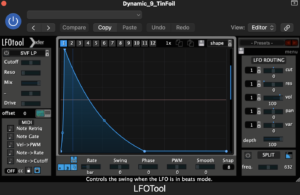
Digitalis was used for its repeater, which repeats the audio sent in at set intervals, and for a set number of beats. This was used when I wanted particular pieces of audio to sound busier, such as the bee sounds. The mix control would be set to around 50% so that the dry audio could still be heard clearly. To add some variety I took advantage of Digitalis’ feature that allows you to sequence the value of parameters. I sequenced the repeater rhythm and duration.


The distortion and Shapeshifter were used to add a bit more bite and impact to more intense sounds, namely some of the fire sounds. In these instances, Shapeshifter was used less as a compressor, but instead to saturate the sounds a little. I did however, use Shapeshifter on some of the rain sounds, as along with making it sound a bit more intense, it had the added benefit of giving the transients a longer tail – which I thought better suited a rain sound.

Wwise Implementation
Creative Approach
Upon seeing the environment that the other group members had created for the first time, I was very impressed. With the world that had been created being as beautiful as it was, I felt as though the soundscape had to achieve the same level of detail and richness.
I also wanted the soundscape to extend beyond the player’s view, giving the player context for the environment and really selling the idea that this forest was teeming with life, both seen and unseen – but always heard. Examples of this in the final build are things like the grass and leaves rustling in the wind, and the distant sounds of animal footsteps.
Events
Events are the main method used to control sound in the project, and thus the Wwise project contains quite a lot of them. Based on the storyboard created by another group member, we had a pretty good idea of what sounds would be present during the various stages of the experience. Furthermore, the main C# script used coroutines to represent each ‘scene’ of the experience, which worked very well with the Wwise implementation, as we could trigger stop and start events and adjust RTPCS in these coroutines.
RTPCs
RTPCs were used when sounds still needed to be present when moving from one scene to another, but an aspect of said sounds needed to be changed. The most notable example of this relates to the player’s elevation. Sounds that are closer to the ground become quieter and have filtering applied as the player moves up, and conversely sounds that are higher up or further in the distance become louder, as the player’s view encompasses more of the forest.
Containers
The Wwise hierarchy makes heavy use of blend and random containers. Blend containers are used both for organisation of different parts of the soundscape into sections (environmental sounds, weather etc), and for more complex sounds, which are made using random containers nested inside the blend container. This allows for more control over of individual parts that make up the sound as a whole. Random containers are used in three different ways: Longer sounds play continuously with an xfade transition, incidental sounds use a trigger rate transition, and some sounds use an xfade transition, but have silent audio files included in the container, to help break things up and to add some variety to how long the sound will be heard for each time.
Container Example
The blend container for the bird sounds serves as an effective example of how these different applications of random containers work in context. Within the “Birds” blend container are four random containers: “Ambience”, “Close”, “Distant Ambience and “Distant Baby”. “Ambience” just uses a simple xfade transition. “Close” also uses an xfade transition is made up of shorter sounds, along with several silent audio files ranging from 2-10 seconds. “Distant Ambience” is made up of longer sounds than also use an xfade transition. In this track, I deliberately left in some of the non-bird sounds to give the birdsong some context in terms of distance, and to add to the overall soundscape. “Distant Baby” uses a random container with a trigger rate that varies by a few seconds each time. In combination, these different techniques come together to make a very full and vibrant part of the soundscape.

Reflections on Wwise Implementation
Because of the lack of player movement, when initially creating the hierarchy for the Wwise project, I focused heavily on creating a rich soundscape that would surround the player. Because of this, I perhaps did not give enough consideration to the spacialisation of sounds. The one strong example of spacialisation is the bird that flies around the player’s head throughout the experience.
The project became more linear and cinematic as it progressed. Given my previous experience working in Wwise, and the ideas during the earlier stages of the project, the implementation was created in a way that may have suited something more interactive. In retrospect, perhaps more work on RTPCs and more attention to detail regarding certain narrative set pieces could have gone a long way.
Gathering Foley Materials
Ahead of our foley session, I decided to go and gather some things. During a meeting with our tutor, he said that sometimes the real thing is best when it comes to recording foley sounds. With this in mind, I decided to travel to the forest near Blackford Hill. In some small bin liners, I collected some mulch, soil, dry dead leaves, and fresh ivy leaves. These proved to be very useful during the foley session.


Collaboration and Organisation
Since I had the job of putting together the Wwise project and creating the hierarchy, I was put in a unique position. When making the hierarchy, I was consistently referring back to the storyboard and making notes as to what sounds would be needed during each scene, and how audible they would be. This meant that when the time came to start recording and creating audio assets, I had a very clear idea of what we already had, and what else we still needed to do. This meant that at several points, I was able to take the initiative; making checklists and written summaries of the planned sound content in each scene and sharing these with the rest of the sound team. This allowed for work to be delegated and divided equally among members, and I believe this helped to facilitate collaboration between group members.